My theory for all Intel Core C2D or Core i7 CPUs is to run them as hot as you like as long as they're stable.
TjMax means they will start to throttle when they get close to this number (usually 98C). Though not documented, the shutdown temperatue of Core 2 Duo Desktop processors is somewhere between 125C and 130C. Those are all big numbers but if Intel thought you were going to hurt your CPU by running it at those temperatures then they would lower TJMax and the thermal shut down point to prevent a pile of warranty claims. They obviously have a lot of confidence in the products they sell.
When overclocking C2D, I've always found that you will need to leave yourself more temperature headroom from TJMax the more you overclock to maintain stability. From what I've seen so far, Core i7 is similar but you can run them reliably a little hotter. I think when Kyle at [H]ard OCP was testing, he was losing stability and getting blue screens when the temps were around 90C. I think that's about 20C hotter than most Core 2 Duo chips like to run at when well overclocked.
Is that a more thorough answer and does it tell you what you need to know?
http://enthusiast.hardocp.com/articl...50aHVzaWFzdA==





 Reply With Quote
Reply With Quote









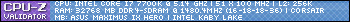








Bookmarks