concretefire: I'm not sure what you mean by question 1).
As for question 2), you can lap the IHS on your CPU but I wouldn't remove the IHS to do that. I'm pretty sure it is soldered on the Q6600 and you can end up damaging your CPU or end up with worse heat transfer if you do manage to remove it. The improvement in temperatures by lapping your CPU will depend on how square it is to begin with. If I was using an OEM cooler on a Quad, I'd start by replacing that.
I've just started reading over the new Core i7 documentation which is available here:
http://www.intel.com/design/corei7/documentation.htm
6.1.1 Thermal Specifications
"A single integer change in the PECI value corresponds to approximately 1 °C change in
processor temperature. Although each processors DTS is factory calibrated, the
accuracy of the DTS will vary from part to part and may also vary slightly with
temperature and voltage. In general, each integer change in PECI should equal a
temperature change between 0.9 °C and 1.1 °C."
At least with this new CPU generation, Intel is being a little more upfront about slope error from these sensors. That means the margin of error is plus or minus 10%.




 Reply With Quote
Reply With Quote


 )? Idling at 37C delta to Tj Max with the stock cooler isn't exactly chilly but it's not playing with fire either.
)? Idling at 37C delta to Tj Max with the stock cooler isn't exactly chilly but it's not playing with fire either.
 7C delta to Tj Max is the highest it got when I let it keep going. Man it was noisy though.
7C delta to Tj Max is the highest it got when I let it keep going. Man it was noisy though.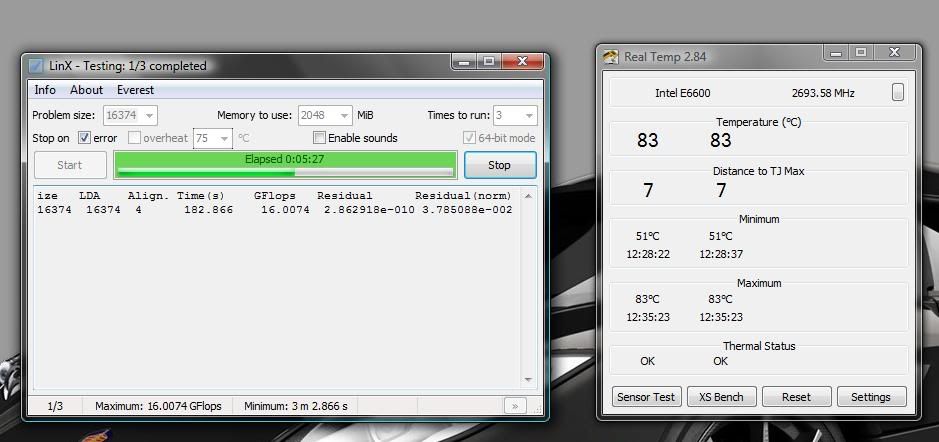

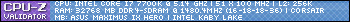









Bookmarks