Here's a test I use to check how software deals with odd ball multipliers and situations that you don't read about in any book.
A Quad CPU has two Dual Core CPUs inside of it. Using MSR 0x199 you can trick it so that one of the Dual Cores uses one multiplier while the other Dual Core uses a completely different multiplier, even at full load running Prime95.
For my example I set core0 and core 1 to use a 9.0X multi and core2 and core3 to use a 6.0X multi. Right click on CPU-Z and you can get it to read any individual core.
It correctly shows one side of the CPU running at 3000 MHz and the other side at 2000 MHz so RealTemp averages that out and reports 2500 MHz. RealTemp also averages the 9.0 and 6.0 multipliers and displays 7.5.
The average multi read from the MSR is shown as 7.5 and the calculated multi also shows the correct 7.500. Not a lot of tools can handle this situation correctly. Hell, I'm not sure if any tools besides the ones in this screen shot can handle this situation correctly.
That's why I'm having a hard time understanding what's going on with your CPU. These tools are usually pretty good. When they display something odd, it's usually because something odd is going on.
Thanks for showing up burebista. It's past my bedtime so you can take over trying to figure out what's going on.
Edit: Run 4 instances of CPU-Z and set each instance to monitor a different core. Maybe in your case two cores are running at 8.0 and two cores are running at 6.0 so the overall average really is 7.0. That's all I can think of at the moment. Everest 5.0 can also be used to read the individual cores. I need another clue to this mystery!
Edit: Thanks for the signed driver burebista. RMClock works in Windows 7 x64 after replacing that file.






 Reply With Quote
Reply With Quote














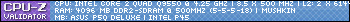
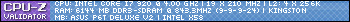
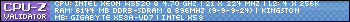
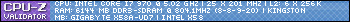
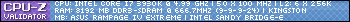





Bookmarks