In the Help section it mentions mobile PCs and options such as On Battery or Plug in but I don't think these options or any option related to laptops are available unless it's a laptop. On my Vista 32 and I believe also on Vista 64 there are three available power plans: Balanced, Power Saver and High Performance. They all have the same options.
Balanced Plan | Power Saver | High Performance
-------------
Default settings
Turn off the display: 20 minutes (1 minute to 5 hours or never)
Put the computer to sleep: 1 hour (1 minute to 5 hours or never)
I can't find any of these under Advance settings.On the Advance setting tab ...
Suppose that you frequently use a mobile PC to give presentations, and you want the display to stay on during the presentations. Consequently, you also want the mobile PC to stay awake while you give your presentations.
To keep the display on during presentations
Expand Display, expand Turn off display after, click On battery or Plugged in, and then click the arrow to change the setting to Never. You can also type the word Never in the box.
To prevent the mobile PC from going to sleep during presentations
Expand Sleep, expand Sleep after, click On battery or Plugged in, and then click the arrow to change the setting to Never. You can also type the word Never in the boxMaybe a more experience Vista user will figure it out!





 Reply With Quote
Reply With Quote


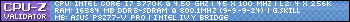


















Bookmarks