95c is the correct Tjunction Max value for the Q6600 G0. Prior to Real Temp, the G0 stepping processors were wrongly assumed to be Tjunction Max 100c, and the 45 nanometer processors were wrongly assumed to be 105c.
Thanks to unclwebb's research, testing and analysis, we now know that the 45 nanometer processors are 95c. The only exception to this, which has yet to be confirmed, is the 7000 series, which may be Tjunction Max 90c.
Comp




 Reply With Quote
Reply With Quote

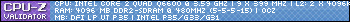









 What's that???
What's that??? 




Bookmarks