If these sensors have some error at TjMax and that error can grow significantly at low temperatures, it makes it pretty much impossible to prove or disprove anything. Page 14 of their recent presentation might explain the motivation for finally releasing some information about TjMax.
Future sensor design enhancement opportunities
–Report temperatures in °C
–DTS range and slope improvements
Core 2 Duo sensors are not always accurate enough for reporting absolute temperatures but looks like Core i7 will be better. Was that bone they threw the enthusiast community an engineering document or a Core i7 sales brochure?




 Reply With Quote
Reply With Quote anyhoo i down clocked before i did fresh install.
anyhoo i down clocked before i did fresh install.
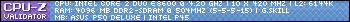











 ) E8400 @4050mhz /full air cooled Rampage Extreme
) E8400 @4050mhz /full air cooled Rampage Extreme 






Bookmarks