Introduction
Gigabyte is a company well-known for producing computer hardware. Today I will be taking a look at one of the coolers that the company offers, namely the G-Power Pro 2. This is their shot at reaching the high-end air cooling market. I got the cooler from an online hardware store which lists it at a price of €38,- which is rather mild. The cooler features 3 blue LEDs situated behind the fan. Below you can see the official specifications of the product:
The package
The cooler comes packed in a box also containing a manual, mounting hardware, some Gigabyte-branded thermal paste and female molex connector with 2 wires labeled 5v and 12v. A very handy feature of this connector is that a male molex connector is connected to the female connector so you won’t lose one of your precious molex connectors using this cooler.
The box in which the cooler is shipped. Note that in my enthusiasm I already opened the box before taking this picture. The cooler came wrapped in some transparent plastic –which was removed before taking the picture- to protect it from dust and other external influences.
Everything in the box, Including a blanked to clean the base and chrome-like shroud
The Cooler
The base has a mirror finish
A side view
Some pr0n
The heatsink and disconnected fan/shroud
Mounting hardware
Test methodology
In this test I will put the G-Power up against the popular older Big Typhoon (non-VX) made by Thermaltake. The Big Typhoon can be bought from many retailers for around €35,- making it the perfect competitor.
In this test I will be using the popular stress testing program Orthos at priority 9 using in-place 128k FFTs (relatively small). I know that there are some programs being able to run the CPU a little hotter like Linpack and S&M, however since Orthos is mostly used I will use that instead to make the test results a little bit more comparable to other tests.
This is how Orthos was set-up before use. Temperature will be read after 15 minutes of testing.
To measure CPU and chipset I will use Everest Ultimate Edition. Everest reads the temperature from the same sensors as CoreTemp so the results can be compared to results obtained using the latest version of CoreTemp. I will add 5C to all readings to make them a little more realistic. At idle my CPU and chipset temperatures are read to be at ambient temperature which is, of course, not realistic. With this correction the obtained data should be pretty close to reality.
Ambient temperatures are measured just in front of the CPU fan with an accurate digital K-type thermometer. All tests are being run in open air with the motherboard mounted on a motherboard tray. This is done to eliminate factors like case flow and heat coming from other system components. A 30cm table fan at low speed is used to refresh the air above the test setup. It is set-up half a meter from the motherboard.
All CPU temperature values are derived from an average of both cores. On this particular E6600 they are never more than 2 degrees apart.
The system used
In this test I will use the following system:
- E6600 @ 3600mhz, vcore calibrated to 1.5v real under load.
- Gigabyte P35-DS4 motherboard
- 4X1GB DDR2-1000 D9GMH/DKX based memory
- Jetway 8800GT 512mb GFX
- Tagan 480W PSU
- Windows XP 32-bit
- Gigabyte G-Power 2 Pro / Thermaltake Big Typhoon














 Reply With Quote
Reply With Quote






![Send a message via AIM to [XC] gomeler](images/misc/im_aim.gif)











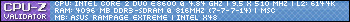


Bookmarks