My onboard video is supposed to use 256 mb of sdram, but it's only using 64. This started after I put in an X1600 PRO, and then took it out. Any Ideas?
This is really annoying because it effectively cripples any games I try to play.
I used to be able to play CSS at high @ 30fps, now i can' even play low @ 30FPS. it's teh suckage.
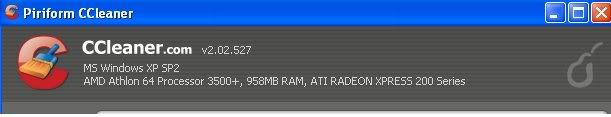






 Reply With Quote
Reply With Quote

 . Let us first see if you are good in the BIOS, then we can work up to OS and drivers. If you can, back up data on HDD and clear CMOS.
. Let us first see if you are good in the BIOS, then we can work up to OS and drivers. If you can, back up data on HDD and clear CMOS.





Bookmarks