What mobo and chipset are those complaining of the 8x multi using to make this claim. Remember they said this of the Q6600 when it was new, yet when you look into it, the mobos used were very average and most not even overclocked to keep up. I use the 8x on just about all my CPU's even if they have a higher one. I like the higher FSB anywayz.
I'd like to see some Q9450 @ 480 - 500FSB results on an X38/X48 or even top notch P35 and better brands by either ASUS or DFI. My 1.5yo+ Q6600 can do 480 500FSB on 8x multi so if the Q9450 cant beet that on same mobo and OC, then thats not gonna be fun. In fact, I used on the ASUS P5K Deluxe Q6600 @ 480x8 as daily user and at 1.588v. What kidn of vcore can the Q9450 handle on the upper end. How does it handle increased PLL and GTL volts? These are gonna be the limiting factors to keep it from getting higher FSB then older Q6600. Mine was running PLL of 1.712v for over 1 yr solid.
Also keep in mind, a revision change can and may be made since the old ES cores out there and can often be better, not always, but somethimes. This is so for the Penryn Duals.





 Reply With Quote
Reply With Quote






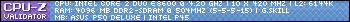

 For me, even a 30% savings at the plug is only about 3-5 bucks a month... depending on your elec cost. So at 3 bucks.. the juice "savings" would take over 33 months to just match the $100 price difference, and even longer to see any benefit.
For me, even a 30% savings at the plug is only about 3-5 bucks a month... depending on your elec cost. So at 3 bucks.. the juice "savings" would take over 33 months to just match the $100 price difference, and even longer to see any benefit. 

Bookmarks