First i want to wish al the people here at Xtremesystems, a Merry Christmas and a happy new year.
My new CPU have finally arrived, I have been waiting for a QX9650 a couple of weeks but because of different kind of troubles the date kept getting set forward. But then last week I had some luck and got a hold of another QX9650.
I was thinking about skipping the text for this motherboard and just post pictures, mostly because i donít really had the time to write anything. But then yesterday i got a couple of hours so i sat down and wrote a couple of words about this motherboard. Now itís not any in depth analysis, itīs just a couple of words on the layout and bundle etc. Now because this text is written in a very short amount of time it can contain errors but i hope you can disregard that until i get a chance to fix it.
The pictures is shot with another camera than the usual one, also i havenít used the separate flash on this photo shot only the camera flash.That is why the quality and colors can be a bit off. The camera used is a Canon G9.
ASUS Maximus Formula:
It has been a while since I last used an Asus motherboard, I believe the last Asus product I used was Striker Extreme.
For some time the only boards I used was Asus, P5W DH, P5B, Striker Extreme etc. But after a while I got a bit bored and wanted to try something else, so I sold my Striker Extreme and got another manufacture instead. And for about 6 month I have not used Asus in any of my computers. But then the Maximus Formula X38 was released and I decided it was time again to give Asus a go.
Package & Bundle:
Asus Maximus Formula comes packed in a R.O.G box (Republic of gamers), this package is pretty similar to what is used on Striker Extreme and Blitz also. The colour of the package is light and dark grey with a lot of logos and information about the product inside, itís a pretty visual box and itís nice to look at. On the front off the box you can read that this motherboard comes with a full version of STALKER, also that the CPU is supporting Intelís 45nm CPU. Also there is a couple of see through holes on the box that shows pieces of the motherboard inside, this gives a pretty nice visual look.
When opening the original package you will find two boxes, one with the motherboard and one with the accessories.
Like always with Asus there is a pretty nice bundle in the accessories box, you can find SATA cables, SATA power connectors, IDE and floppy cable etc. You can also find a fan for the heat sinks on the motherboard, some cable clips, etc. Also a LCD poster panel that shows post codes and error message is bundled, this little gadget is really great because it shows not just a couple of number codes it actually writes exactly what is happening. For example, when CPU is initializing the led says CPU Init etc.
Besides al the cables and extra stuff there is also some software bundled, first the driver CD with PC probe II etc, but also a full version of the game STALKER.
In the accessories box you can also find the manuals, there is a main manual and a quick installations guide. The main manual is actually really great and i belive its a bit improved from earlier Asus motherboards, itīs more detailed and easier to read than they usually are. For example is the BIOS section much more detailed than i am used to, almost evry setting is explained what it does and how you can set it.
Now I know that most people donít even look at the manual, but personally I always read it through even if I know most of the stuff in there already. But this way I am sure that I havenít missed any special jumpers etc that can be good to know about
Another thing worth mentioning in this section is the sound for the motherboard, Maximus Formula have itīs audio module on a separate PCB, and the module is called Supreme FX II. Now the only different betweens Supreme FX II and audio on other ICH9R boards is that this one is on a separate PCB.
Layout:
The layout on Maximus Formula is really good even if itís not the best I have seen, if I would have decided then there would be a couple of small changes. But overall the layout is well thought through, and both water and more extreme cooling is no problem using or assembling on this board.
This motherboard has pretty much the same layout as most of Asus high end boards today, now a couple of changes are made and I think most of them are for the better. Like moving the clear Cmos to I/O instead of beside the front panel is a great change, now people with cases donít have to open them up to reset Cmos.
Another improvment from earlier R.O.G boards is that the IDE connector is moved, it used to be placed between memory slots and 24 pin ATX and this made it a bit tight for the cables. On Maximus Formula the IDE contact is not only moved to the edge of the motherboard beside the SATA connectors but also rotated 90 degrees. This makes cable managment easy.
The front panel connector is placed on the bottom of the board witch is pretty much standard for Asus today, right beside the front panel you can also find the EZ start and Reset buttons. On earlier R.O.G motherboards Asus also used to have EZ Clear Cmos button placed right beside Start and reset, but this have been moved to the I/O panel on this board.
Another thing that I really like with this modell is the big space between PCI-E slot one and two, so even when using two graphic cards with big coolers there should be room left for air circulation.
One thing that is bothering me a bit on this motherboard is placement of the battery, it is placed right between the PCI-E slots so when running SLI or using one card with a big cooler it can be tricky to remove the battery.
The motherboard:
There is very much that I could write about this motherboard, but just so I wonít bore you to death with text I will just sum it up with a couple of last words. Asus Maximus Formula is a very capable board and i couldnt been happier with this product so far.
Also, the price tag on Maximus Formula isnít completely crazy.
Pictures:
Intel QX9650 Retail:
ASUS Maximus Formula:
BIOS:
Overclocking & Results:
I have been testing both CPU and motherboard the last couple of days and i am very happy with both the motherboard and CPU, now one thing that is really bothering me is the flaky hardware monitoring, it doesnít match any of the real voltage, not even close on some of the numbers. And this gives me much more work because i need to use a voltage meter every time i raises the voltage. Also, the CPU temp is stuck in 38 degrees so i have to use a special digital thermometer to monitoring the temp. But other than this, Maximus Formula rocks together with QX9650.
Earlier i had only benched with very low voltage, i think the highest volt that i used was 1.5. But then yesterday i decided to really push my CPU and also try to break the 10 sec limit in Super PI 1M. And with 1.575 Idle and the CPU cooled with a Zalman 9500AT i did not only managed to break the 10 sec limit but also get the CPU to run in 4700 MHz.
And this result was no big problem to achieve, so i think 4750 also should work with a bit higher voltage, maybe even 4800Mhz with a better air cooling.
Here are my results so far, now i will off course update these as soon as i have anything new to show. Also, later this week i will assemble more extreme cooling and se how the QX9650 and maximus can handle cold.
System used:
Intel QX9650 Retail - air cooling- Zalman 9500
ASUS Maximus Formula - BIOS 0903
Crucial BallistiX 8500
BFG 8800GT OC2 - Air-out of the box
Silverstone Olympia 1000W
Everything is cooled with air so far, more extreme cooling wil be assembled later this week.
SUPER PI 1M:
3D Mark 06:
3D Mark 05:
AQUAMARK 03:
More results will be posted this week, i will offcourse run 3D03 and 01, but also do some memory tests ad CPU tests. Hopefully i can post these results just some day after christmas.
























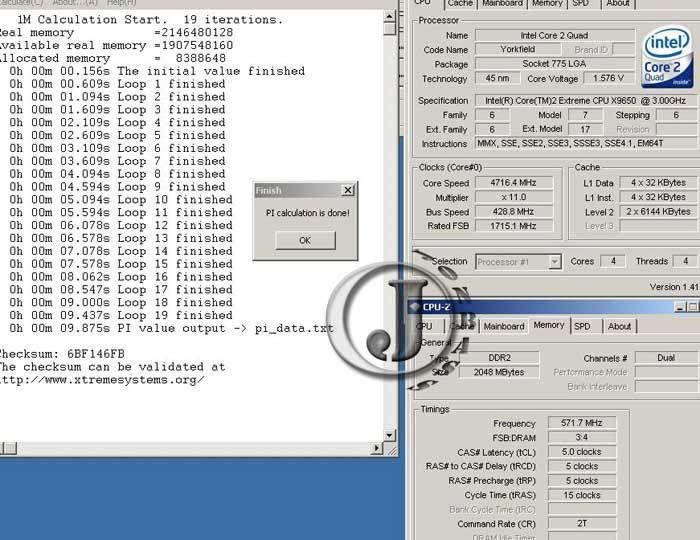





 Reply With Quote
Reply With Quote
 Saaya yupp, I agree
Saaya yupp, I agree












Bookmarks