Bios's - Drivers - Manuals - Specifications.
Official Bios Releases:
Date Code: 2007/12/11
File R7LDC11.exe
Major Reasons of Change:
1. Change ATI Raid ROM to 3.1540.21.
2. Change Voltage Value Str color.
3. Fixed some CPU press 'F1' well hung if CMOS checksum error.
Date Code: 2007/12/11
File R7LDC11.zip
Major Reasons of Change:
1. Change ATI Raid ROM to 3.1540.21.
2. Change Voltage Value Str color.
3. Fixed some CPU press 'F1' well hung if CMOS checksum error.
-------------------------------------------------------------------------
Date Code: 2007/11/22
File R7LDB22.exe
Major Reasons of Change:
Fixed RAID 1 / 0+1 / 5 Mode will show RAID JBOD when replace one SATA HDD for rebuild.
Date Code: 2007/11/22
File R7LDB22.zip
Major Reasons of Change:
Fixed RAID 1 / 0+1 / 5 Mode will show RAID JBOD when replace one SATA HDD for rebuild.
--------------------------------------------------------------------------
Date Code: 2007/11/07
File R7LDB07.exe
Major Reasons of Change:
Initial release
Date Code: 2007/11/07
File R7LDB07.zip
Major Reasons of Change:
Initial release
Beta Bios Releases:
The BIOS in this section are Beta and still under evaluation. Please be advised that warranty will be voided for any damages caused by these BIOS on your system and DFI is not liable for such damages.
The Beta's are here for reference and maybe added to or removed based on what is currently on DFI's Global Web Site.
-----------------------------------------------------------------------
Date Code: 2007/12/06
File R7LDC06.exe
Major Reasons of Change:
1. Add DDR2-1066 support for Phenom family CPUs.
2. Change Dram Voltage Item maximum to 2.76V.
Date Code: 2007/12/06
File R7LDC06.zip
Major Reasons of Change:
1. Add DDR2-1066 support for Phenom family CPUs.
2. Change Dram Voltage Item maximum to 2.76V.
-----------------------------------------------------------------------





 Reply With Quote
Reply With Quote



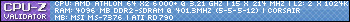




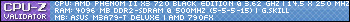


 ???
???



 ///
///

Bookmarks