Loonym...You are missed.
The element of one
Breathe me in
Breathe me in
I disbelieve in separation. I close my eyes to see you.
This is for you, everything I am. This is for you, take it from me.
I, I disbelieve separation. I close my eyes
there's no escaping me
This is for you, everything I am. This is for you, take it from me.
In your heart in your soul. I perceive rejuvenation
Breathe me in. I am forever. Deep within I am eternal.
I will return to you. I am with you always. I will never turn away from you.




 Reply With Quote
Reply With Quote
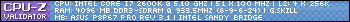


Bookmarks