When I am done with a game I remove it. I don't play that many games and when I do, I finish it and remove it.
I only put applications that benefit from the speed-up on the ramdisk. I have visual studio, masm, etc. I don't waste space putting office and other unnecessary apps on it.
Anyway, I'm going to 32GB system memory (with 26GB ramdisk) for a reason.







 Reply With Quote
Reply With Quote


 I thinking about X58 + 12GB DDR3 system..4GB for OS and 8GB for Ramdisk.
I thinking about X58 + 12GB DDR3 system..4GB for OS and 8GB for Ramdisk.

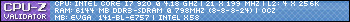












Bookmarks