Hi
I just got my crosshair to day, since i got it really cheap, and found an old dusty AM2 3500+ orleans CPU in my room..
I'm running with stock cooler atm, 40 degrees @ idle 50 degrees @ load with aprox. 2550 mhz
So far i got it from 200 x 11 to 230 x 11 stable, and on 235 x 11 i start getting problems.
My HTT is on x 3
My Ram is 2 x 512 Kingston PC5300 and 2 x 512 GeiL PC4300 @ DDR 5300 5-5-5-15 T2 @ 2 volt
CPU is running 1.5 volt - since i was a little pissed that i couldn't get it over 2,6 ghz..
PCI-e is locked too 100 mhz.
My problem with the 235 FSB is that i sometimes get BSOD and i get Error in ORTHOS really fast.
Help, tips 'n' tricks are most welcome
THX!
- Tw1st3d




 Reply With Quote
Reply With Quote

 It is being held back by your Memory ,,Even if you use the lowest memory divider you will not be able too get more from the CPU ,,Unlees you get a New set of DDR2-6400 or better ,,I say this because @ 2.6ghz-2.75ghz your memory has to run Above 500mhz using the 400mhz memory Divider with a 11xCPU multi setting to get Higher!this means DDR2-6400 minimun...I even look for a pair of 1066mhz memory since the price is now low enuff
It is being held back by your Memory ,,Even if you use the lowest memory divider you will not be able too get more from the CPU ,,Unlees you get a New set of DDR2-6400 or better ,,I say this because @ 2.6ghz-2.75ghz your memory has to run Above 500mhz using the 400mhz memory Divider with a 11xCPU multi setting to get Higher!this means DDR2-6400 minimun...I even look for a pair of 1066mhz memory since the price is now low enuff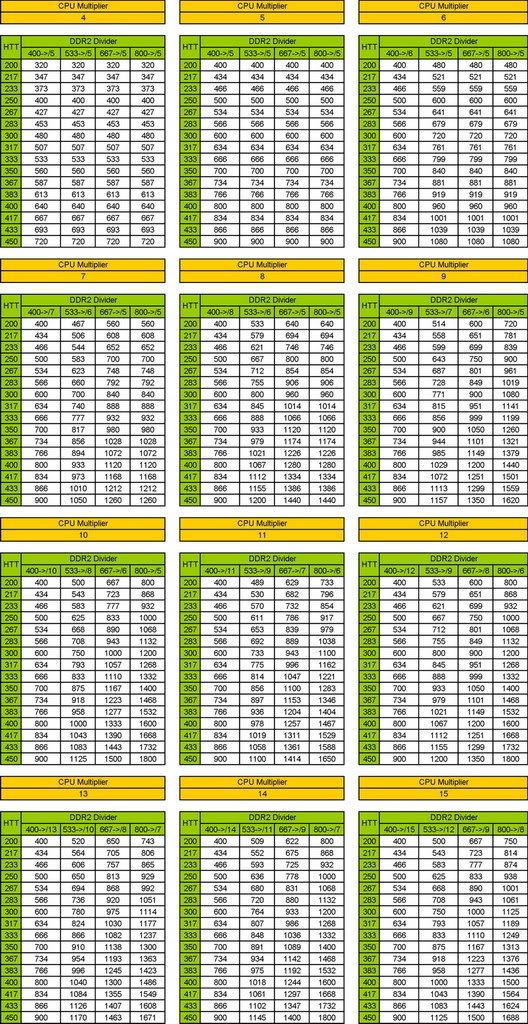
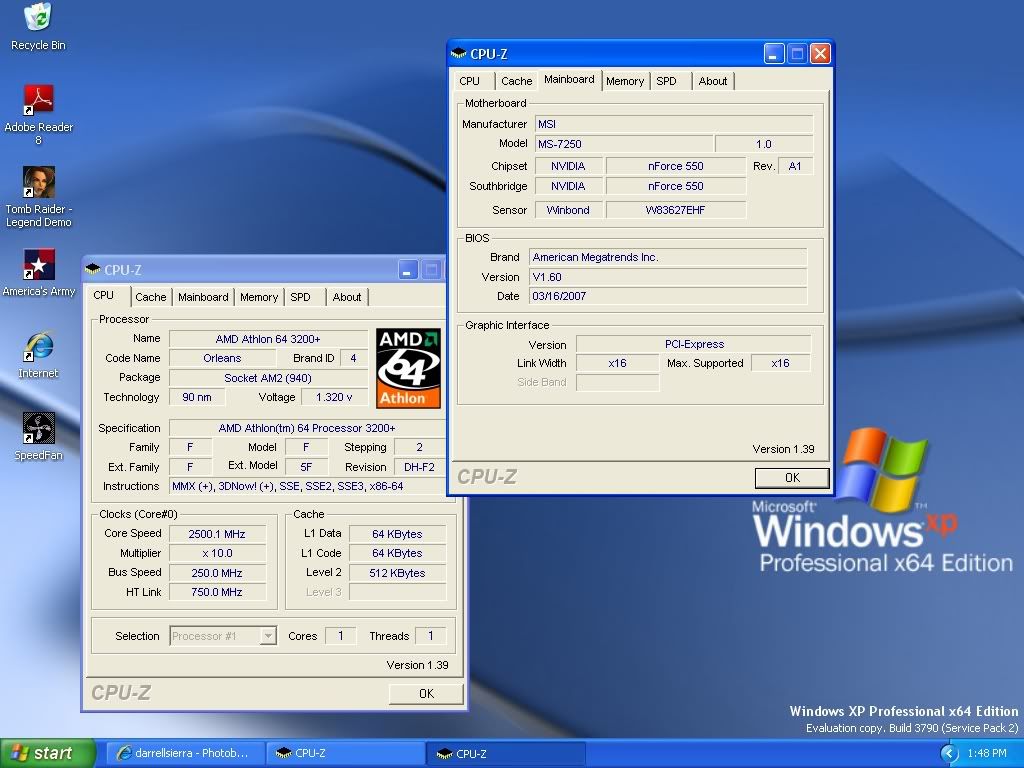
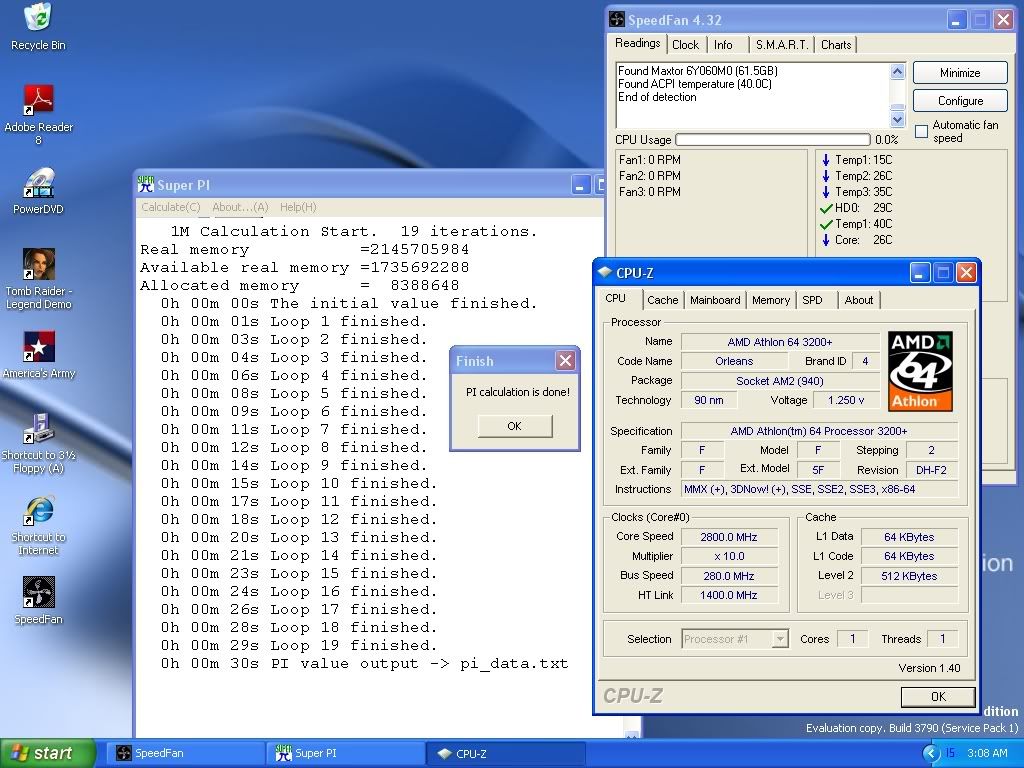

 ..........
..........








Bookmarks