Hey everyone i've been running this system for about 3mths(specs in signature)..My 3DMARK06 score are acceptable to me http://service.futuremark.com/compare?3dm06=3797968
Now i know that my score can be alot better if i overclock my 8800GTXs, can anyone advise me as to how i go about doing this..i did try to do this using ntune but the settings never stayed by the time i'm ready to run the benchmark the settings are back to normal...is there another program i can use...thanks in advance...




 Reply With Quote
Reply With Quote
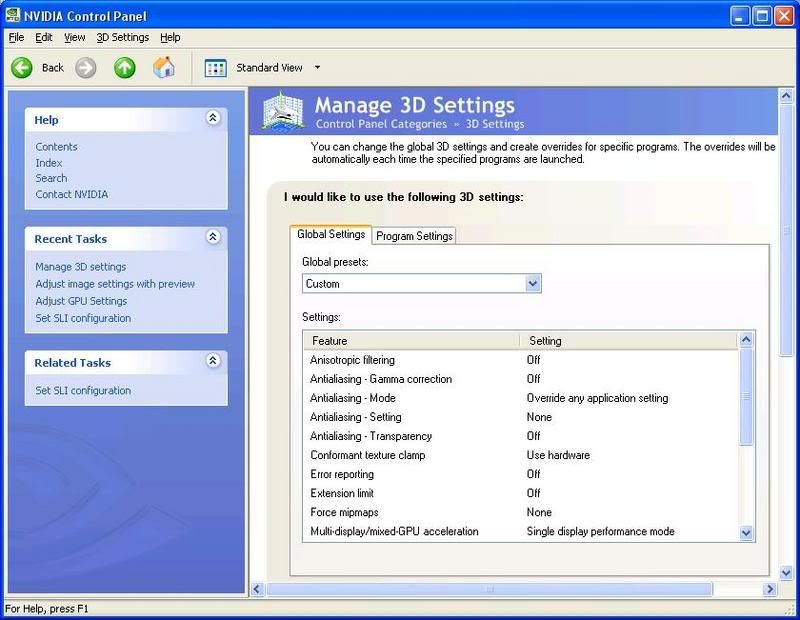

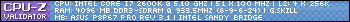






Bookmarks