Does anyone knows what is the default VID for XFX 8800 GT "normal" alpha dog edition (600/1500/900).
My card fails 3Dmark06 above Core/shader 710/1724 (stock memory) and locks up in Crysis above 690 for the core and 1678 for the shaders
I see almost nobody having such "bad" results with their 8800GT. I know OCing depends of your luck to get a good chip but mine must be a really a cr*ppy one
Is it possible the default VID is 02 (1.05V) and thus if I flash to VID 03 (1.10V) I will improve my OC headroom ?
Also I don't have spare PCI VGA so is the chance that the flash fails high or is it like motherboard flashing ? Is there any way to restore the old BIOS without spare PCI VGA if it fails (like knowing the command to enter without seeing anything) ?
Well in that case I still could go hunting for a PCI VGA but I want to know what are my chances before to try it.
Last question, will the stock cooler be enough with modified fan speed to handle 1.1V ?




 Reply With Quote
Reply With Quote






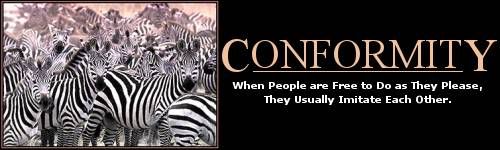


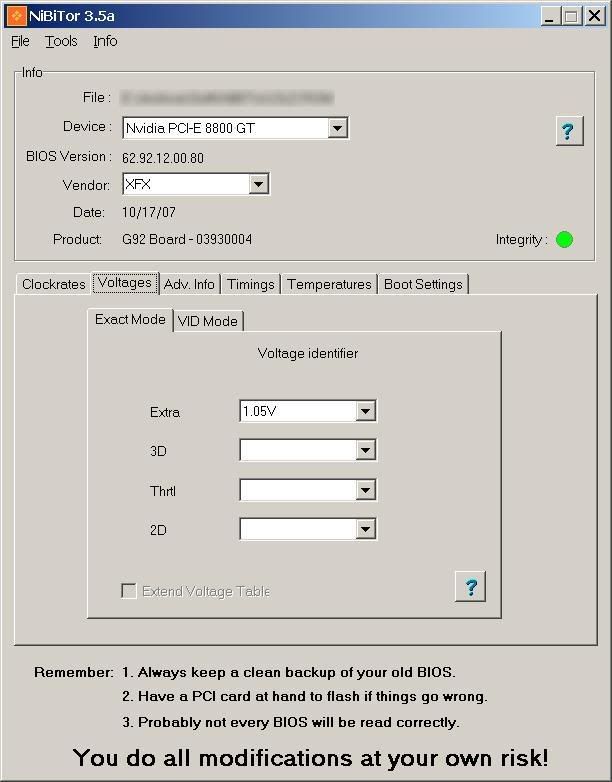


 (
(

Bookmarks