*Update*
For 1.1v vGPU instead of 1.05v just choose 1.1v for the "extra" voltage under: Voltages-->Exact Mode
The "Extra" voltage is either left bank, set to 1.05v or set to 1.1v in the stock BIOS'. In the last situation your vGPU is already set to 1.1v in the bios.




 Reply With Quote
Reply With Quote



 ), Juan J. Guerrero
), Juan J. Guerrero







 I do hope your bios isn't unstable tho!
I do hope your bios isn't unstable tho! 
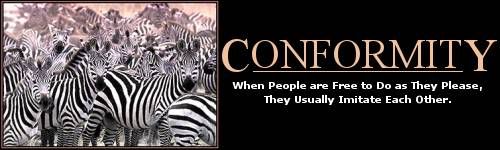

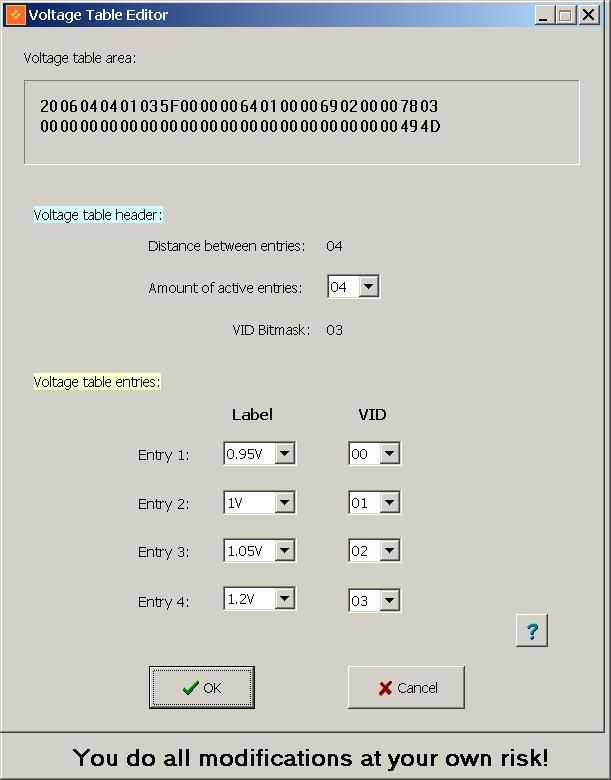
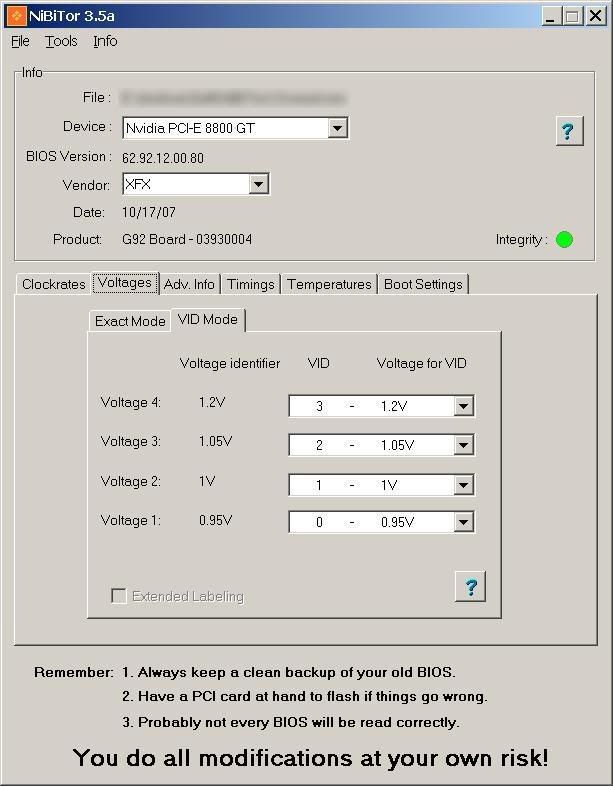
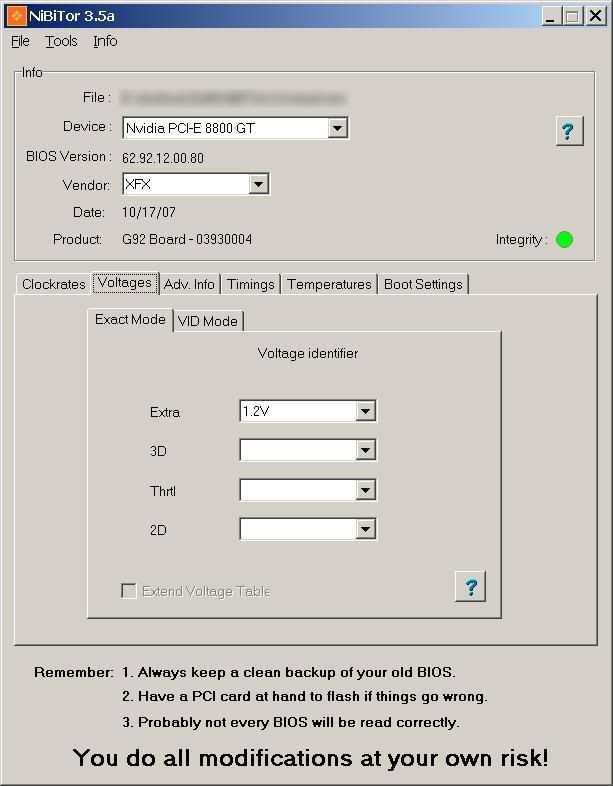


Bookmarks