@eva2000
I'll check the frequency bug
smaller gui should not be a problem .
@eva2000
I'll check the frequency bug
smaller gui should not be a problem .
Last edited by monteboy; 06-28-2008 at 02:24 PM.
it is a Great tool ! thanks Monteboy
Here my little test with the tweaker. The time is not the best, but this test should show how good the SPI Tweaker works!And it works great!
Asus P5K Pro
E8500 @ 4Ghz (500*8)
4GB @ 500Mhz @ CAS 5-5-5-15
WinXPpro SP2 32bit
SuperPi 32M without Tweaks: 12:51,562
SuperPi 32M with SPI Tweaker: 12:40,328
SuperPi 32M with SPI Tweaker + Systemcache, Maxmem: 12:16,141

Changelog :
- Change Gui Layout & Size
- fix Statusbar Bug
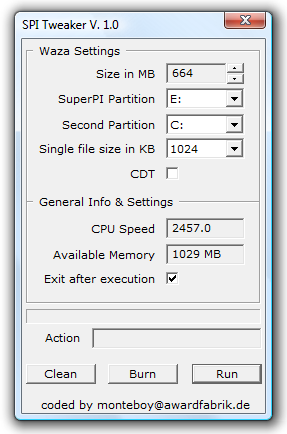
Last edited by monteboy; 06-30-2008 at 02:28 PM.
woohoo love the leaner interface !! wish cpuz gui was as lean
thanks monteboy!
---
i think the best thing about this monte is, it really streamlines the process, and you can get very close to, if not better results with this, without the problem of having many different copywazas on hand and starting the process, valuable time is saved when your at high mhz on ln2,
thanks again mate
Thanks alot monteboy, great stuff!
MB Reviewer for HWC
Team OCX Bench Team
Monteboy, what does the Single File in KB setting do?
Thanks for the cool tool, will be testing it this weekend. 32M here I come!
How the Tweaker works :
1. Create a Folder "Waza" on second partition (example d:\waza)
2. Create 8 Sub-Folders ( d:\waza\0 ..... d:\waza\7 )
3. Cenerate single files with selected filesize
The count of single files depending on Waza Size & single file size
4. Copy Waza Folder to SuperPI Partition.
Example :
480 MB Waza
128 KB single file size
Waza*1024 / singlefilesize = Count of single files
480 *1024 / 128 = 3840 single files
Thats means that each subfolder contains 3840 / 8 = 480 files
Playing with CopyWaza in the past i had better results with smaller singlefile size.
But anybody should find best settings for his own system.
Last edited by monteboy; 07-02-2008 at 03:28 AM.
How did you configure the CDT setting?
Where courage, motivation and ignorance meet, a persistent idiot awakens.
Thankyou for the thorrough reasearch you guys have been doing! Can't believe I took the time to read through every post in this thread, but you made it really interresting. And it was a surprising end to it with the SPI tweaker. I'll have to test that tool and see what it can do for me.
I've been trying to do the cdt-iv method the old fashion (non-ocxspitweaker)and i understand you use 2 files one approximately 600 megs and the other 32 megs... put them into 1 folder.
copy it twice to d partition
cut it the last time
winrar entire thing
and then this is where it gets weird for me...
i cut the winrar'ed 1.8GB file to my c partition
and then the directions says to right click and paste again... however, i do not have the option to paste again...
am i missing something or doing something incorrectly?
Thanks
shimmi send me your email... i have some things that may help you figure it out.... although they didnt help me
Bookmarks