hello guys
yesterday arrived this motherboard: p5e64 ws pro
with cellshock pc15000 1866 blue kit.
cpu : e8500 (wall 620 on commando liquid cooling)
i assemble all but i had an HUGE problem.
i tryed ram in Single Channel and they both arrived ad 1040 8-8-8-16 with only 1,9v.
on DUAL CHANNEL i cant get 1800!!
i explain better:
i tryed this bios settings: 460 fsb
strap: 333 or 400 is the same, always same problem
ai transation relax 8
dram freq: 1:2 at 18xx
voltage: 1,9v
cpu: safe position
and the system is totaly UNSTABLE.
if i put 460 mhz on FSB with 1,49VNB all ok but if i try more voltage like 1,51 or more boot always fail!!!!!!!
for 470 1,51 is ok but 1,53 fail....
for more then 500 fsb on dual channel motherboard wont boot with any voltage.
the problem is that at 1,49/1,5vNB voltage the system is unstable and give blue screen at windows startup.
on single channel or dual channel but with low ram frequency i can reach 580 fsb....
why i have so much problems in dual channel mode with this motherboard ?
on single channel is all ok.
i tryed to change slots , bios ecc ma nothing.
PLEASE help ME




 Reply With Quote
Reply With Quote




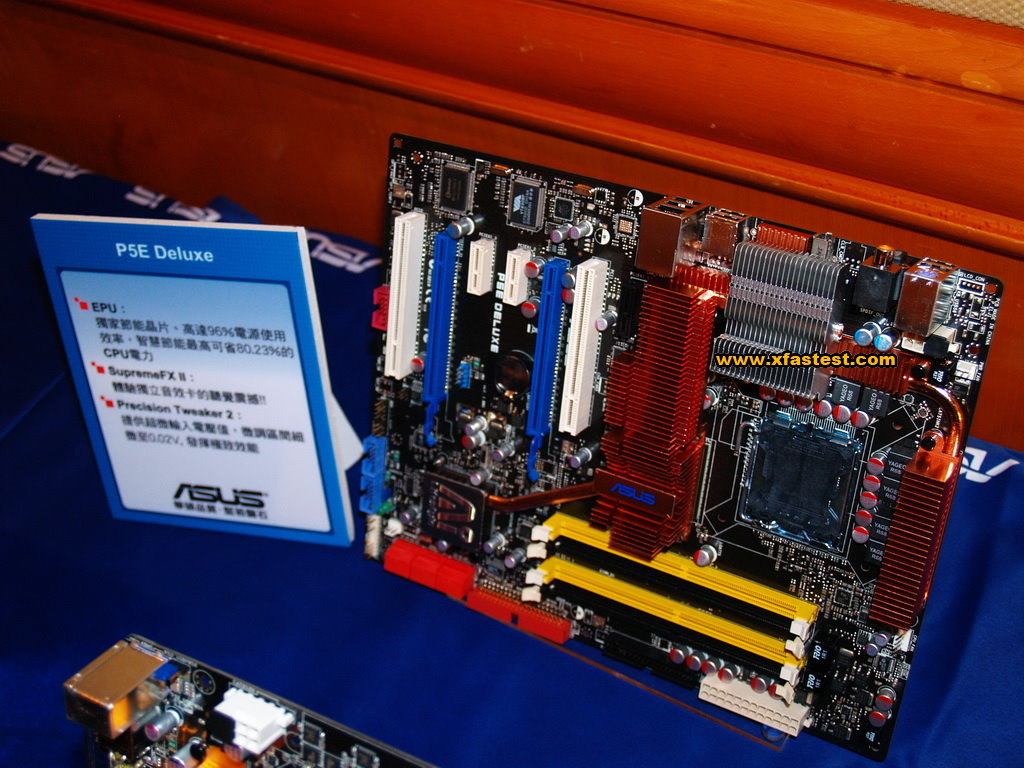
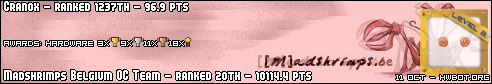
 .. many users will be forced to go with 45nm ready x48s I guess .
.. many users will be forced to go with 45nm ready x48s I guess . 

Bookmarks