Hey guys, which processor should i get for my asus p5e?
Q9450 or e8400
I'm using my comp for games ( COd4, Crysis, bioshock, etc)
and some other minor apps (office, and other school related crap)
I'm gonna be doing a mild overclock - say 400 -420 fsb
Which processor is the better deal?
AsusP5E, 8800gtx, 2gig corsair pc2 8500 (1066mhz)
currently e6600 @3.4 ghz
any answer will be appreciated
thanks




 Reply With Quote
Reply With Quote
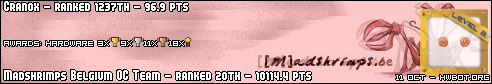






Bookmarks