Last edited by Talonman; 12-24-2007 at 03:08 PM.
Asus Maximus SE X38 / Lapped Q6600 G0 @ 3.8GHz (L726B397 stock VID=1.224) / 7 Ultimate x64 /EVGA GTX 295 C=650 S=1512 M=1188 (Graphics)/ EVGA GTX 280 C=756 S=1512 M=1296 (PhysX)/ G.SKILL 8GB (4 x 2GB) SDRAM DDR2 1000 (PC2 8000) / Gateway FPD2485W (1920 x 1200 res) / Toughpower 1,000-Watt modular PSU / SilverStone TJ-09 BW / (2) 150 GB Raptor's RAID-0 / (1) Western Digital Caviar 750 GB / LG GGC-H20L (CD, DVD, HD-DVD, and BlueRay Drive) / WaterKegIII Xtreme / D-TEK FuZion CPU, EVGA Hydro Copper 16 GPU, and EK NB S-MAX Acetal Waterblocks / Enzotech Forged Copper CNB-S1L (South Bridge heat sink)







 Reply With Quote
Reply With Quote



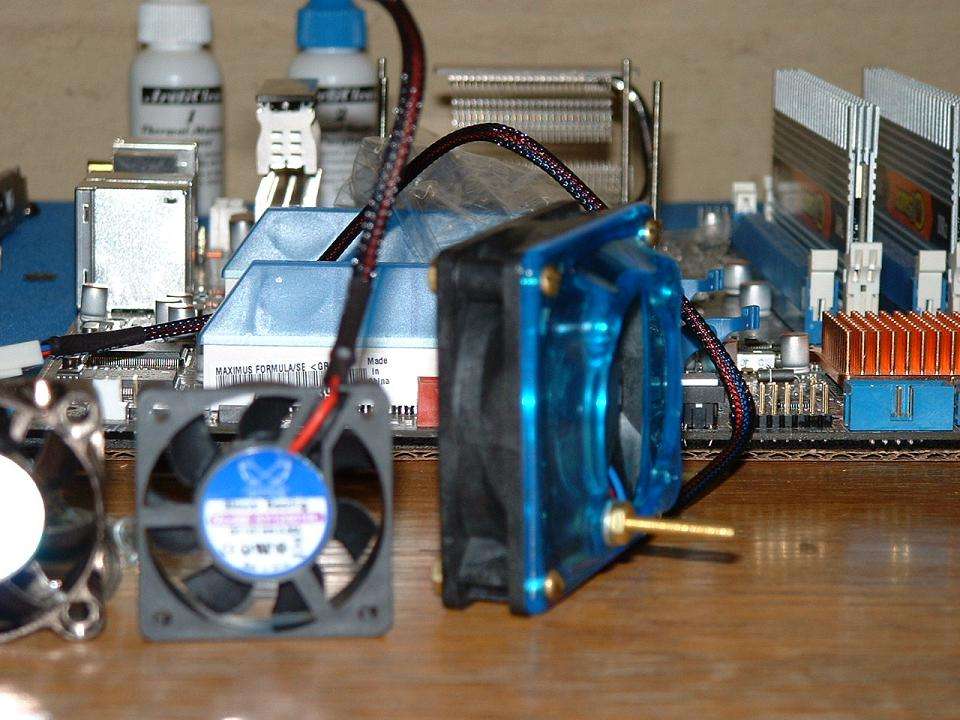


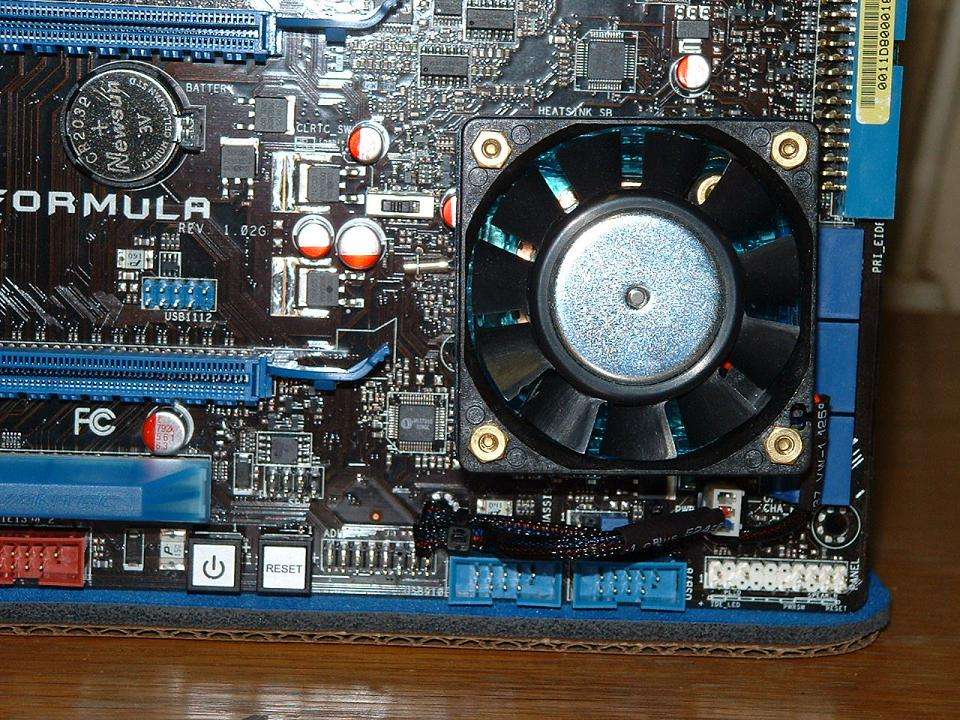



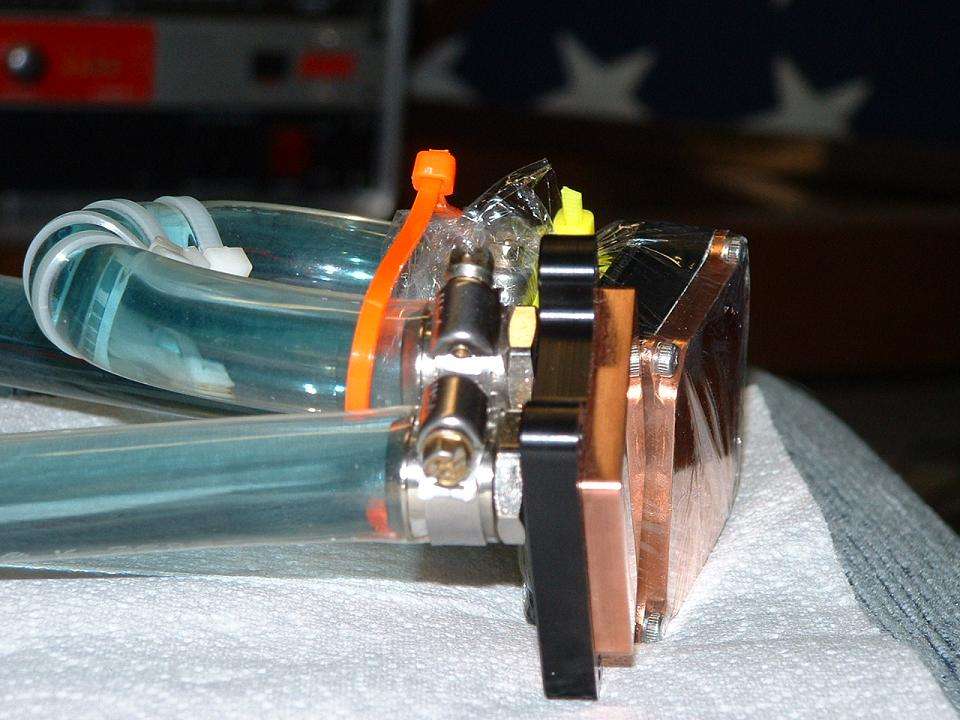

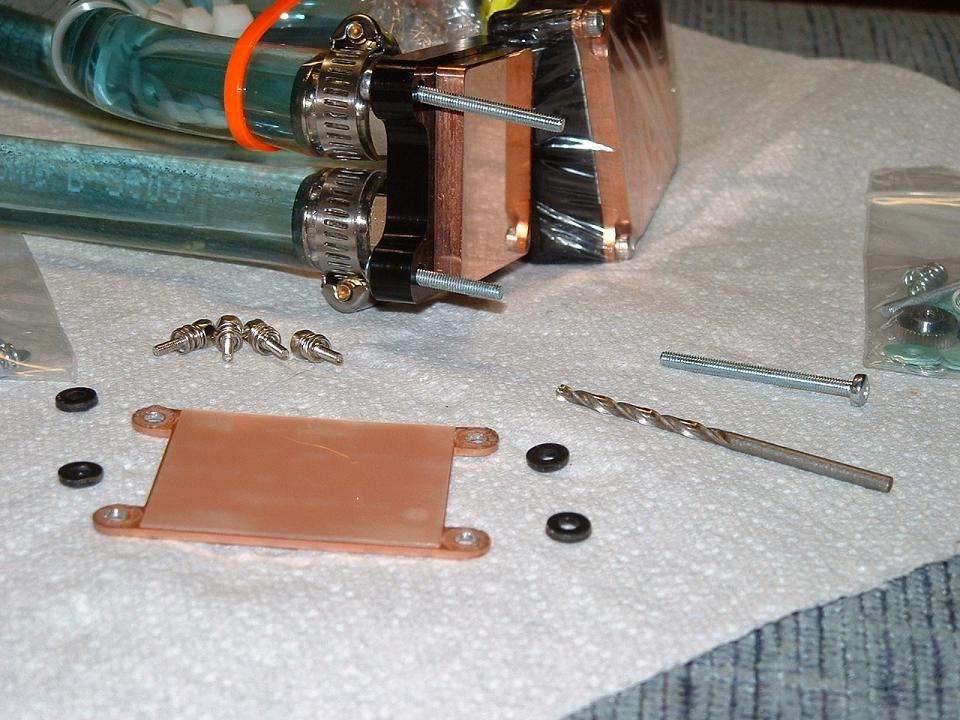


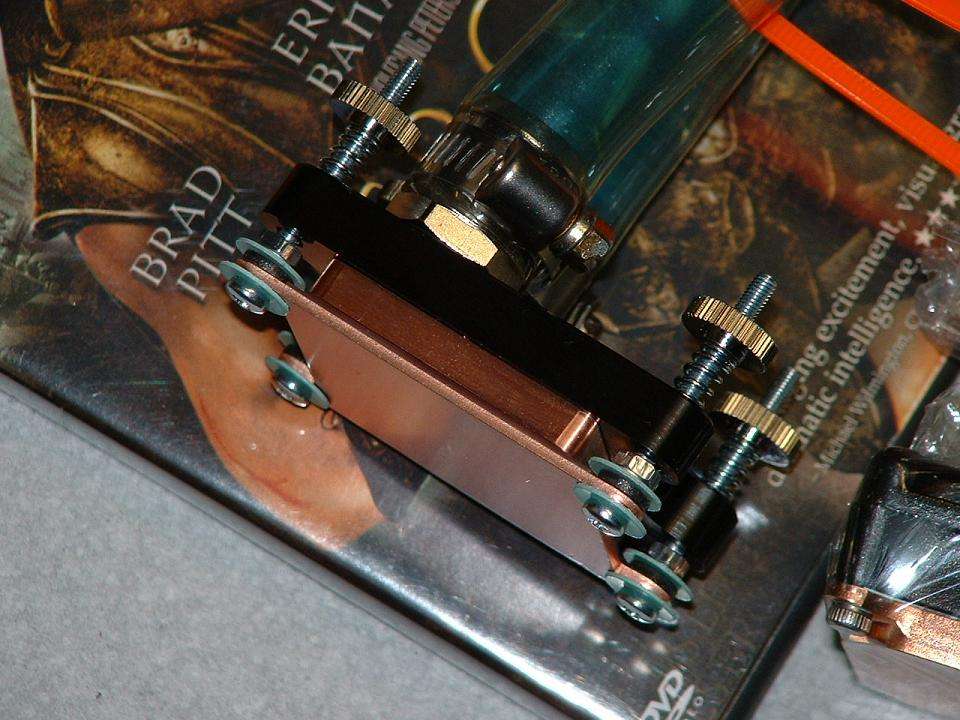
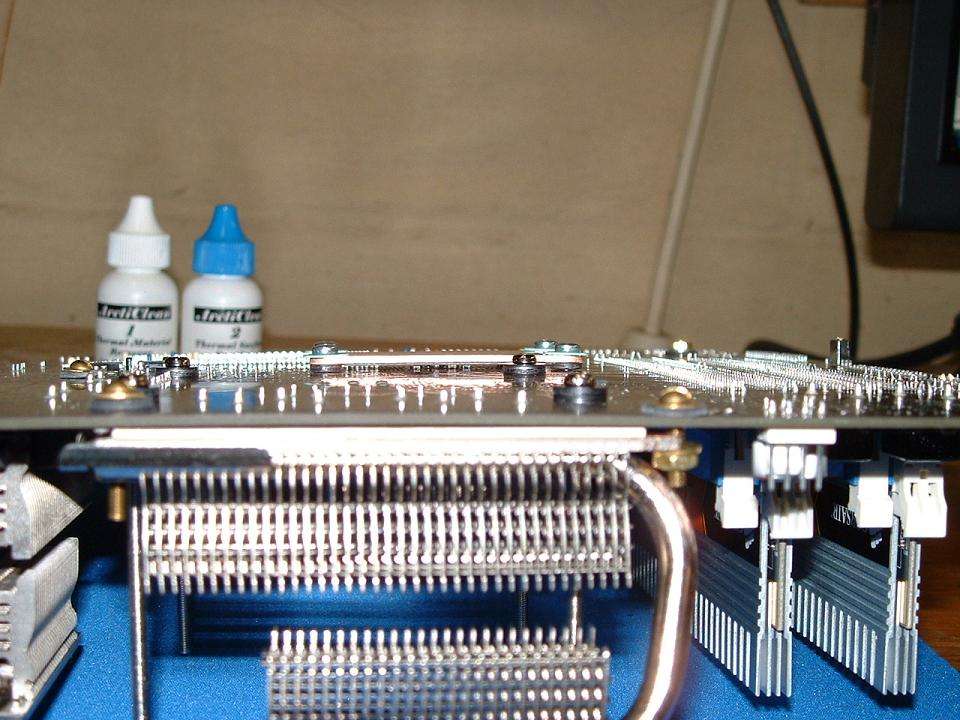

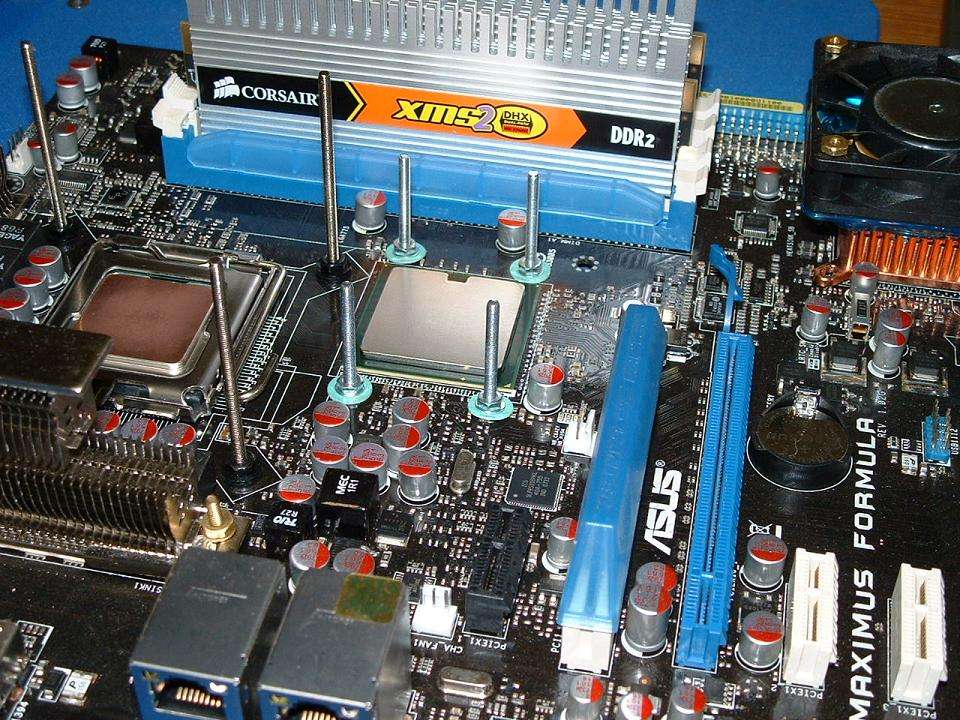


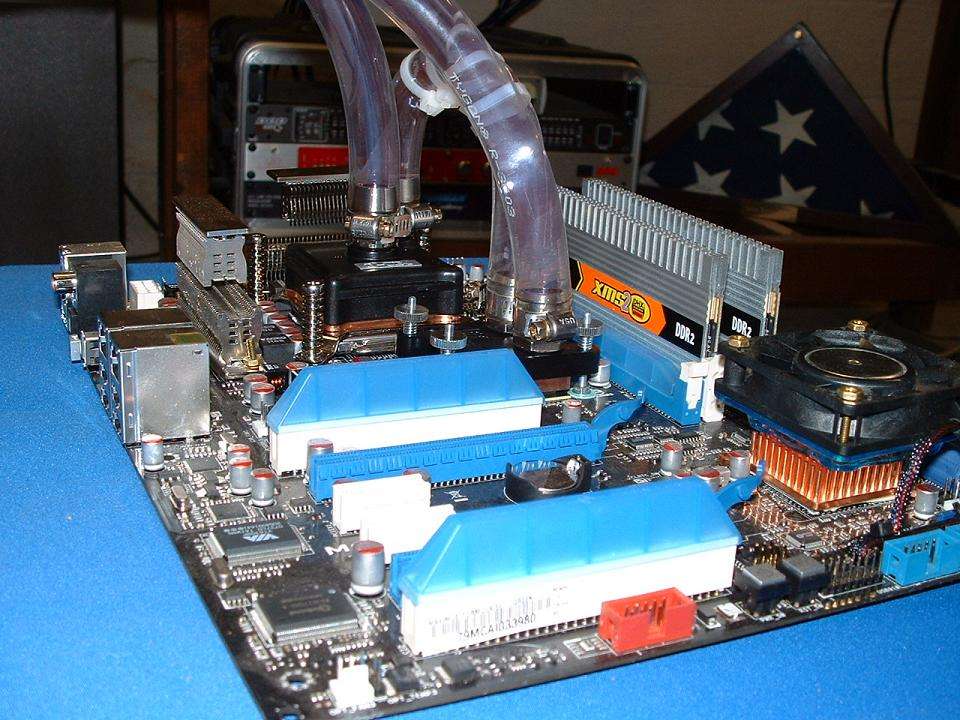

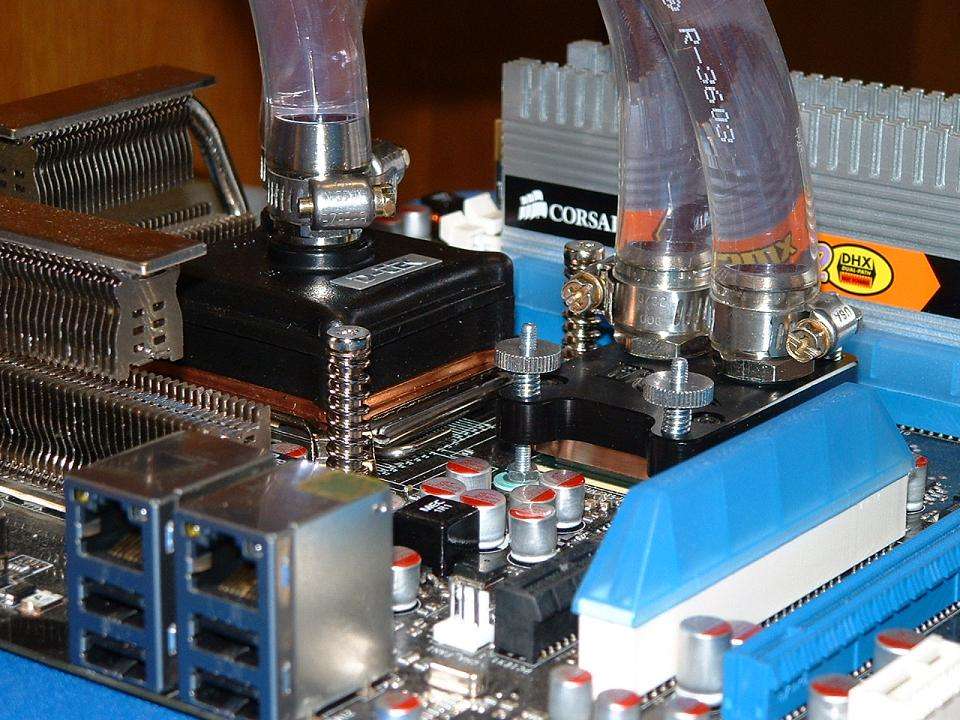
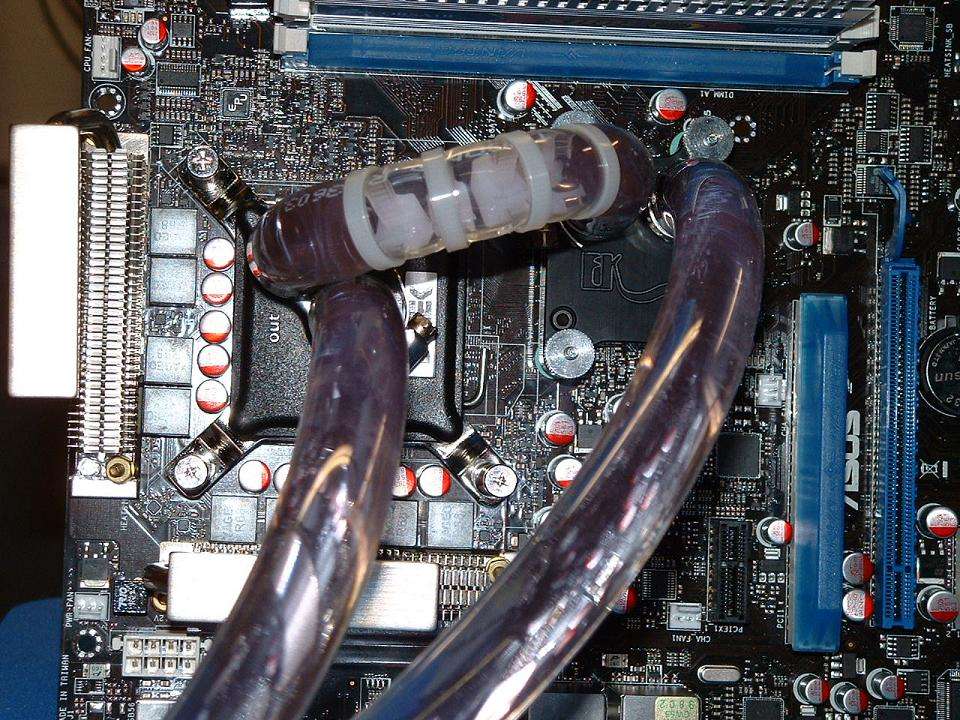
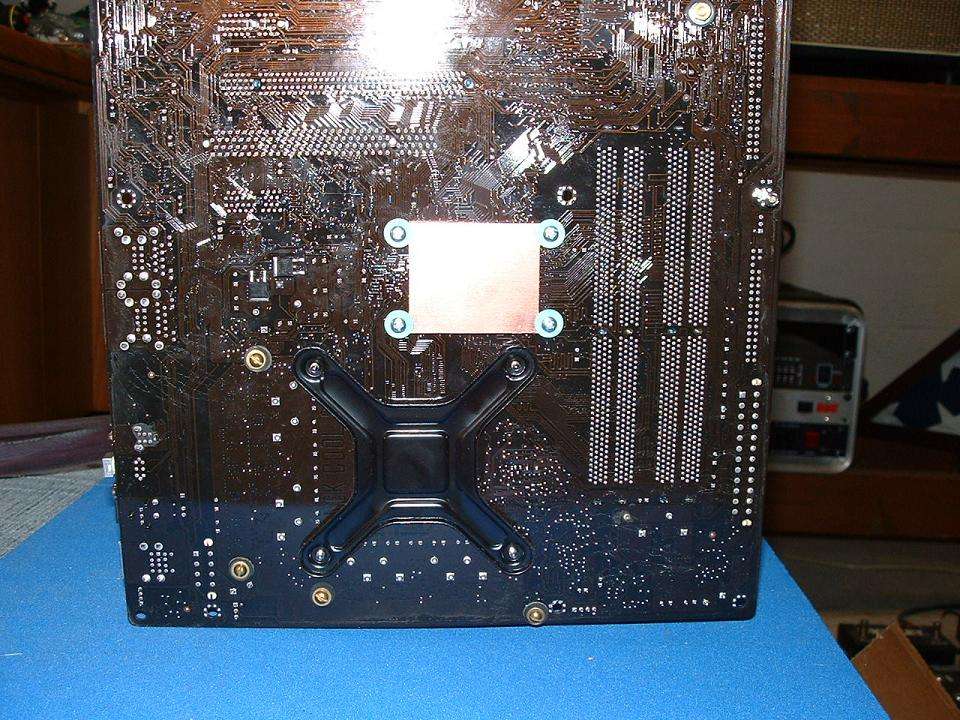
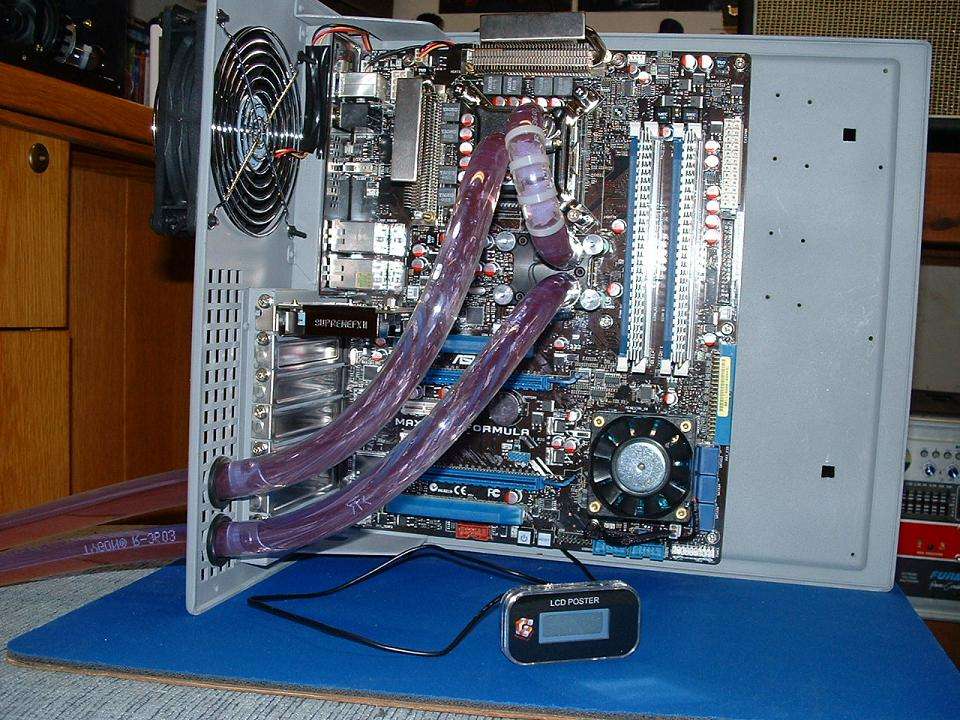





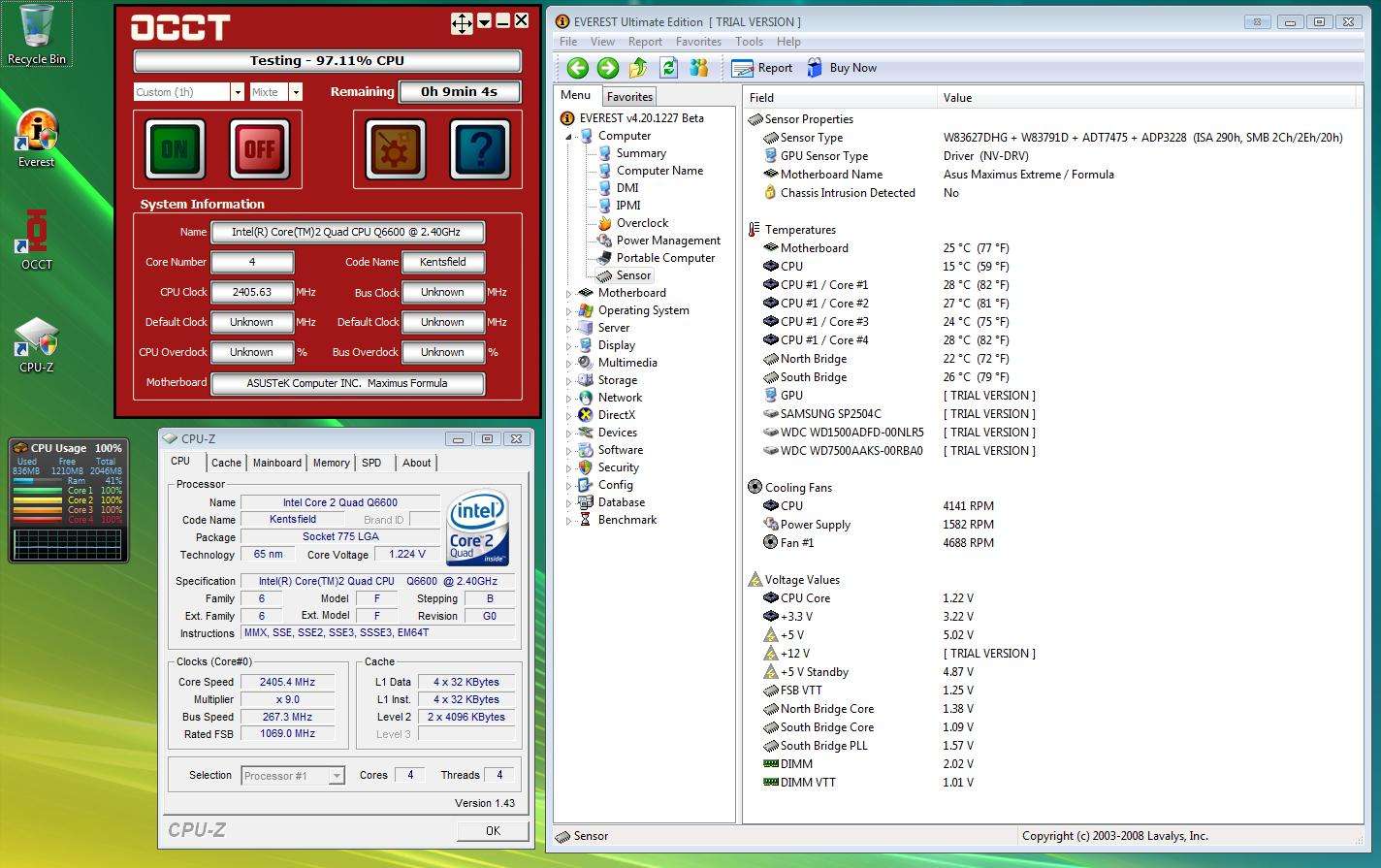
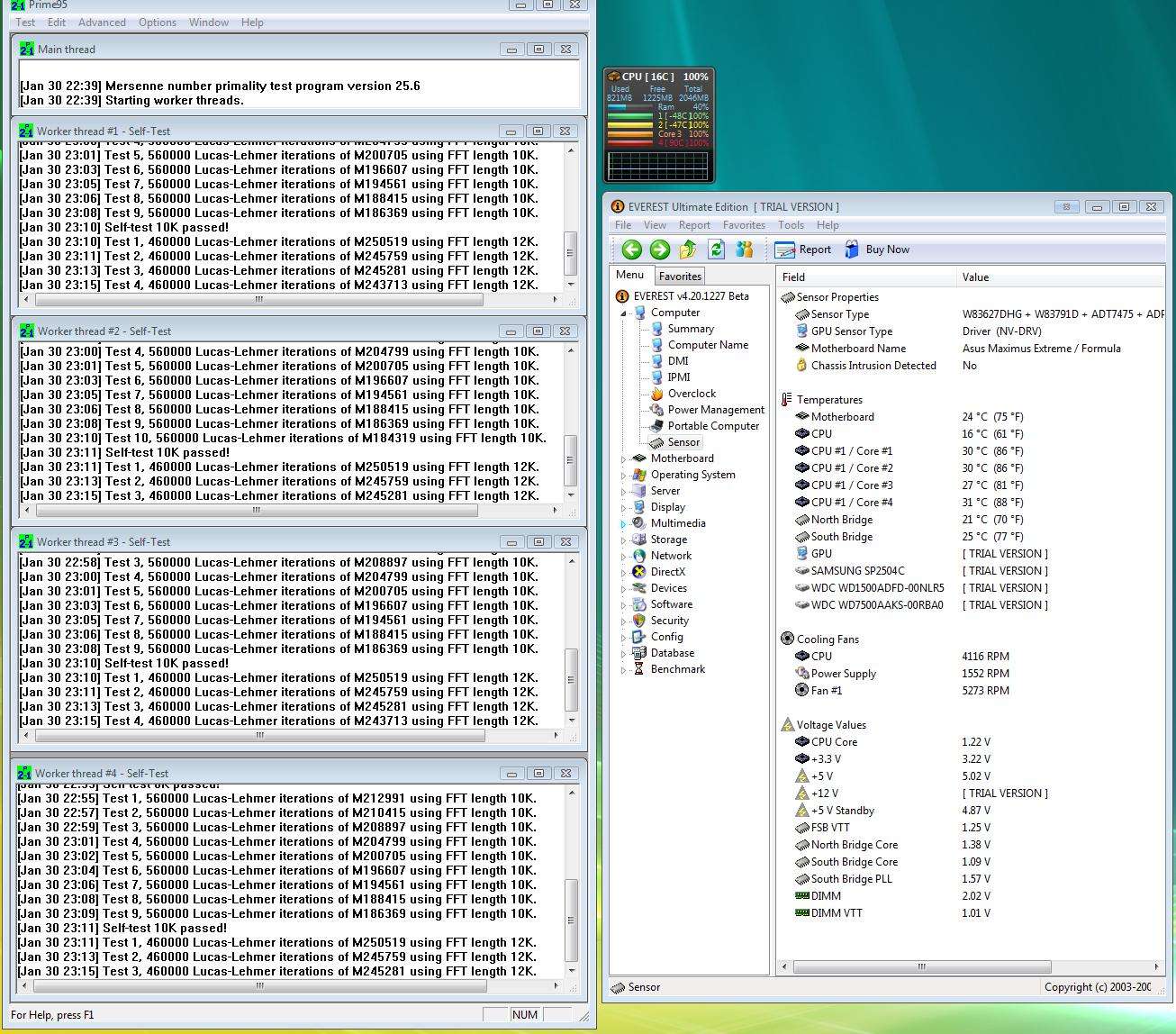





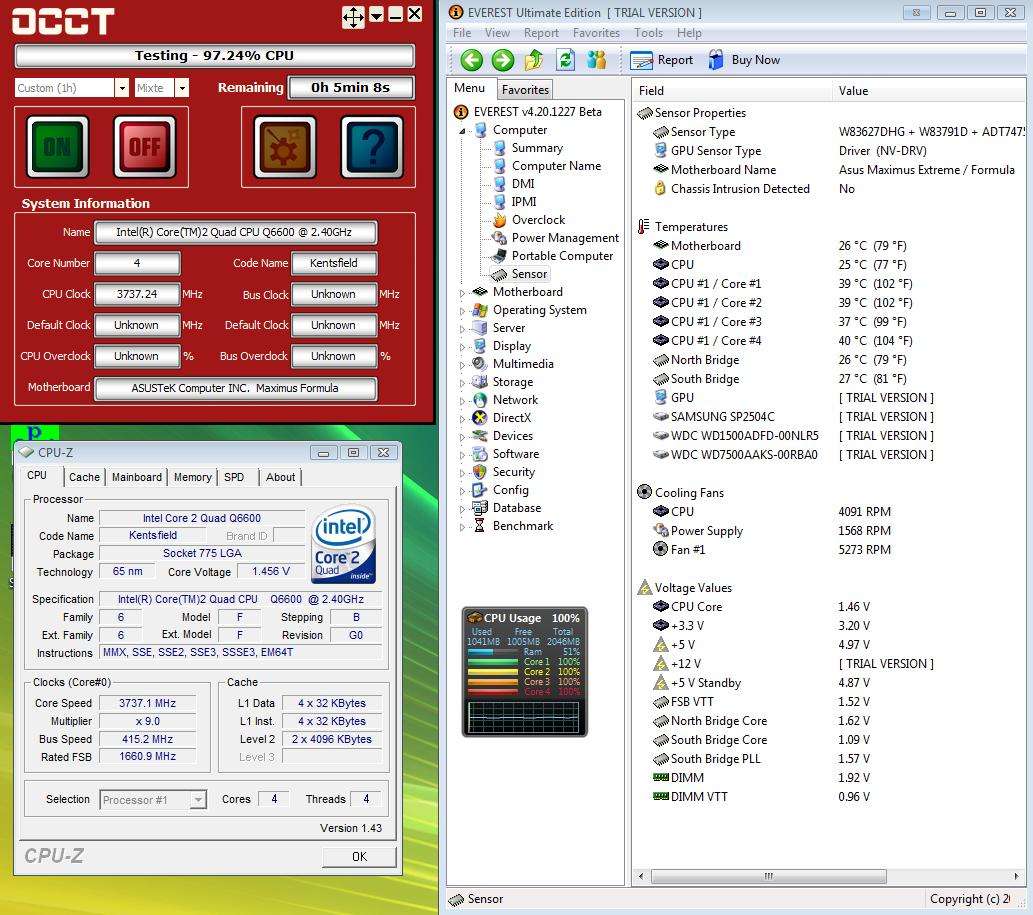


Bookmarks