Anyone played with these options which I have circled in this screenshot?
Results? effects?
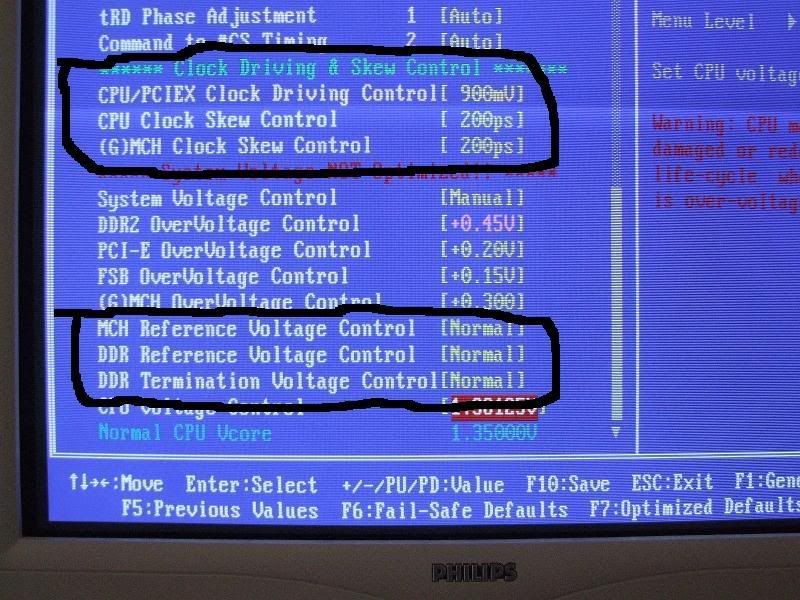
Current Rig > Asus P5E rev1.02G|Retail E7200 & Thermalright Ultra 120 | 2 x 1Gb Patriot PDC22G9600ELK | Hitachi HUA721075KLA330 | 3x750Gb Seagate SataII & adaptec 1430 controller | Coolermaster 1000W psu | XFi Fatal1ty| XFX 8800GT alpha Dog | Asus 1814BLT
i found this
When timing problems occur between CPU and memory, your rig becomes unstable. If this happens while overclocking, you back off a bit thinking you reached your cpu/memory limits. If it happens during the initial boot of a new build you curse your bad luck and get ready to RMA your high-priced memory and/or mobo. One last adjustment you need to try before either of these actions, that might just save the day, is adjusting your clock skew. Timing issues can occur between any of the many buses in your computer, but it is a real problem when it occurs amidst the ultra high speed chatter of the cpu, memory controller and memory channels. Mobo manufactures know this and some, such as ASUS and DFI, provide settings in the bios to allow you to fine tune the memory clock and compensate for these timing issues. According to ASUS, you may be able to maintain a stable 10 to 15% performance pop by adjusting clock skew. It has also been reported that mystery compatibility problems between mobos and high quality memory modules such as Corsair and OCZ were fixed by adjusting skews.
The Bottom Line Adjustments:
Most overclockers leave clock skew adjustments at their factory default of “Auto.” The problem is that when overclocking at higher frequencies, the auto control does not adjust precisely enough to keep your overclock from crashing, hence a manual setting is often needed. Also, "Auto" cannot compensate sufficiently to resolve some memory compatibility problems.
Manual adjustments for clock skew are here for ASUS and DFI mobos:
ASUS mobos:
ASUS mobos allow you to tune each memory bank separately. Very handy, since each bank has its own transmission path and need different skews to be fully optimized.
In some ASUS mobos the bios adjustment is referred to as “DDR Clock Skew.” There is one for “Bank A” and another for “Bank B”. In other mobos they are referred to as “AI Clock Skew for Channel A” and another for “Channel B”.
Regardless of how they are labeled the choices are the same: “Auto”, “Normal” and a series of “Advance” (speed up clock - reduce setup/hold time) and “Delay” (slow down clock - increase setup/hold time) adjustments from 150ps to 900ps. These are not large adjustments - one picosecond (ps) is one trillionth of a second. Light travels only 3mm in one picosecond.
I don’t have any specific recommendations as to settings because variances between components are too wide. However, a 1 or 2 ps adjustment is not going to do much. Think in increments of 50 or 100ps starting at 100 or 200ps. It’s tough to find solid info on this adjustment (a cynical no-thanks to ASUS) but I did find this reference from Tony at bleedingedge that seems to be a good and reasonable approach. I took the liberty of including it. He was tuning his A8R32 MVP mobo. Here is what he wrote:
“For channel A I found normal or a slight delay worked best, for DDR600 delay 150ps
For channel B I found advancing worked well, 300ps for DDR600.
Now, you must tune and test with 1 dimm, tune the skew and get the ram stable as high as you can in memtest86+. Then lower the clock a little and remove the dimm, add the second dimm and test the same and tweak the skew for the second channel. Channel A is closest to the CPU and B furthest away. Do NOT alter any memory timings; only tune the skew under the config system frequency/voltage section. Once you have a base line knowing what each dimm is stable to, re enter bios and set 5 fsb lower than the lowest stable clock from the 2 dimms tested. Switch off and add the second dimm back to its slot, reboot and re enter memtest...check if it’s still stable.”
DFI mobos:
“DQS Skew Control” = “Auto”, “Increase Skew” (speed up clock - decrease setup/holdtime), “Decrease Skew” (slow down clock - increase setup/hold time).
"DQS Skew Value"= 0-255 in 1.0 increments. This is the value that is increased or decreased when you set the DQS Skew Control. Begin adjustments in the 50-255 range.
Conclusion
I was as many overclockers content to let Clock Skew ride at Auto because I did not understand how it worked. I wrote this FAQ simply because internet searches yielded a lot of references to promotional materials lauding its value - but not much as to how to actually use it. After much research I now know that it can be a vital adjustment and is an important tool in the overclocker's tool chest. I’d like to apologize to all electrical engineers if I killed any technical details in the writing of this FAQ, but I wrote this for the non-technical overclockers – like me.
maximus IV extremegtx580
gigabut p67-ud7
p67 sabertooth
2500k+2600k
antec 1200watt
EVGA classified 760
920 Batch# 3849B018 4.985ghz@1.52vgtx285 ftw sli
OCZ3RPR1866LV6GK hypers
dfi ut p35rampage extreme
gigabut p35c-ds3r
bios suks
gigabut x38-d6qdead thank god
ballistix 8500
1240mhz@2.02v
i got board going lol
wasted all that time all i had to do was reset cmos manually lol
i went back to f3
f4 poor overclocker n those skew settings
maximus IV extremegtx580
gigabut p67-ud7
p67 sabertooth
2500k+2600k
antec 1200watt
EVGA classified 760
920 Batch# 3849B018 4.985ghz@1.52vgtx285 ftw sli
OCZ3RPR1866LV6GK hypers
dfi ut p35rampage extreme
gigabut p35c-ds3r
bios suks
gigabut x38-d6qdead thank god
ballistix 8500
1240mhz@2.02v
Intel i7 3770K @ 4.5ghz
Asus P8Z77-V
8GB Crucial 1866Mhz CL9
AMD Sapphire Radeon HD 6970
Crucial RealSSD M4 128GB
2x WD Raptor X
Enermax Galaxy 1000W DXX
NEC LCD2690WUXi
Yamaha RX-V667 Receiver
Monitor Audio Vector 5.1
X38-DQ6, F5d beta:
http://rapidshare.com/files/60451262/x38dq6f5d.exe.html
Gigabyte EP45-DQ6 - rev 1.0, F13a bios | Intel Q9450 Yorkfield 413x8=3.3GHz | OCZ ProXStream 1000W PSU | Azuen X-Fi Prelude 64MB X-RAM| WD VelociRaptor 74HLFS-01G6U0 16MB cache 74GB - 2 drive RAID 0 64k stripe | ASUS 9800GT Ultimate 512MB RAM (128 SP!!) | G.SKILL PC2-8800 4GB kit @ 1100MHz | OCZ ATV Turbo 4GB USB flash | Scythe Ninja Copper + Scythe 120mm fan | BenQ M2400HD 24" 16:9 LCD | Plextor 716SA 0308; firmware 1.11 | Microsoft Wireless Entertainment Desktop 8000 | Netgear RangeMax DG834PN 108mbps; firmware 1.03.39 + HAWKING HWUG1 108mbps USB dongle | Digital Doc 5+ | 7 CoolerMaster 80mm blue LED fans | Aopen H700A tower case | Vista Home Premium - 32bit, SP1
GA-X38-DQ6
F5F 2007/10/04
1. Improve CPU FSB overclocking and memory performance
http://www.giga-byte.com/Support/Mot...ProductID=2665
GA-X38T-DQ6
F3G 2007/10/04
1. Improve CPU FSB overclocking and memory performance
http://www.giga-byte.com/Support/Mot...ProductID=2674
Intel i7 3770K @ 4.5ghz
Asus P8Z77-V
8GB Crucial 1866Mhz CL9
AMD Sapphire Radeon HD 6970
Crucial RealSSD M4 128GB
2x WD Raptor X
Enermax Galaxy 1000W DXX
NEC LCD2690WUXi
Yamaha RX-V667 Receiver
Monitor Audio Vector 5.1
nice find, im going to install this now, be back in a bit with results.
EDIT.........
OK, so new bios did nothing for me, same max mem clock, and max cpu clock......voltage seems to be a bit higher with the same setting, had to drop it one to get the same amount of volts......all in all seems to be a bit better than F4 but preety much the same.
Last edited by GAR; 10-05-2007 at 09:07 AM.
ok, an issue i am running into, when i restart sometimes, the board does not boot back up, even tho it is a stable OC.......anyone else get these hangs??
One other thing, this boards voltage on the cpu jumps around, like at setting 1.5725, it jumps from 1.520-1.568 on 100 load w/ P95, on idle sit around 1.536........any way to fix this?
Last edited by GAR; 10-05-2007 at 10:29 AM.
540 here no problem .http://valid.x86-secret.com/show_oc.php?id=245784
Gigabyte X38T-DQ6/2x1gb xtreme/2x2900xt
E6850@ 4500
1000w psu/vapo Ls/2x74gb raptor raid.
oh sorry my mistake ,ill take a new pic tommorrow
Gigabyte X38T-DQ6/2x1gb xtreme/2x2900xt
E6850@ 4500
1000w psu/vapo Ls/2x74gb raptor raid.
maximus IV extremegtx580
gigabut p67-ud7
p67 sabertooth
2500k+2600k
antec 1200watt
EVGA classified 760
920 Batch# 3849B018 4.985ghz@1.52vgtx285 ftw sli
OCZ3RPR1866LV6GK hypers
dfi ut p35rampage extreme
gigabut p35c-ds3r
bios suks
gigabut x38-d6qdead thank god
ballistix 8500
1240mhz@2.02v
ok, got me a new G0 and listed my B3 on ebay, this G0 so far is priming at 3.73ghz, about 20 mins into it, with 1.47v @ load, my goal is 3.8....if i get 3.8ghz i wont upgrade my cpu for a year, that would be a long time for me lol
Any results on the new F5F Beta bios guys?
I am building a 3rd rig atm & am curious as to any performance improvements from the f5f bios...
Parts I am using are:
Q6600 G0
X38-DQ6
2 x 1gb Corsair TwinX 6400C4 (waiting on my OCZ FlexXLC 9200 to come back from RA)
Gigabyte Aurora Case (bought it cos I got the watercooling kit free)
Thermaltake 750w PSU
2 x 250GB Raid-0
Have just put PC together... planning on installing XP Pro/Vista Home Preium Dual boot...
Hopefully it performs better than my P35-DS4/q6600/6400C4/OCZ750w PC
edit:
I was lucky enough to be able to go to my old workplace & "swap" my POS Q6600 B3 for a better G0 one (B3 was not stable at 333fsb lol)
Cheers,
Minh
Mine:3770k @ 4.6Ghz @1.25v, Corsair H80, Asus SabreTooth Z77, 4 x 4GB Corsair Vengeance 1600C8, XFX 7870DD, Corsair HX850w, Sandisk 240GB Extreme SSD, Corsair Graphite 600T
Kids: 2500k @ 4.6Ghz @1.368v, TRUE120, 2 x 4Gb Corsair Vengeance 1600C9, Gigabyte Z68X-UD4-B3, Gigabyte HD6870, Sandisk 240GB Extreme SSD, 850w Thermaltake 850w PSU, Antec P182 Case
Kids2: i3 3225, 2 x 4Gb Kingston HyperX 1600C9, ASUS P8Z68-M PRO, Sapphire HD4870 1GB, 128GB Samsung 830 SSD
Server: Core2Quad 9450, 2 x 2Gb Kingston HyperX 1066, 2 x 2Gb Corsair XMS1066, Gigabyte EP45-DS5, Corsair HX650w, OCZ 120GB Vertex 2E SSD, WD 1TB Black, 2TB Seagate 5900rpm, 2TB Seagate 7200rpm
maximus IV extremegtx580
gigabut p67-ud7
p67 sabertooth
2500k+2600k
antec 1200watt
EVGA classified 760
920 Batch# 3849B018 4.985ghz@1.52vgtx285 ftw sli
OCZ3RPR1866LV6GK hypers
dfi ut p35rampage extreme
gigabut p35c-ds3r
bios suks
gigabut x38-d6qdead thank god
ballistix 8500
1240mhz@2.02v
maximus IV extremegtx580
gigabut p67-ud7
p67 sabertooth
2500k+2600k
antec 1200watt
EVGA classified 760
920 Batch# 3849B018 4.985ghz@1.52vgtx285 ftw sli
OCZ3RPR1866LV6GK hypers
dfi ut p35rampage extreme
gigabut p35c-ds3r
bios suks
gigabut x38-d6qdead thank god
ballistix 8500
1240mhz@2.02v
I experienced a loss in GPU performance(Bios F5F) on all benchmarks across the board. Setting Graphics Boost to "Turbo" and PCIEX to "1000" had no effect with F5F. Rolled back to F4 and GPU performance returned. Bios F4 clocks the memory to 1212 memory settings 266D with 2GB Corsair Dominators 5.5.5.15 2T.
Asus Rampage Extreme X48 Bios 1202
W764 Home Premium
Game Settings: E8600 E0 4320FSB 9x Cooler Master V8/ 4GB Cas9.9.9.28 G Ripjaws @1600Mhz
Evga GTX 460 800/1600/1800 2-Seagate 320GB SATA 2
Black Widow / X-Luca Team Scorpion
NXZT 650W Gold NXZT Case
Asus Maximus IV Gene-Gen 3 Bios 3305
i5 2550K@4500Mhz Cooler Master V6
8GB G.Skill Sniper@933Mhz Cas10.10.10.28CR1
OCZ SSD Vertex
Bookmarks