I received my DFI 680i LT about a month ago and i must say that this motherboard have really surprised me allot in a positive way, especially the over clocking abilityís with Kentfield have blown me away.
DFI have really taken the time to make this board as well as it can be, both the motherboard itself and also the BIOS is just amazing.
The layout on DFI 680i LT is really great, everything feels like itís in the right place. The clean area around the socket is perfect for everyone who wants to cool the CPU with more extreme cooling.
But not only the layout is great, the stock cooling on the card is also one of the absolutely best i ever seen. On the Southbridge DFi have used a active cooler that looks a bit like Ever cool VC-RE, and this cooler does a really good job.
But it was the Northbridge cooler that really astonished me, first of al this cooler is so big it doesnít come assembled on the motherboard it comes in a separate box. The cooler looks a bit like a hybrid of Thermal right HR-05 and a improved Zalman NB47J, this is something completely different from other 680i motherboards.
I could go on a write so much about this motherboard, but it already exist a couple of great threads/reviews about DFI 680i LT here on xtremesystems so i have decided just to show a couple of pictures of the board and put focus on Quad Core over clocking.
First a couple of pictures off the motherboard and CPU.
Since I got the board last month I have done some testing especially with Quad Core and over clocking, unfortunately I havenít had the chance yet to cool the board with anything more extreme than air yet but it is coming later this week, hopefully.
Before I decided to get the new DFI motherboard I used both Asus Striker Extreme and EVGA 680i board and was pretty satisfied with them, but there was a couple of things bothering me especially the low FSB was to me a big problem but also a couple of problems with memory dividers and unlinked mode was bothering me.
So when I read about DFI 680i LT and that both high FSB with kentstfield and memory over clocking was great on this motherboard I just had to try it out, I thought that if someone can make a 680i motherboard great it must be DFI.
And it seems like I did the right choice, DFI 680i LT is according to me the absolutely best 680i motherboard out there so far.
__________________________________________________ ____
Here are a couple of results on air, the cooler used is a Zalman 9500AT and the ambient temp was around 25-30 degrees.
Lets start with some FSB overclocking togheter with my old CPU QX6700, i managed to raise the FSB on the DFI 680i LT to 470Mhz witch isnt to shabby.
This is a Screen with my new CPU togheter with DFI 680i LT, for this i used 1.38v.
Super PI with around 1.4v.
3D Mark 06 & 3D mark 03
Here are some memory overclocking with 1T,
So far DFI 680i LT exceeds all my expectation, i hope i will be as satisfied when i move over to more extreme cooling.
I will be updating this thread with results as soon as i have more to show.




















 Reply With Quote
Reply With Quote


 im actually very impressed how these now quad chips overclock with just air.. hmmm my next toy maybe
im actually very impressed how these now quad chips overclock with just air.. hmmm my next toy maybe 
 what camera do you have?
what camera do you have?


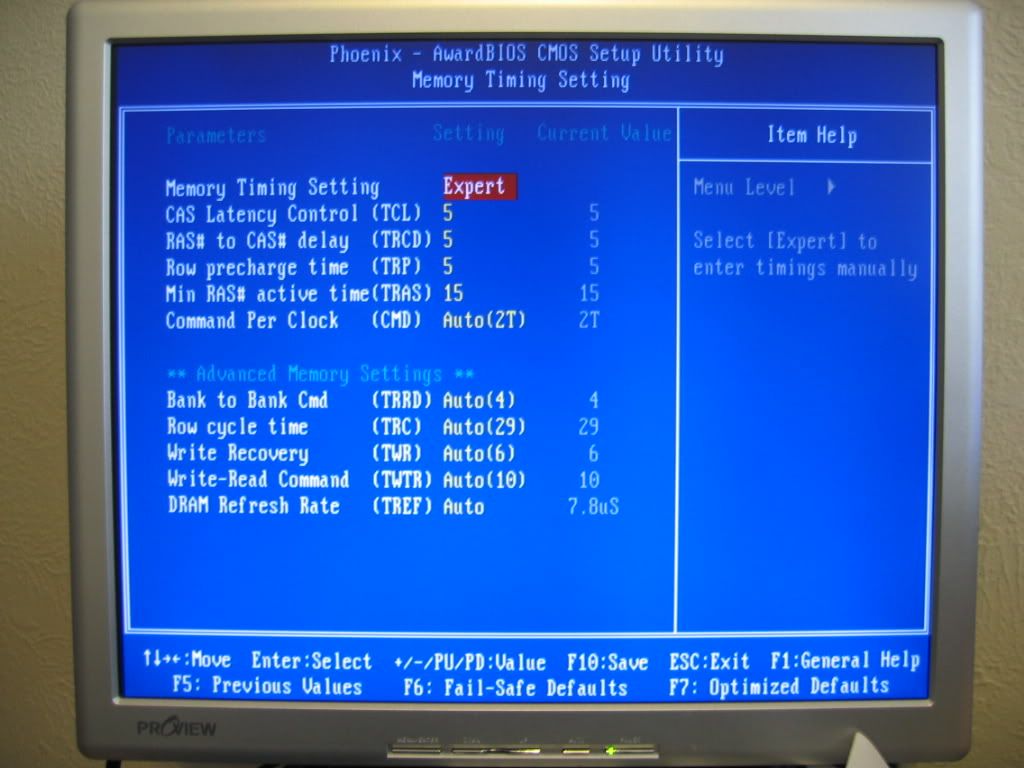
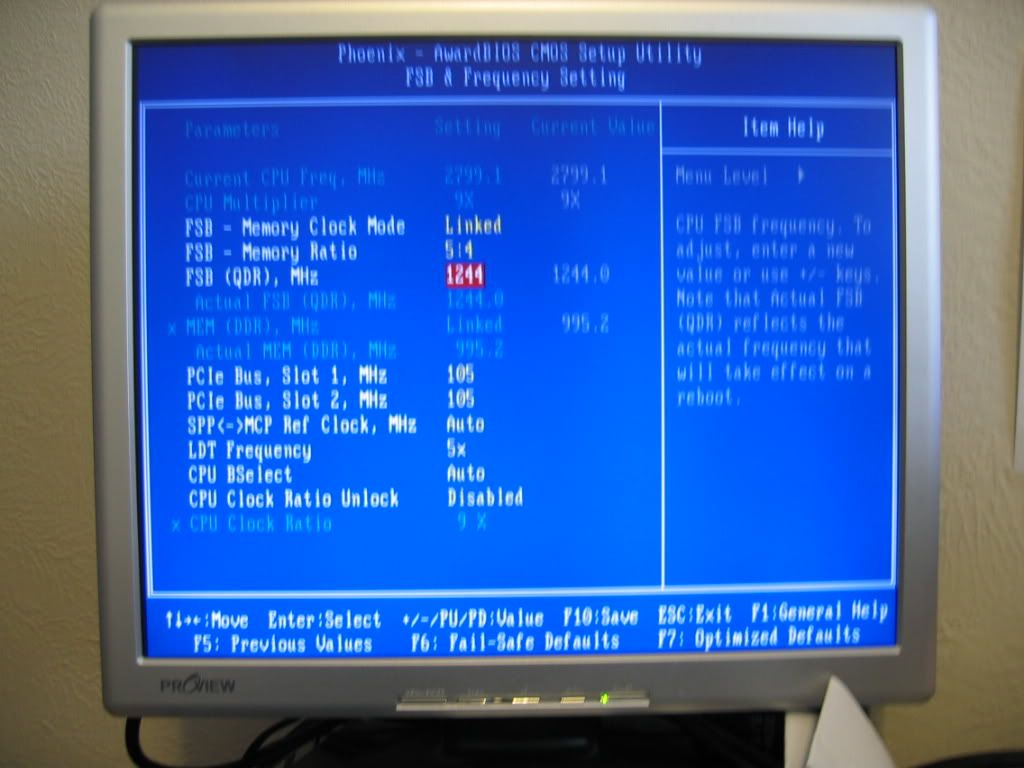
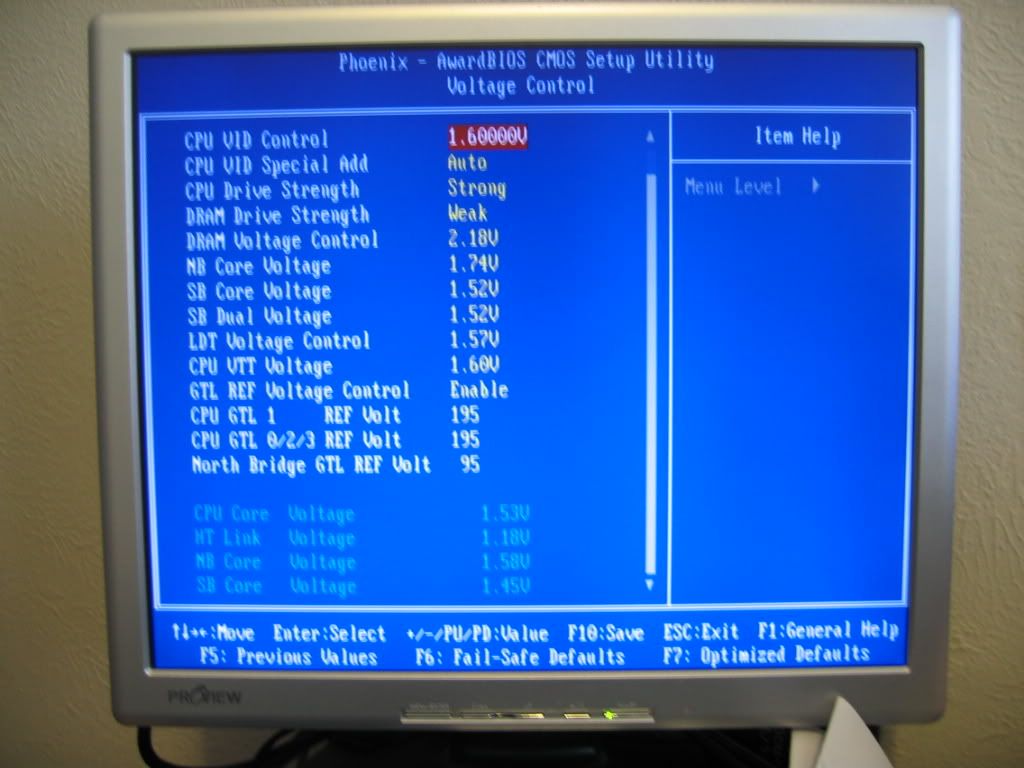

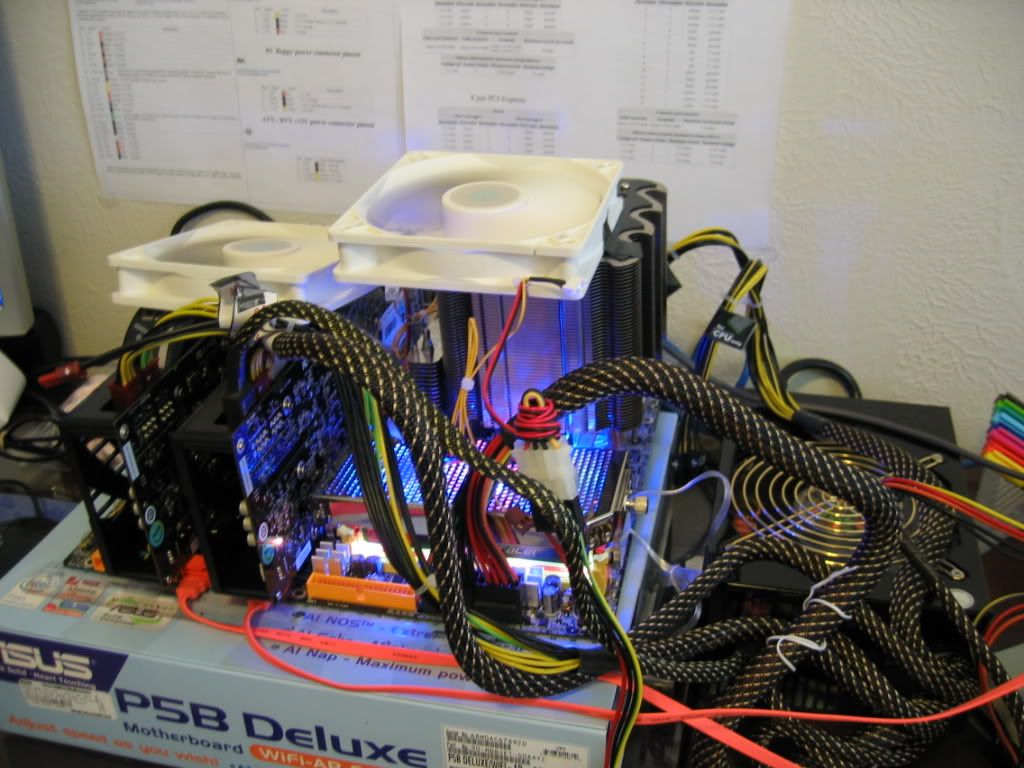




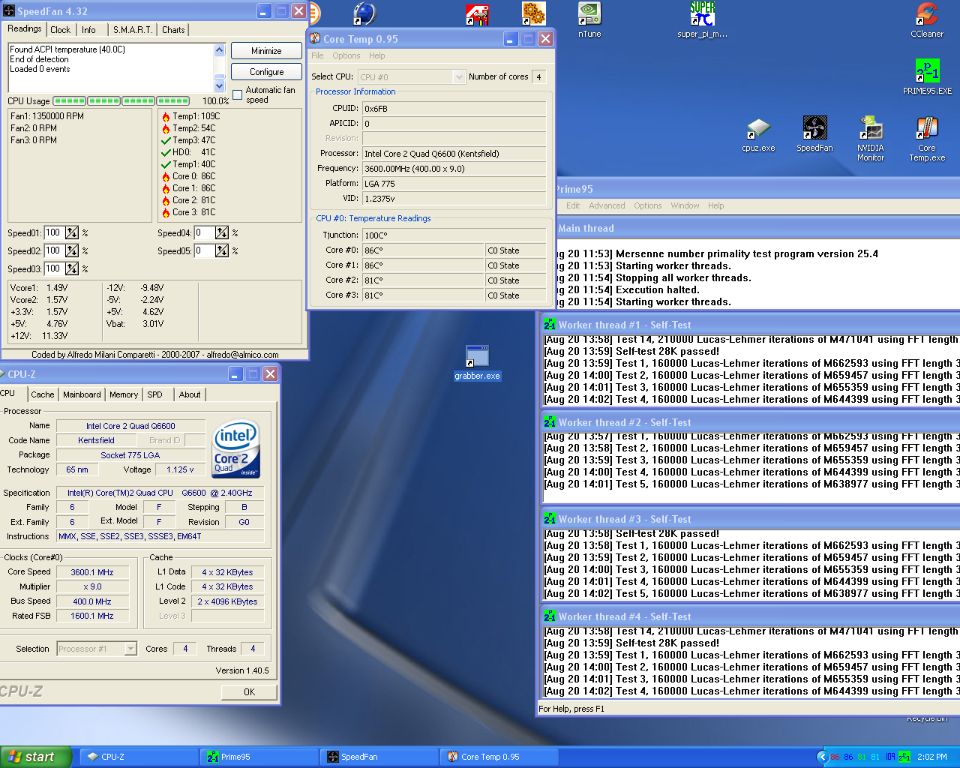
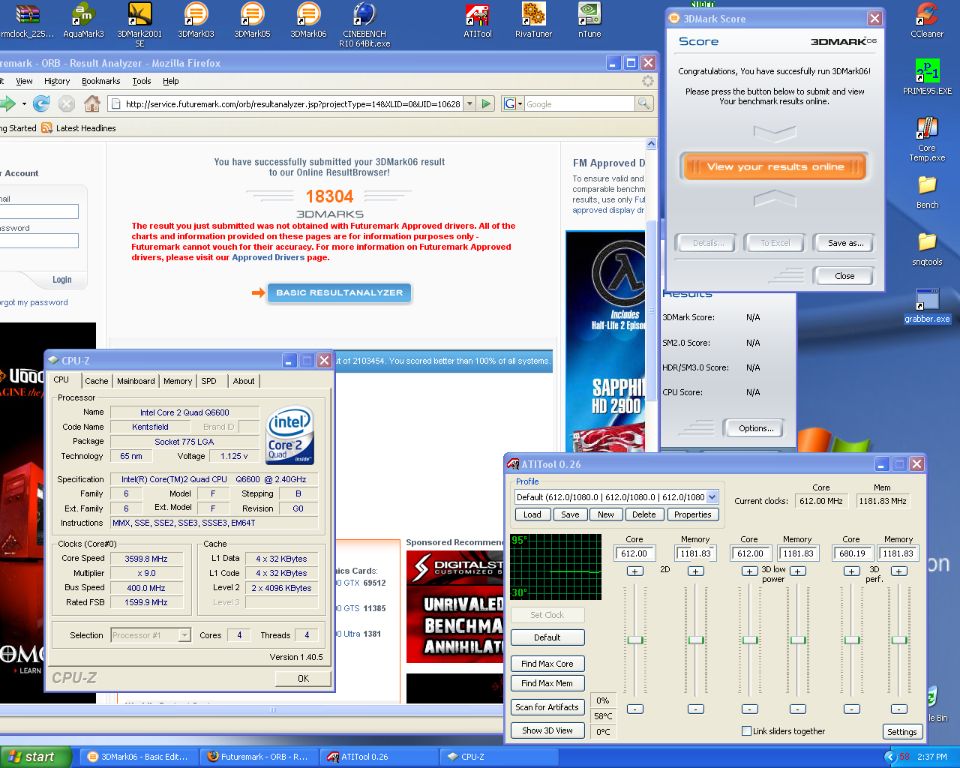
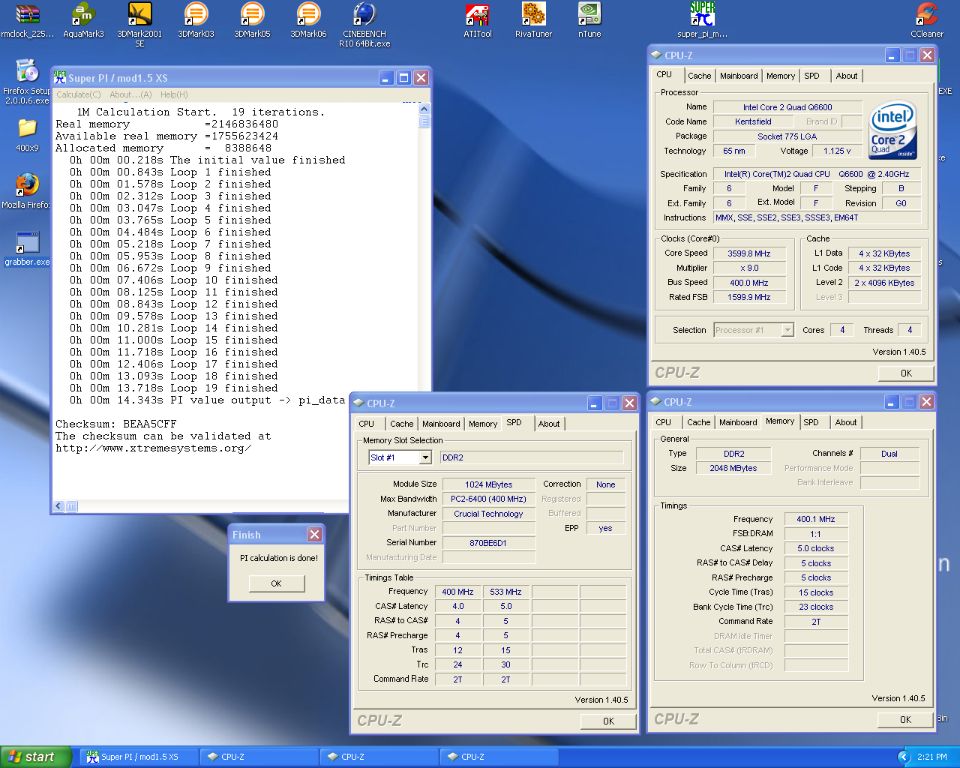
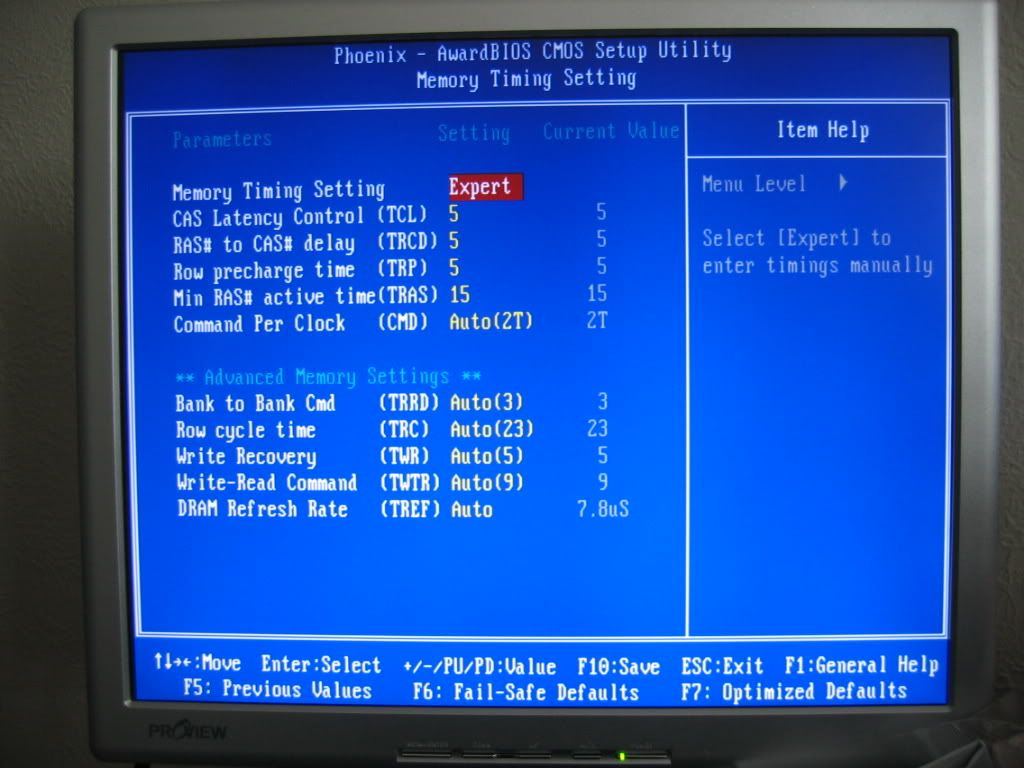
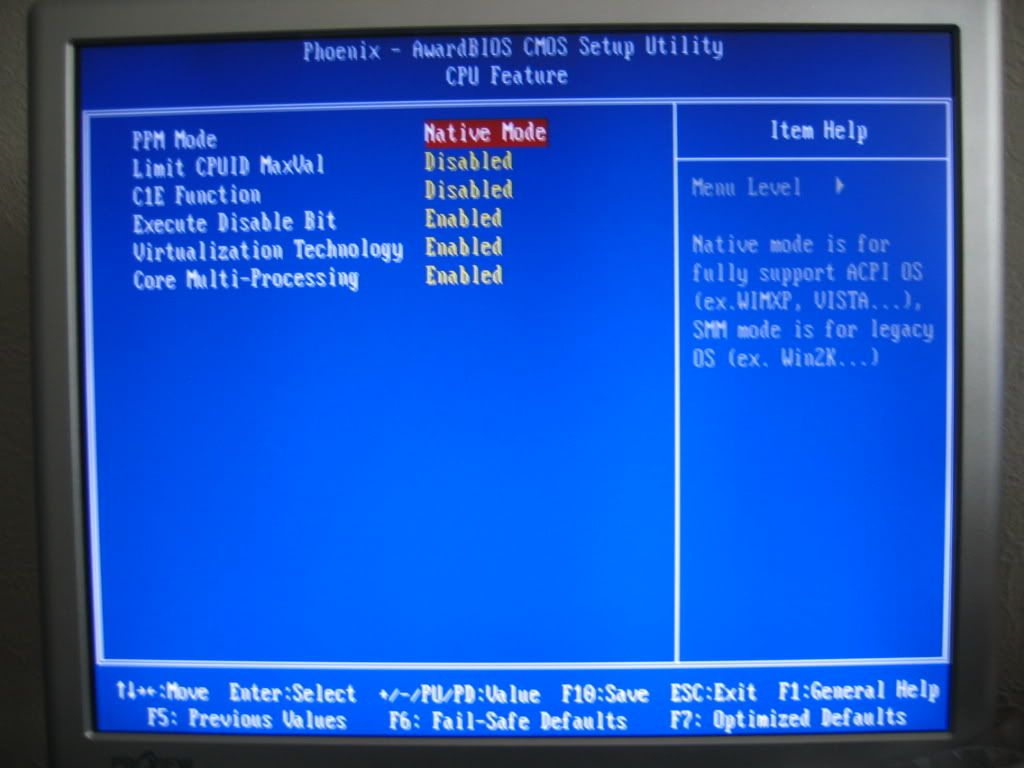
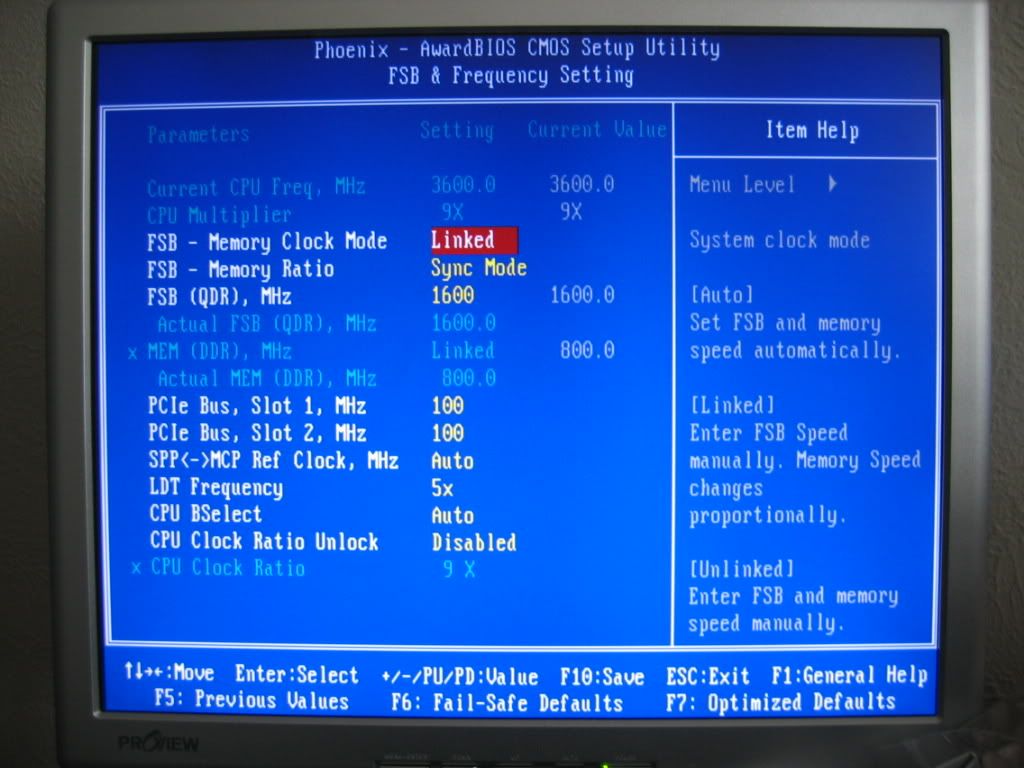
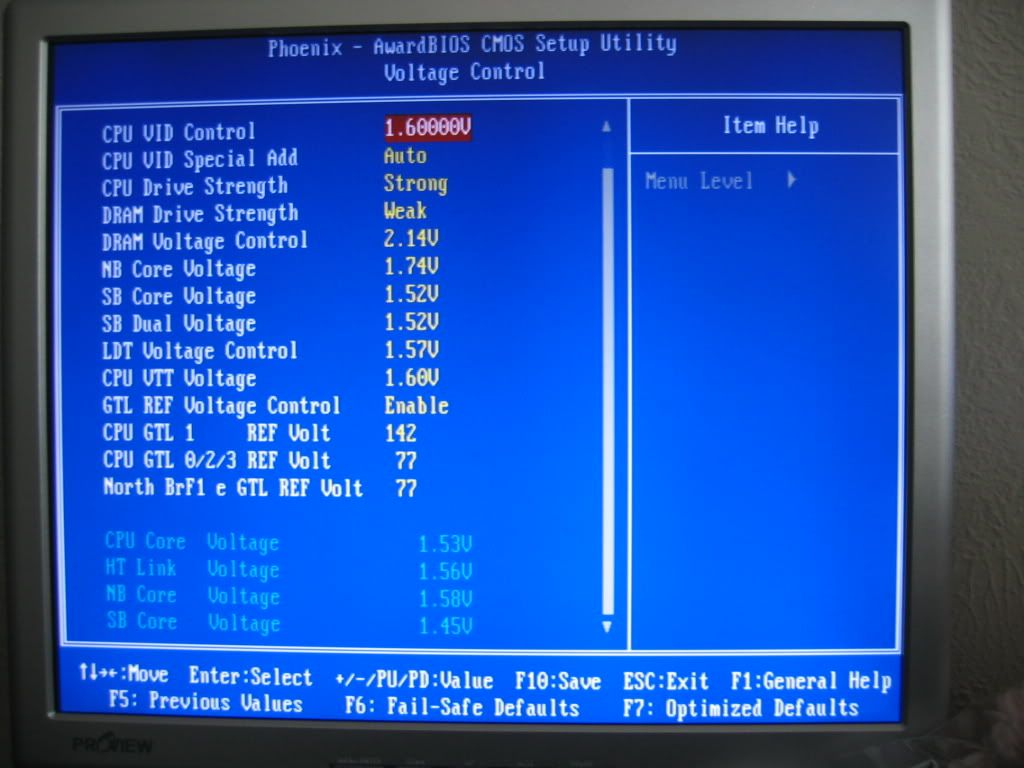


Bookmarks