What would you guys recommend a good HSF for the proc on this monster board? so far the Thermalright Ultra-120 Extreme would be fitted sideways so as not to hit the NB...the Arctic Cooler needed to be modded, as well as the Scythe. Would the Zalman 9700 fit without any mods?
Thanks all!




 Reply With Quote
Reply With Quote








 how much temp drops do you get when installing the transpiper?
how much temp drops do you get when installing the transpiper?

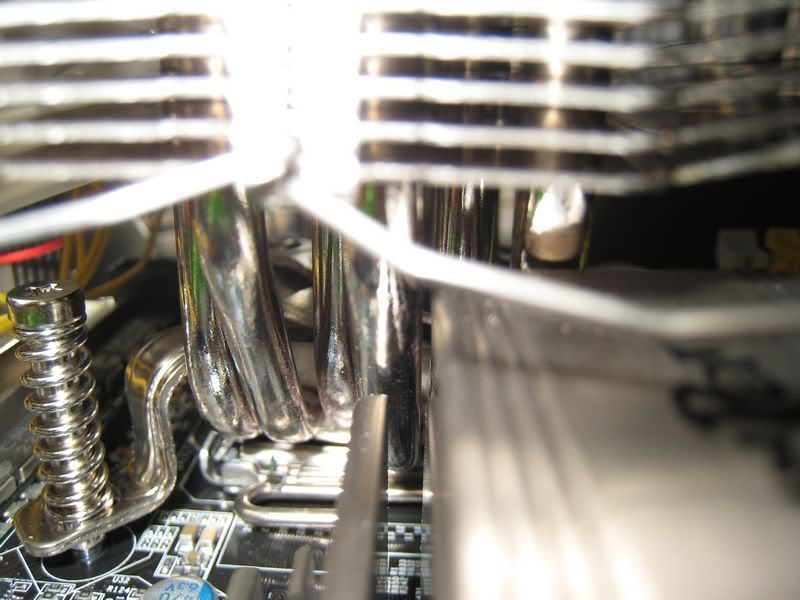
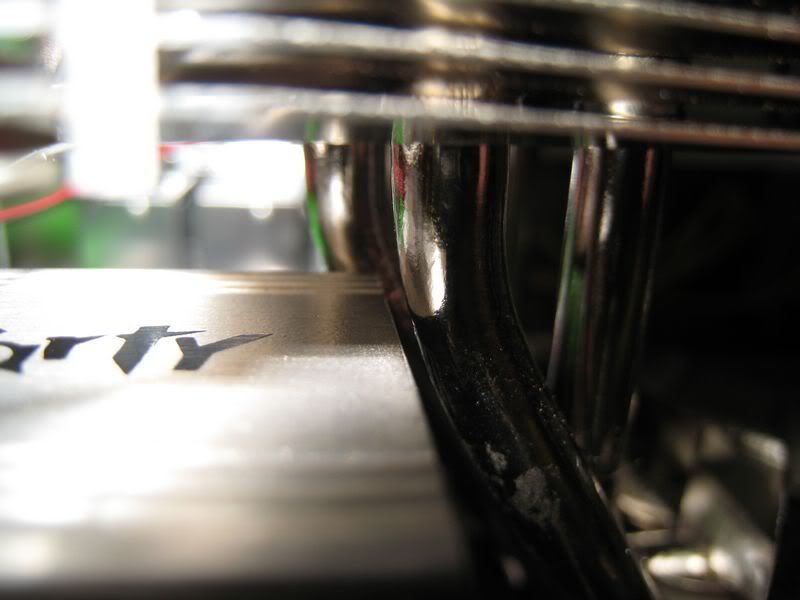
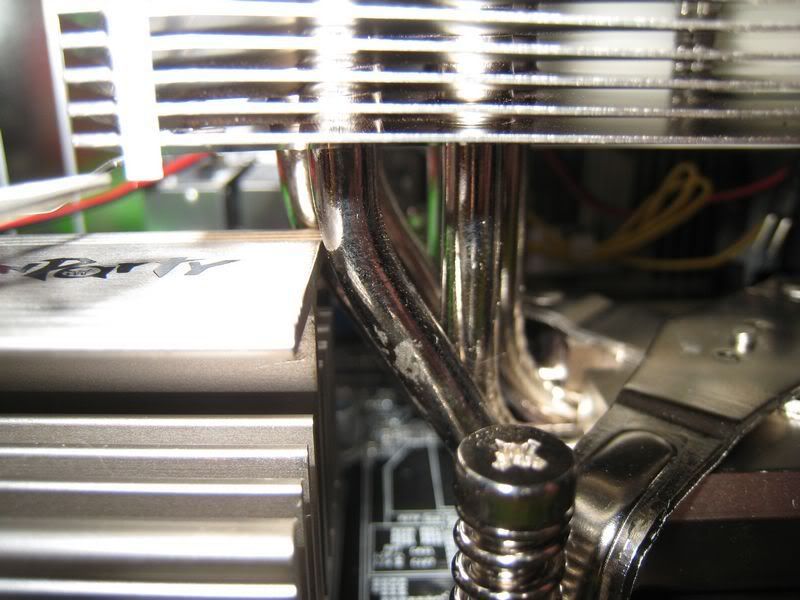
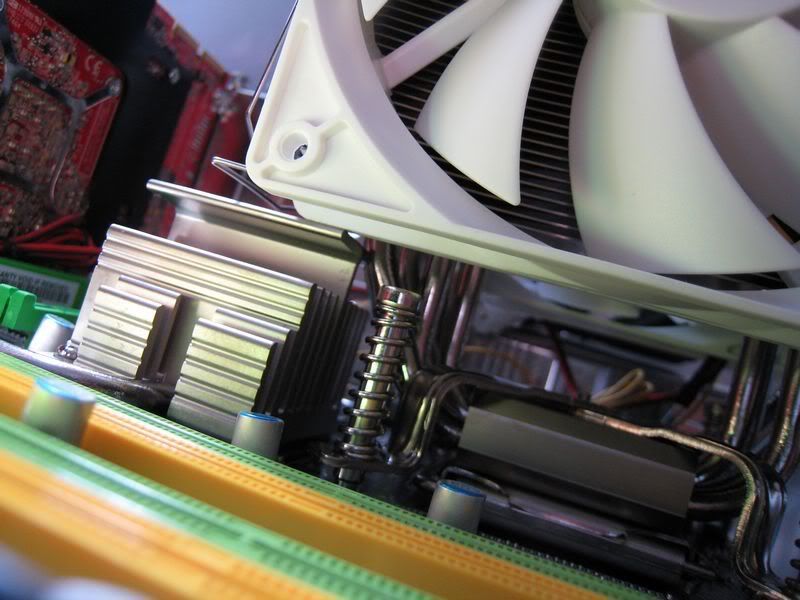





















Bookmarks