Hello there,
I didn't find those mods on the net, so... i figured them out together with a friend.
Tested by me.
Vcore Readout is at every solid state capacitor around the CPU socket (I took the + contact).
It was not too difficult, but PLEASE community, PLEASE SHARE what you have! A lot of easy mods are missing here even i know that they are done!





 Reply With Quote
Reply With Quote
















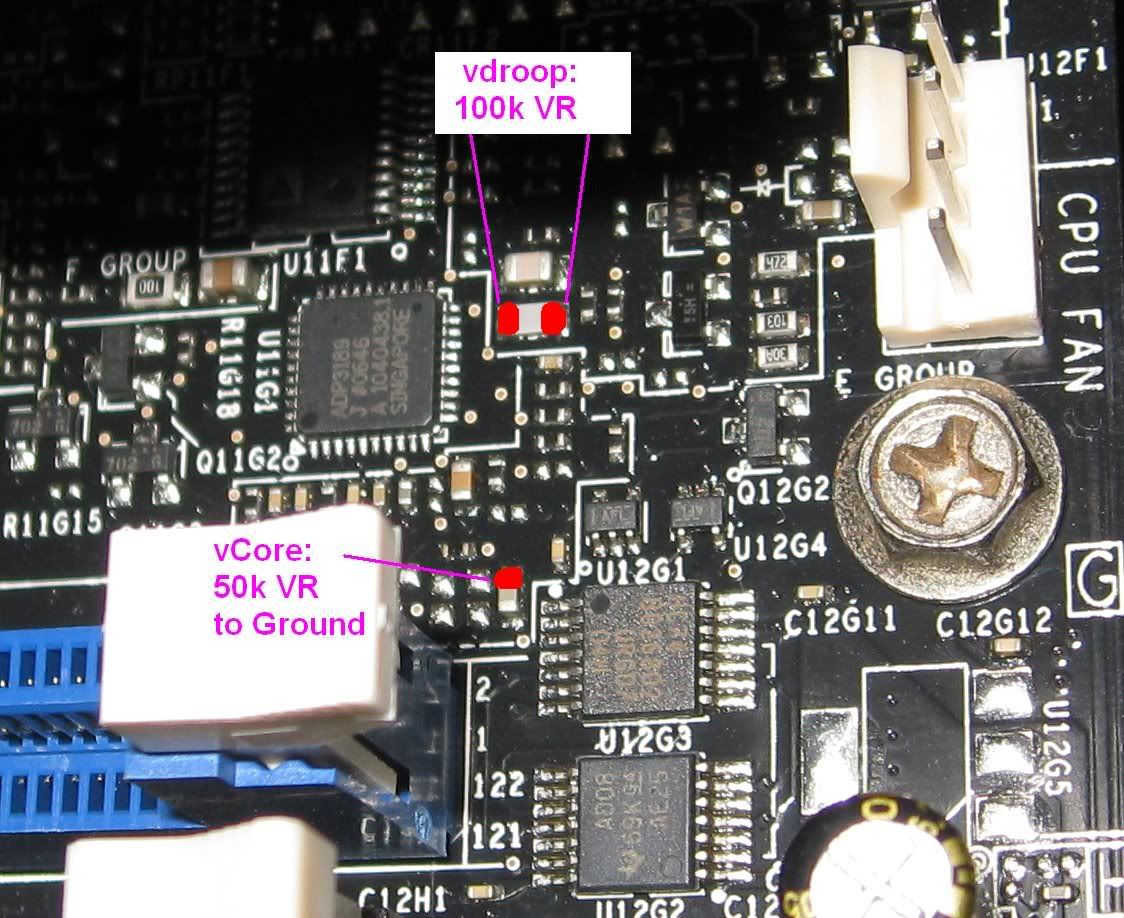

 Now it's the same idle or load
Now it's the same idle or load 


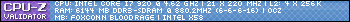
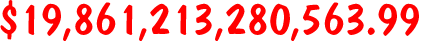




Bookmarks