I'm on latest I think (1101?) but i'm about to go look for anything else or beta, if not I may even go back to an earlier bios, this is unbarable....
Edit: nah I'm on latest
Looking foward to another.... or something to fix my terrible latency problem.






 Reply With Quote
Reply With Quote


 Saaya yupp, I agree
Saaya yupp, I agree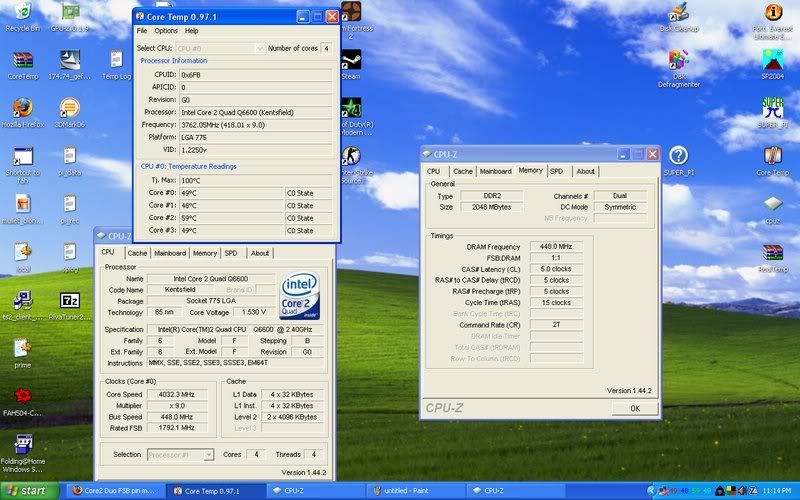
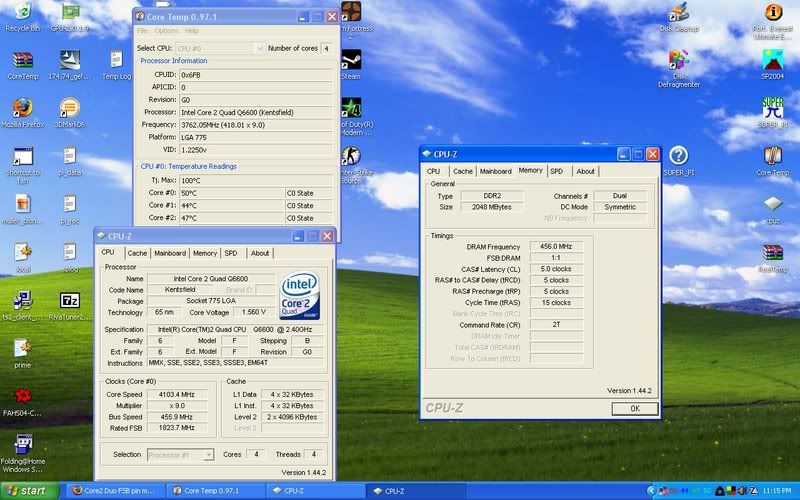






Bookmarks