Well I've been searching for what other people usually get for temps with my CPU and I can't figure out why my temps are way hotter then what other people report. I'm getting around ~70c load and ~55c Idle 1.29 Vcore @ 3.4 and at stock (2.66) im getting ~60c load and ~50c Idle stock Vcore. Im using a Therlmalright 120 ultra extreme cpu cooler with a scythe s-flex 120mm fan at 1500rpm and I have 6 other 120mm fans in my system too. Are these safe temps to be running at normally?





 Reply With Quote
Reply With Quote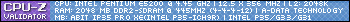



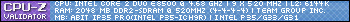
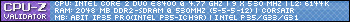
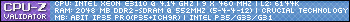
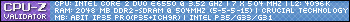
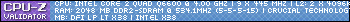
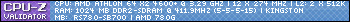



Bookmarks