Hello everyone,
Not sure whre to post this.
I want to mod[update] the Raid and Ahci(don't know if there are separated) of my Abit IP35 PRO motherboard.
I have the latest official bios for my MB, and that is BIOS 17. I want to update the RAID(and AHCI?) from version 7.5.0.1017 to the latest version available on INTEL site: v8.6.0.1007.
The info related to this BIOS from INTEL is HERE.
My problem is i can't extract de RAID ROM from INTEL bios(.bio file).
Hope that someone here can help me, maybe post the moded bios directly.
Thanx in advance.
P.S. Sorry for my bad english.




 Reply With Quote
Reply With Quote




 )
)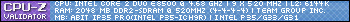
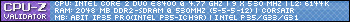
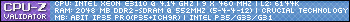
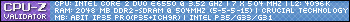
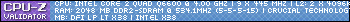
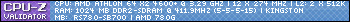








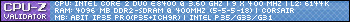



Bookmarks