Hmm..........Dram timing selectable is on manual as all of my timing is almost manually set
Even so,performance level is not working/
Both Invoke Boot Agent is enable but only 1 lan port is enable,could it be the reason??
I know that.Hmm,maybe i should reflash and do a cold boot,maybe doing that later.





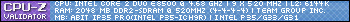
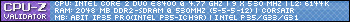
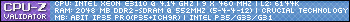
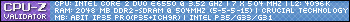
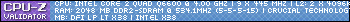
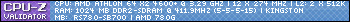


 Reply With Quote
Reply With Quote



 Those were 2 of the best enthusiast board makers ever, IMO.
Those were 2 of the best enthusiast board makers ever, IMO.








Bookmarks