PC Lab Qmicra V2 Case SFFi7 950 4.4GHz 200 x 22 1.36 volts
Cooled by Swiftech GTZ - CPX-Pro - MCR420+MCR320+MCR220 | Completely Silent loads at 62c
GTX 470 EVGA SuperClocked Plain stock
12 Gigs OCZ Reaper DDR3 1600MHz) 8-8-8-24
ASUS Rampage Gene II |Four OCZ Vertex 2 in RAID-0(60Gig x 4) | WD 2000Gig Storage
Theater ::: Panasonic G20 50" Plasma | Onkyo SC5508 Processor | Emotiva XPA-5 and XPA-2 | CSi A6 Center| 2 x Polk RTi A9 Front Towers| 2 x Klipsch RW-12d
Lian-LI HTPC | Panasonic Blu Ray 655k| APC AV J10BLK Conditioner |







 Reply With Quote
Reply With Quote




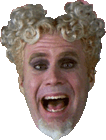





Bookmarks