Since I've been slacking off on the Windows Home Server Cube, I threw something together over the last few days to get me back into the swing of things.
The breadbox had an aluminum shelf inside, about 16"x 7.5". I also had a Commell LE-370Z. Hmmm, that's a nice and tiny board, pretty much the same as what I'd used in this system. That one was pretty small, but I decided to see just how small of a working system I could build with that board. Since the board is 4" x 5.75" x ~1" tall, I knew I wanted to stay as close to that size as possible. I ended up at 2.5" x 4.5" x 6.5", which I think is pretty damned good. Anyway, some specs, then some pics.
Commell LE-370Z with onboard Celeron-M 600MHz(Banias core, 0K L2 cache)
512MB DDR400@266MHz(but really good timings)
40GB Seagate Momentus 5400.2 2.5" hard drive
Broadcom 802.11a/b/g Mini-PCI wireless with external antenna
60 watt external power brick
And the pics, case was bent on an 18" break from Harbor Freight.
I'll be cutting and bending a cover from some leftover mesh I have. May also add some feet just to get it off the desk. Doesn't require any real cooling, either. Should be fine without a fan, idling at the BIOS screen the whole system only pulls 18 watts of power. It also performs as good or better than most VIA C3 boards.












 Reply With Quote
Reply With Quote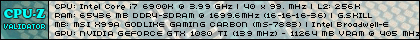





 , but still very nice.
, but still very nice.



![Send a message via MSN to [XC] leviathan18](images/misc/im_msn.gif)



Bookmarks