WORKLOG: 'IOU' – GAM's QubeLok Cube Case with IO connectors facing Up
Not extroadinary, but definitely not ordinary
This cube case design is an experimental variation on the usual PC Case and PC Cube case designs. It is not a true cube, as all sides are not equal, nor does it follow many, if any, standard PC Case design principals.
- Firstly and foremost, the IO connectors will be on top, facing up, with the motherboard positioned internally to function thus.
- Secondly, the motherboard will be located in the left side, facing inwards to the centre of the case and will be accessible by 'folding out' the left side panel.
- All noisy, heat generating devices and other devices i.e., hard drives, optical drives, power supply and any additional 5.25" devices will be located in the right side. Either side will not necessarily be half.
- All fans will be mounted in the floor of the case as intakes, with no exhaust fans but simply vents on the top panels.
- Although it won't be watercooled, there will be sufficient space provided to mount two 3x120 rads on the floor above the fans (inside); one either side, ready for a future upgrade. Pump(s) would be mounted on the right side, while a reservoir would be mounted in the left side.
- The case will be suspended on castors with surrounding mesh between the floor of the case and the surface on which it stands, providing the only path for ambient air to be drawn in. A brush of sorts will mate the case with the ground surface as a barrier to surface particles and other matter. The intention is sit on a 'hard floor' or right hand side of a desk.
- All interior panels will be lined with sound dampening material.
Note, click on images for higher res. versions.
Thoughts to paper – the drawing board
Although I have spent a lot of time drafting and refining my ideas and concepts and have fairly detailed drawings, there are many issues still to resolve. At this point, however, my itch is too fierce and the deadline for a particular case competition is looming. So, despite a lack of time and funds, I have to bite the bullet and start fabricating, working out some of the finer details as I go along.
Here's an older example of what I have in mind. The plans have changed somewhat since. Note that the very light grey fans and rads and small 5.25" devices are possible later upgrades/changes/room for flexibility. The short length 5.25" devices (fan controllers and such) on the left side has been scrapped for the moment—determined unnecessary. Reduce the number of hard disks and you can increase the number of full length 5.25" devices.

Materials
At this stage, I intend to make the entire case out of 1.6mm aluminium panels on a QubeLok carcase/frame and various aluminium extrusions for internal structures, however this could change with the addition of the odd acrylic panel here and there. That said, the intention is the have a very cool, literally, and quiet PC with 'Server/Mass Storage' duties in mind.
$20 dollars worth of aluminium offcuts from a local aluminium fabricator, consisting of:
- Perforated aluminium sheet: 550mm x 290mm x 1.6mm, with 3/16" (4.7mm approx.) holes
- Aluminium sheet 800mm x 270mm x 1.6mm
- Aluminium sheet 700mm x 270mm x 1.6mm
- Aluminium flat bar 500mm x 80mm x 10mm
Earlier in the week, I visited Capral Aluminium and also purchased for the sum of $85 something:
- Quarter sheet (600mm x 1200mm) of 1.6mm aluminium sheet ($25)
- 6.5m length of black, non-lipped aluminium QubeLok tubing (cut to 2 x 3.25m for transport - $27)
- Variety of Qubeloc connectors. At the time of purchase I still wasn't sure of the frame I was going with, hence the variety of connectors includes:
- 12 x 3-leg (P30) corners connectors ($12.72)
- 4 x 3-leg (P31) T-sections ($4.24)
- 4 x 2-leg (P20) corners ($3.96)
- 4 x 4-leg (P40) intersections ($4.56)
All pictured, except the quarter sheet of 1.6mm)

Qubeloc connectors:

Perforated sheet with QubeLok connector (1" by)


For competition purposes.

I also dragged out my collection of various aluminium channel, angle and flat bar ready to assess any additional needs.


Unfortunately this is all I have to whet your collective appetites at the moment. Hopefully I'll get a chance to put a preliminary frame together this weekend. The frame will be a sinch, it's all the other stuff that I'm worried about and could take me forever
Cheers
GAM






 Reply With Quote
Reply With Quote































 Saaya yupp, I agree
Saaya yupp, I agree























 .
.

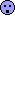 .
. (maybe
(maybe  )
)
 . The only problem might be accessibility for upgrades/repairs. I always try to keep versatility in mind
. The only problem might be accessibility for upgrades/repairs. I always try to keep versatility in mind 
































































 that you don't take too much slack for yourself
that you don't take too much slack for yourself  )
)

Bookmarks