Finally i can post..well after reading this thread for the past couple weeks i went ahead and removed my IHS from my e4300..and well it went really easy took less then 10 mins ..however i ran into the problem of my waterblock(even with retention bracket removed) wouldnt make good enough contact with the cpu so my temps actually rose..the waterblock hit the outside edge of the socket and wouldnt lay properly but i reinstalled my TT blue orb and the temps did drop 10c at load ..it maxes at 57c 3.2ghz 1.44volts(i live in florida so its like 80-90F when i was testing)..im pretty upset i did this because i had 3.4ghz on water stable and i can get it stable on air during the night but not throughout the day its just too hott and itll only get hotter..and i know if i get a different waterblock(or kit altogether its a cheap TT waterkit) that id get a lot better performance..




 Reply With Quote
Reply With Quote
 perhaps lapping the heatsink and then applying AS5 to the core after removing IHS then sticking IHS back on is the best way.
perhaps lapping the heatsink and then applying AS5 to the core after removing IHS then sticking IHS back on is the best way.

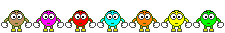

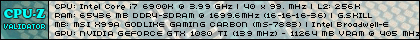


Bookmarks