I saw a link the other day for a prime95 that runs all 4 cores but cannot find it now, anybody have the link?
Or alternatively, anybody have instructions on how to run orthos twice to run 4 cores? when i run two instances, only two cores are used.
I saw a link the other day for a prime95 that runs all 4 cores but cannot find it now, anybody have the link?
Or alternatively, anybody have instructions on how to run orthos twice to run 4 cores? when i run two instances, only two cores are used.
arghh im looking for Orthos the Quadcore version so when i start it it does all my cores but i cant find it anywhere.
can you help all links i try seem to be dead..
Asus P8P67 PRO B3 | Intel Core i5 2500K @ 4.6GHz | 4GB G.Skill Ripjaws X DDR3-2133MHz | OCZ Vertex 3 120GB Max IOPS | 2x 1.5TB WD Green
1GB Asus Radeon HD 5850 | Thermalright Venomous X Push/Pull | Corsair HX750w | Corsair Obsidian 800D | Dell U2311H | Windows 7 Ultimate x64 SP1
P95 stresses higher than Orthos, ~12W higher power draw too at max and the OS scheduling is better for the intended cores than most other stress test software, i.e. you can run a stress test on 2 cores of a quad system and the other two cores can do some work without losing much efficiency (about 85% total 2core performance is achieved) still.
25.6 beta is the one I use: http://mersenneforum.org/showthread.php?t=9779
Orthos is buggy, dont run it
...
Hi here,
Does anyone know how to explain this? Must appreciate any explaination/hypothesis.
"Faulting application ORTHOS.exe, version 0.41.110.18, faulting module worker.dll, version 0.0.0.0, fault address 0x0006985c."
Hi, my ram pass memtest with no errors, and hdd tests also doesnt show any errors/bad sectors.
Previously this error will cause system to reboot (no bsod) by itself. Now it doesnt anymore.
Am running double prime95 now, hopefully no similar problem.
I am getting more stressed than my pc
I thought orthos is just prime95 with better gui?
Are they actualyl two different stress testing programs/methods?
Once upon a time ago,
In a land far away,
Dualcores did not exist.
Ergo Prime95 did not support them.
And then a saving light could be seen,
A light that said "ORTHOS, ORTHOS!!!"
And dualcores, well,
It knew them by name.
But that age soon ended,
And quadcores came to be.
Prime95 became 25.3,
And Quadcore owners rejoiced!
(Orthos uses old prime95 algorithm that will not give accurate result on Core2. Nevermind affinity issues, etc, etc.)
I talked with P95 developers about this, why Orthos puts a 12W consistent lower load on the system than P95 and why Orthos fails to catch error in Phenom stability when its known unstable but P95 finds themEither way, you know which one I chose to use. P95 has had a lot of bug fixes since the Orthos code and also features a nifty little benchmark.
How about OCCT? My system will fail faster with OCCT compared to Prime.
Core i7 920
Scythe Mugen 2
Silicon Power DDR3-1333 2GBx3
Gigabyte EX58-UD4
Palit GTX 260 Sonic 896MB
Samsung Spinpoint F1 640GBx2 Matrix RAID
Samsung Spinpoint F2 1TB
Creative Audigy 2 ZS
Winfast TV2000 XP Expert
Antec Earthwatts 650W
Coolermaster CM 690
LG W2442PA
Win 7 RC x64
OCCT provides a different type of testing, and does not draw the same power for me, althoug hthere have been reports here and there that power consumption was slightly higher while running OCCT...
I use OCCT and Prime, along with a bunch of other apps, but Orthos is of no use to me.
I just tried the v25.6 beta and encountered an issue - the Blend Test that utilizes most memory always aborts within minutes when 4GB of memory (in 4 x 1GB configuration) is installed. With 2GB (in 2 x 1GB), the 4 instances of P95 passes all right (I have a Q6600). Has anyone seen the same issue?
I also noticed that the Blend Test always allocates ~1.63 GB memory space for testing, regardless of how much (2GB or 4GB) physical memory is installed. Although I'd hope for a complete 3+ GB of memory exercise (less the graphics card address space of course), I understand P95 is also subject to the same 2GB physical address space barrier as every Windows process. Is there a 32-bit burn-in test program that can fully utilize the 4GB/3+GB memory space yet?
There is a 64bit version of prime95 too.It's named p64vXXX. You can often just change that in the link to the 32bit version.
Antec P180 | Corsair 620HX | Gigabyte P35-DS4 (rev. 1.1) | Q6600 (G0 L726A951) @3,2GHz (400x8) 1,31V | Corsair TwinX XMS2 CL5 2x1GB + OCZ 2x2GB 800MHz | Gigabyte GTX 460 OC
Orthos is written based on Prime95 core so that we should trust Prime95
Speaking of OOCT, I ran it just today and got some funky results for my 5v and 12v. Can anyone else try this and confirm this is a misreading.
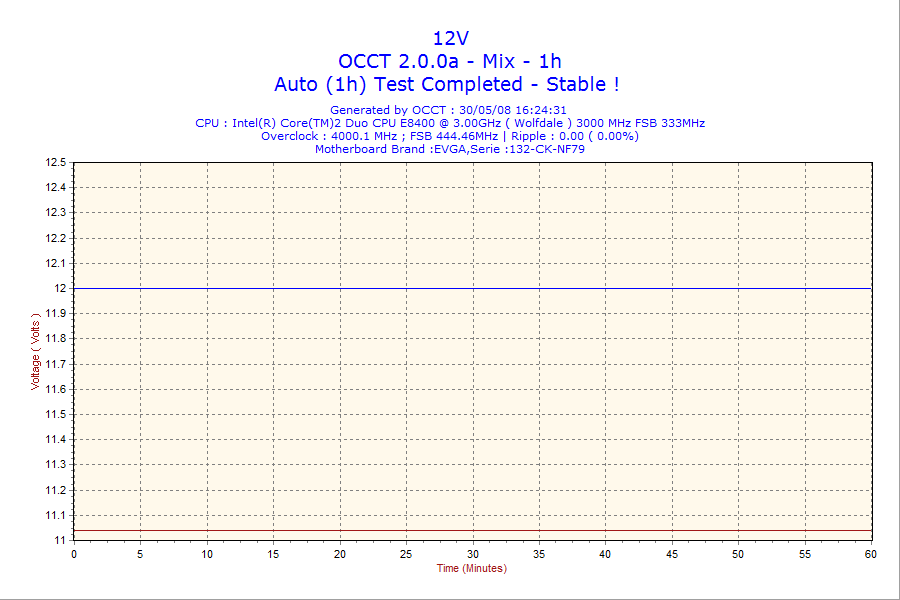
Bookmarks