Let me first off say I've created an .xls file for people to use. It's of all the BIOS settings for the Asus P5B-Deluxe motherboard. Use it, spread it around, do whatever you wish with it.
P5B-D Bios Screens Excel Spreadsheet
By default it contains my settings as of right now.
Here is a list of my parts:
Intel Core™2 Duo Processor E6600 2.4GHz w/ 4MB Cache (L628A264)
Thermaltake Big Typhoon VX 120mm Silent Heatpipe Cooler
Arctic Silver 5 Thermal Compound
Asus P5B Deluxe - DualDDR2 800 Motherboard
Kingston HyperX 2GB PC2-6400 Dual Channel DDR2 Kit (2 x 1GB)
Sapphire Radeon X1900 XT 512MB GDDR3 PCI-E w/ VIVO, Dual DVI
Arctic Cooling Accelero X2 VGA Cooler
3x Seagate 320GB Barracuda 7200.10 SATA II w/ NCQ, 16MB Cache
Mitsumi 7-in-1 Internal Card Reader + Floppy Drive, Black
Plextor PX-755SA 16x16 Dual Layer DVD+/-RW, Serial ATA (Retail)
Thermaltake Matrix Va Mid Tower
Enermax Liberty Modular Power Supply, 500W
Win XP Pro SP2
I've basically installed winxp and loaded drivers. Now I'm trying to ramp up the speed to it's highest stable limit with acceptable temps.
Using Programs:
Coretemp
3dMark06
Orthos
SuperPI
After reading through a ton of threads on the 'net I've been able to get my system to run stable at 3.25GHz (356 FSB x9) and keep my load temp at under 60*C (Core temp, Ambient 23*C(warm))
By stable I mean Orthos, SuperPI, & 3dmark 06 Stable.
My main question is what do I have to do to get this thing running faster but not hotter. Below are my BIOS settings... perhaps I missed something? or maybe I have to re-install my HSF? (I'm thinking I could get my arctic silver on better?) Oh, and if I lower my core voltage from 1.4v I get unstable in Orthos. (atm)
Bios settings:
Main
IDE Config
SATA Config Enhanced
Config SATA as RAID
Hard Disk Write Protect Disabled
IDE Detect Time Out 35
Advanced
Jumper Free Configuration
AI Tuning Manual
CPU Freq 356
DRAM Freq DDR2-712Mhz
PCI Ex Freq 100
PCI Clk Freq 33.33
Spread Spectrum Disabled
Memory Volts Auto
CPU Vcore Volts 1.4
FSB Term Volts Auto
NB Vcore Auto
SB Vcore Auto
ICH Chipset Volts Auto
CPU Config
Modify Ratio Support Enabled
Ratio CMOS Setting 9
C1E Support Disabled
Max CPUID Value Limit Disabled
Vanderpool Tech Enabled
CPU TM function Enabled
Execute Disable Bit Enabled
PECI Disabled
Intel Speedstep Disabled
Chipset
North Bridge Config
Memory Remap Feature Disabled
Configure DRAM Timing SPD Disabled
DRAM CAS# Latency 5
DRAM RAS# to CAS# Delay 5
DRAM RAS# Precharge 5
DRAM RAS# Activate to Precharge 15
DRAM Write Recovery Time 6
DRAM TRFC 42
DRAM TRRD 10
Rank Write to Read Delay 10
Read to Precharge Delay 10
Write to Precharge Delay 10
Static Read Control Disable
Initiate Graphic Adapter PEG/PCI
PEG Port Config
PEG Force x1 Disabled
PEG Link Mode Auto
ASUS C.G.I. Auto
And finally...a picture:





 Reply With Quote
Reply With Quote

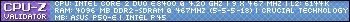
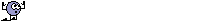
 ) and will explain it much better than I can
) and will explain it much better than I can




Bookmarks