You should have a one week ban (at the very least) for hurting my eyes with that colour schemeOriginally Posted by Moonrakerâ„¢








You should have a one week ban (at the very least) for hurting my eyes with that colour schemeOriginally Posted by Moonrakerâ„¢








lots and lots of cores and lots and lots of tuners,HTPC's boards,cases,HDD's,vga's,DDR1&2&3 etc etc all powered by Corsair PSU's
ROFL, as happy as I am on behalf of Moonraker's results, I would have to second that notionOriginally Posted by alpha0ne

I'm going to get some other memory sticks to see if I can get beyond 555 Mhz fsb stably on my P5B Deluxe. The guide is pretty much spot on my settings as far as voltages and cpu settings go.
Ah bugger off you two. Just cos it ain't "generic and boring".
anyway, it matches my red Keyboard, red mouse, red modded OCZ GXS 700w PSU, red meteor lights and red "flipped" sunbeam rheobus led's!
It was a long road and one that is now over. Behold the updatedrig:
NEC MultiSync LCD20WGX2 20.1" Widescreen // Antec P182 GunMetal // OCZ StealthXstream 700w // Gigabyte EP45-UD3P //
Q9550 @ 3.44Ghz // Tuniq Tower 120 // Gainward GTX260 (896MB) @ 580/900 // 8GB OCZ PC2-8500C5 (OCZ2P10664GK) //
60GB OCZ Vertex 2 // 600GB WD VelociRaptor (WD6000HLHX)// 1TB Samsung Spinpoint F1 (HD103UJ) // RED Saitek Eclipse //
3x Sanyo-Denki 102.5cfm 120x38mm fan // 1x Delta 80cfm 80mm fan in modified 5.25" bay "Flipped" Sunbeam Rheobus //
1x Antec Tricool 120mm fan // 1x RED Akasa System Exhaust fan // RED Sunbeam Meteor lights // RED Razer Diamondback //
Ya know, I dig the color red too. But that's just TO MUCH
REDRUM - REDRUM
thanks for the info freecableguy, your the man!now i just need my tuniq tower

My first benchie using my new P5B Dlx
Trying for the best 32M time @ under 3.6GHz
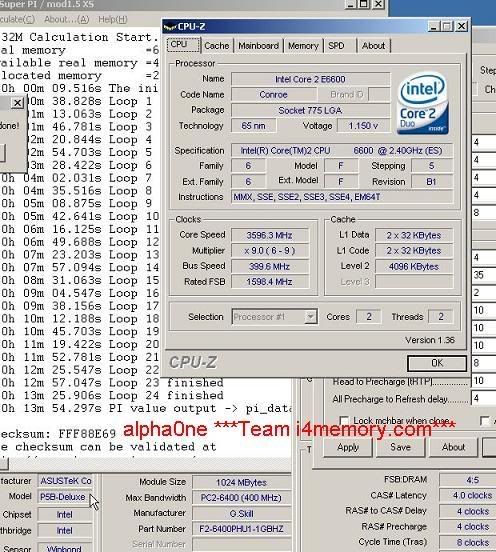
lots and lots of cores and lots and lots of tuners,HTPC's boards,cases,HDD's,vga's,DDR1&2&3 etc etc all powered by Corsair PSU's
@ Moonraker. Your location is surely the 80's with that theme...

Project ZEUS II
Asus Rampage II Extreme
Intel I7 920 D0 3930A @ 4.50GHz (21 X 214mhz)
3 x 2GB G.Skill Trident 1600 @ 1716MHz (6-8-6-20-1N)
2 x Asus HD 6870 CrossFire @ 1000/1100MHz
OCZ Vertex 2 60GB | Intel X25-M 120GB | WD Velociraptor 150GB | Seagate FreeAgent XTreme 1.5TB esata
Asus Xonar DX | Logitech Z-5500 | LG W2600HP 26" S-IPS LCD
Watercooling setup:
1st loop -> Radiator: 2 x ThermoChill PA120.3 | Pump: Laing DDC-3.25 with Alphacool HF 38 top | CPU: Swiftech Apogee XT | Chipset: Swiftech MCW-NBMAX | Tubing: Masterkleer 1/2" UV
2nd loop -> Radiator: ThermoChill PA120.3 | Pump: Laing DDC-3.2 with Alphacool HF 38 top | GPU: 2 x EK FC-6870 | Tubing: Masterkleer 1/2" UV
Assembled in Mountain Mods Ascension Trinity
Powered by Corsair Professional Series Gold AX1200
Hey guys,
Finally asking for some help here... My setup is in my sig.
I am currently 12 Hour Orthos stable at 3.3 with 1.375 Vcore, but experimenting with 3.4 leaves me up a creek... I can boot into Windows at 3.4 (377x9) with the settings below, but Orthos will fail about 3 seconds in... anyone have a guess at what would be the most likely cause of the failure? (Other than me being a n00b at overclocking.)
CPU: 377
RAM: DDR2-754
PCI: 100
PCI Clock: 33.33
Spread Spectrum: Disabled
Memory: 2.25
Vcore: 1.400
FSB Term: 1.45
NB: 1.65
SB: 1.60
ICH: Auto
Timings: (Stock, but set manually) 5-5-5-15.
I have tried raising Vcore, raising NB Vcore, raising FSB Term, timings at 6-6-6-18, etc... and nothing seems to work for Orthos at 3.4. Any help is appreciated.
EDIT: Did some more searching around and found out I was being limited by my tRFC and tRD timings... crazy that those small settings would have such an impact... I upped those along with upped vCore and am now running Orthos stable (18 Mins so far) @ 3.5 GHz.
Last edited by Rmc[AZ]; 09-16-2006 at 09:23 PM.
Better use the 0614 BIOS for P5B Deluxe?
The red theme ain't that bad! - I post it here if you want, but my CPU-Z is just changed colours so that won't change.
BTW: How do you (if you can) get rid of the IDE/SATA thing on the boot up, where it goes after 3 seconds but says "press any key to continue". it's annoying!
It was a long road and one that is now over. Behold the updatedrig:
NEC MultiSync LCD20WGX2 20.1" Widescreen // Antec P182 GunMetal // OCZ StealthXstream 700w // Gigabyte EP45-UD3P //
Q9550 @ 3.44Ghz // Tuniq Tower 120 // Gainward GTX260 (896MB) @ 580/900 // 8GB OCZ PC2-8500C5 (OCZ2P10664GK) //
60GB OCZ Vertex 2 // 600GB WD VelociRaptor (WD6000HLHX)// 1TB Samsung Spinpoint F1 (HD103UJ) // RED Saitek Eclipse //
3x Sanyo-Denki 102.5cfm 120x38mm fan // 1x Delta 80cfm 80mm fan in modified 5.25" bay "Flipped" Sunbeam Rheobus //
1x Antec Tricool 120mm fan // 1x RED Akasa System Exhaust fan // RED Sunbeam Meteor lights // RED Razer Diamondback //
Disable the jmikron controller if u haven't any devices hooked up. Otherwise u can't get rid of it.
Project ZEUS II
Asus Rampage II Extreme
Intel I7 920 D0 3930A @ 4.50GHz (21 X 214mhz)
3 x 2GB G.Skill Trident 1600 @ 1716MHz (6-8-6-20-1N)
2 x Asus HD 6870 CrossFire @ 1000/1100MHz
OCZ Vertex 2 60GB | Intel X25-M 120GB | WD Velociraptor 150GB | Seagate FreeAgent XTreme 1.5TB esata
Asus Xonar DX | Logitech Z-5500 | LG W2600HP 26" S-IPS LCD
Watercooling setup:
1st loop -> Radiator: 2 x ThermoChill PA120.3 | Pump: Laing DDC-3.25 with Alphacool HF 38 top | CPU: Swiftech Apogee XT | Chipset: Swiftech MCW-NBMAX | Tubing: Masterkleer 1/2" UV
2nd loop -> Radiator: ThermoChill PA120.3 | Pump: Laing DDC-3.2 with Alphacool HF 38 top | GPU: 2 x EK FC-6870 | Tubing: Masterkleer 1/2" UV
Assembled in Mountain Mods Ascension Trinity
Powered by Corsair Professional Series Gold AX1200
Bios 614
E6600 processor week 24
Motherboard with Pencil Vdroop Mod
Fsb 384x9 3456
Vcore 1.4125v
NB 1.55v
FSB term 1.45v
Mem 2.3v
FSb 395x9
Vcore 1.475
NB 1.55v
Fsb Term 1.45v
Mem 2.3
Both setting Dual Prime Stable after Vdroop modification
I have a CD / DVD drive....Originally Posted by JoeBar
It was a long road and one that is now over. Behold the updatedrig:
NEC MultiSync LCD20WGX2 20.1" Widescreen // Antec P182 GunMetal // OCZ StealthXstream 700w // Gigabyte EP45-UD3P //
Q9550 @ 3.44Ghz // Tuniq Tower 120 // Gainward GTX260 (896MB) @ 580/900 // 8GB OCZ PC2-8500C5 (OCZ2P10664GK) //
60GB OCZ Vertex 2 // 600GB WD VelociRaptor (WD6000HLHX)// 1TB Samsung Spinpoint F1 (HD103UJ) // RED Saitek Eclipse //
3x Sanyo-Denki 102.5cfm 120x38mm fan // 1x Delta 80cfm 80mm fan in modified 5.25" bay "Flipped" Sunbeam Rheobus //
1x Antec Tricool 120mm fan // 1x RED Akasa System Exhaust fan // RED Sunbeam Meteor lights // RED Razer Diamondback //
If you really-really hate it, an external USB/Firewire to IDE drive enclosure is the only way !
Originally Posted by JoeBar
What about a SATA to ATA converter?
Will that work?
Great guide!
I am using orthos for testing stability. What should I use, Small, Blend, Large etc?
Bios 614
Fsb 385x8 3080
Vcore 1.328 (cpu-z)
NB 1.55v
FSB term 1.45v
Mem 2.0v
__________________
Asus P5B-Deluxe rev. 1.03G *
Intel Core Duo 6400 * G.SKILL F2-6400PHU2-2GBHZ * VP201b * Tagan 480w
DFI Infinity RS482 * A64 3200+ * 2x512mb OCZ Pl.4800 * Big Typhoon * Enermax 425w
I'm using Large when wanting to test my overclock against the max temps. Blend tests a lot of memory and it's useful when overclocking the FSB and/or RAM. I haven't yet found a use for the Small option.
If I can ever get my mobo up and running, this will be a good start! :o
Originally Posted by mion
what is your resistance on for the vdrop after penciling it?
Thanks loads to the op. This thread has made overclocking my 6600 a breeze. I had a much more difficult time with my AMD X2 4400+, which I have never been able to get over 2.6 GHz.
Right now, as basically a noob overclocking only my second rig, I have been able to apply most of the settings from the op and simply feed things a few more volts and raise the FSB. I still haven't figured out the whole screenshot thing (is there a thread that details this?), but I will post them when i got 'em. Right now I've been priming for almost an hour.
Conroe 6600 (week 27)@ 3.4 GHz (378 x 9)
Memory @ DDR-2 945 MHz 4-4-4-12
PCIE Freq 100
PCI Clock Synch 33.33
Spread Spectrum Disabled
VCore 1.525v
VDimm 2.30v (PC Probe reports 2.25v)
NB, SB, and FSB Termination all one unit over default
Everything else as in op.
I'm running 52-54 degrees under full load according to Intel's Thermal Analysis Tool (reads about 3-5 degrees higher than PC Probe, about same as Core Temp). I have a sub 15 sec Super-pi 1M time (barely).
I'm going to see if I can get it up to 3.6 GHz. That may be a bit trickier, as I am probably getting close to the limits of my memory at those timings. I told myself I'd be happy with a 3.4 GHz overclock, and ecstatic with 3.6 GHz. It has been so easy getting to 3.4, that I have to feel that 3.6 or higher is possible.
Wish me luck, and thanks to you all for your help!
Mark
Bench/Crunch Rig
i7-2600k
MSI P67A-GD65
ATI 6950x2
8 GB G.Skill Pi DDR3-1600
Xigmatech CPU cooler
Sparkle Gold 1250w PSU
Crunching Rig #2
Q-6600
Asus P5K-Deluxe WiFi
4 GB G.Skill DDR-2
ATI 4850
Tuniq Tower
24/7 rig
i-7 930
ASUS REII
ATI HD5850
Noctua CPU cooler
8 GB G. Skill Ripjaws DDR3-1600
Media Server Under Construction
E6750
Asus Maximus Formula
NVIDIA GT9500
4GB G.Skill Pi DDR2
Stock cooler
2xHitachi Deskstar 2TB HDD
Nice setup there... but just an observation... do you really need 1.525 on the vCore for 3.4? I stepped back from 3.5 to 3.4 and am now running 1.4125 BIOS setting for vCore. You should be able to run it lower.
I've hit the x9 wall on mine... Well, with the following settings:
It's not worthy of it's own thread, but 3.5ghz has defeated what I expected to get at the top (3.4) - thanks XS!
Temps can be seen below, 41°c at 100% load (44°c under the IHS)
FSB: 390
VCore 1.425
VDimm: 2v
FSB Term: 1.4v
VDD: 1.45
SB: Auto

It was a long road and one that is now over. Behold the updatedrig:
NEC MultiSync LCD20WGX2 20.1" Widescreen // Antec P182 GunMetal // OCZ StealthXstream 700w // Gigabyte EP45-UD3P //
Q9550 @ 3.44Ghz // Tuniq Tower 120 // Gainward GTX260 (896MB) @ 580/900 // 8GB OCZ PC2-8500C5 (OCZ2P10664GK) //
60GB OCZ Vertex 2 // 600GB WD VelociRaptor (WD6000HLHX)// 1TB Samsung Spinpoint F1 (HD103UJ) // RED Saitek Eclipse //
3x Sanyo-Denki 102.5cfm 120x38mm fan // 1x Delta 80cfm 80mm fan in modified 5.25" bay "Flipped" Sunbeam Rheobus //
1x Antec Tricool 120mm fan // 1x RED Akasa System Exhaust fan // RED Sunbeam Meteor lights // RED Razer Diamondback //
Probably not, but I am trying to find my chip's maximum oc, and I don't want to have to increase the vcore every time I raise the fsb. Once I am happy with the oc, I will reduce the vcore. The volts don't worry me as long as the temps stay below 60 degrees. Hell, my chip's already survived 83 degrees after my first pump failed!Originally Posted by Rmc[AZ]
Mark
Bench/Crunch Rig
i7-2600k
MSI P67A-GD65
ATI 6950x2
8 GB G.Skill Pi DDR3-1600
Xigmatech CPU cooler
Sparkle Gold 1250w PSU
Crunching Rig #2
Q-6600
Asus P5K-Deluxe WiFi
4 GB G.Skill DDR-2
ATI 4850
Tuniq Tower
24/7 rig
i-7 930
ASUS REII
ATI HD5850
Noctua CPU cooler
8 GB G. Skill Ripjaws DDR3-1600
Media Server Under Construction
E6750
Asus Maximus Formula
NVIDIA GT9500
4GB G.Skill Pi DDR2
Stock cooler
2xHitachi Deskstar 2TB HDD
OK, my PC Probe doesn't report VDimm volts. I've looked in the program too, how do I get it on?Originally Posted by mhorgel
Oh and good luck
It was a long road and one that is now over. Behold the updatedrig:
NEC MultiSync LCD20WGX2 20.1" Widescreen // Antec P182 GunMetal // OCZ StealthXstream 700w // Gigabyte EP45-UD3P //
Q9550 @ 3.44Ghz // Tuniq Tower 120 // Gainward GTX260 (896MB) @ 580/900 // 8GB OCZ PC2-8500C5 (OCZ2P10664GK) //
60GB OCZ Vertex 2 // 600GB WD VelociRaptor (WD6000HLHX)// 1TB Samsung Spinpoint F1 (HD103UJ) // RED Saitek Eclipse //
3x Sanyo-Denki 102.5cfm 120x38mm fan // 1x Delta 80cfm 80mm fan in modified 5.25" bay "Flipped" Sunbeam Rheobus //
1x Antec Tricool 120mm fan // 1x RED Akasa System Exhaust fan // RED Sunbeam Meteor lights // RED Razer Diamondback //
nice
thanks for this
hopefully this will help me push 2.13 kentsfield higher
Bookmarks