My P5B craps out at 507 x 7/6 - planning to replace thermal gunk on the NB as I'm guessing this is where the problem liesOriginally Posted by Seufar
My P5B craps out at 507 x 7/6 - planning to replace thermal gunk on the NB as I'm guessing this is where the problem liesOriginally Posted by Seufar
[QUOTE=freecableguy]I am providing the following BIOS screens with comment in the hopes that this will answer some of the more frequent questions we get here at XS concerning how to unlock the full potential of the Asus P5B Deluxe motherboard.
Not every board is the same, not ever CPU/memory combination responds in the same manner. This guide is not intended as a 'Set-it-and-Forget-it' solution. As with all overclocking, user participation and thought is still required.
Other helpful information: Asus P5B-Deluxe; Problems & Fixes thread
Good luck!
-FCG
Ok please don't flame my nub questions but...
A. Can someone explain what NBCC stands for and what his nbcc = multi default/multi set x fsb means?
B. When I was shopping for an opty to overclock a while back everyone said get a higher multiplier for higher o/c without stressing other parts out? In this scenario he says "select your multiplier. Note: lower multipliers will result in larger NBCC:FSB." I guess if I knew what nbcc stood for it may help but why would you buy a more expensive, higher multiplied cpu to downclock?
This would help a lot and thank you.
forget about the nbcc:FSB, ive heard it actually isn't true
Last edited by heikis; 11-04-2006 at 05:28 AM.
Intel C2D E8400 @ 4000MHz ~1,192V
Thermaltake Big Typhoon 120
MSI P35 NEO2-FIR (bios v1.8)
ADATA 2*2GB DDR2 800+ EE
ASUS Geforce 8800GT 512MB + Accelero S1
Seasonic S12-600
nbcc= north bridge core clock is the way i read it anyway.
on the other question a high muti doesnt let you maximize the fsb bandwidth.
you want everything to run @ maximum speed
Last edited by jimmyz; 11-04-2006 at 05:30 AM.
To add to the confusion...
I have run my p5b vanilla and p5b deluxe up to 562 fsb
and here's the kicker...
while I have vmods on both boards, I have them set so that what the bios says is what i got, no overvoltage..and both boards run at those fsb's with everything set on auto!!! except for vcore
even if you do no vmods, you should check what the actual mem, fsb, etc. voltages are when you choose values in the bios
On my vanilla, fsb has options of auto, 1.2,1.3,1.4 and 1.45..strangly, the voltages go to either 1.2 or 1.4 no matter what setting you choose
In the case of a E6300 or 6400 not going over 507 fsb, as mentioned already, it may just be that the cpu is at it's limit
simply try a lower multiplier to see if 520 x 6 or 520 x 5 works. if it does, then it's not your fsb settings, it's your cpu maxed out
only choice is more voltage...stay under 1.9 and only for short spurts...this is assuming that you can cool it of course
hope this helps
rjw
E6600 week 28, Asus P5B vanilla, 4.64Ghz,P5B vanilla w/ Vmods, vapochill and other stuff, Super Pi 1M = 11.0000s
QX6700 on EVGA 680i w/ twin 8800 GTX's SLI
Second Place hwbot 3DMark06 Sli 20999 (12/2/06 till ...???)
Just switched from a ds3 which was nothing but problems to a p5b delux and so far here are my results.
FSB 399 x 8(I heard the boot strap hurts performance at 400 or more)
Memory 1:1 4,4,4,12 @ 798mhz
vdimm 2.1
vcore 1.425(in bios), 1.38(in windows)
fsb term 1.45
nb 1.45
sb 1.6
Temps are about 41C idle, 58C dual orthos load
I've done a bunch of gaming for hours with no issues and 1 hour orthos stable
Now where should I go from here? Should I stick with 399 or move to 400 or even higher? I don't think I can go much higher than 400 considering my load temps. Does 400fsb actually hurt performance because of the strap? Do my voltages seem on spot(anything excessive?)
Oh and I am having one nagging problem. I can restart my system without a problem but if I completely power down(like overnight or for a few hours) and then boot from a cold boot I have to hard reset a few times as windows doesn't load. After bios post it just goes to black screen and my usb devices lights turn off. 2 or so hard resets and it finally will boot all the way up and behave stable. I have no issues doing resets just cold power ups. Anyone seen this?
I have the most recent 0804 bios. See sig for rig.
Silverstone CW02 HTPC Chassi
Q6600
2 x GB Mushkin PC1066
GA-X38-DQ6
Scythe Ninja Rev B
3WARE 9650SE 4Lane RAID Controller
1xRAPTOR 150GB
4x500GB 1.5TB RAID 5 ARRAY
8800GTS(G92) 512MB
700Watt Thermaltake Modular PSU
So you heard that the boot strap is hurting performance............
What if you can get your FSB high enough that it simply overcomes any of those high NB latency shortfalls? the only way to know is up the FSB/Boot/bench/rinse/repeat.
ePENIS benchmarks are great for numbers, but try and find a bench program that most closely matches what you intend to use your PC for.Heck, if all else fails - use Futuremark PC Bench. SiSoftware Sandra has some pretty generic benchroutines, too.
Stability tests are also pretty opinionated. I've had Prime/Orthos run for 2 days, but 10 minutes in BF2 and i'm back at the desktop. For gaming, I use BF2 and 3D Mark 05 for a stability run.
There are tons of opinons, but everybody's opinion is as diverse as their hardware setup. You're going ot have to do the leg work to see what's best for you. Don't just settle.
I have gone by the recommendations of FCG on the bios settings. I own a P5B-D, C2D 6400, Muskin DDR2 667. I have read through many pages on this forum, and have learned much, but not all I feel I should know about overclocking. My last over clock was on my last pc a AMD 3200+ XP with a Asus A7N8X and Geil DDR ram, so it has been a while.
I followed all the settings provided by FCG, except the FSB Term. Volt., NB VCore, and SB VCore, and the PCI Express Freq. Those are on auto, and 100 for PCIE Freq, as well as the ram is at the stock voltage of 1.9v. Those settings seem a little more dangerous to max out
I have been able to oc to 400x8=3.2GHz. This is only an hour of dual Prime95s stable. My temps are 45c idle, and 60c load. I have a Zalman CNPS9500 HSF. My CPU voltage 1.280. I am running the latest bios version from Asus 0804.
The question I ask is what should I do, bump up voltage, if so what settings, or should I drop the FSB from 400 down to 388 or 375?
I wouldnt use the settings of FSG, these are set too high. I would only use them for a suicide test.
these are good for 24/7
vdimm 2.1 (TEST THIS!!! May require more/(less))
vcore 1.425(TEST THIS, may require more/less)
fsb term 1.45
nb 1.45
sb 1.6
cpu settings= vanderpool, cpu tm, execute disable bit ===== these 3 enabled, the others disabled.
My PC:
- Intel Core 2 Duo E8400 (9x 333),
waiting at cpu waterblock for OC
-2GBHZ G.Skill Dualchannel@ 333@ 1.9V
-Asus P5B Deluxe, no mods
-2x raptor 74gb (8mb) RAID0
-8800GTS @ stock
-Creative Soundblaster Audigy SE
-Zalman 460W-APS
Uh, Kakulukia, the setting you had listed there, many of them are the same as suggested by FCG.
I did not make those changes in my bios, they seemed more risky maxed out, they are all on auto.these are good for 24/7
vdimm 2.1 (TEST THIS!!! May require more/(less))
vcore 1.425(TEST THIS, may require more/less)
fsb term 1.45
nb 1.45
sb 1.6
My current cpu vcore is at 1.285, and you say i should bump it up to 1.425, that a huge jump. What should I do?
has anyone tried the new 0804 bios yet>? any improvements?
Core2Duo Rig:
E6600 @ 4.0Ghz
Asus P5B Deluxe Wifi
Team Xtreem 4 GB Kit
Nvidia 8800GTS
Swiftec H20
Core2Quadro Rig:
QX6700 Extreme
Asus P5WDH
Patriot 2GB Kit
Nvidia 8800GTX
Modded BigTyphoon
Shuttle SD32G2 SFF
E6300 @ 2.4Ghz
Team Group 2GB Kit
Nvidia 7900GT
http://valid.x86-secret.com/show_oc?id=136898
has anyone gotten there pcie speed over 120?
at 121, the sata drives are not there
any solution?
E6600 week 28, Asus P5B vanilla, 4.64Ghz,P5B vanilla w/ Vmods, vapochill and other stuff, Super Pi 1M = 11.0000s
QX6700 on EVGA 680i w/ twin 8800 GTX's SLI
Second Place hwbot 3DMark06 Sli 20999 (12/2/06 till ...???)
What ram settings do I use to run my ram at 4-4-4-12 ?
I understood the first 4-4-4's then i got lost where it starts going 8-4-35
then 10-10-10-10
im useing this G.Skill ram
http://www.newegg.com/product/produc...82E16820231065
Change the 8 (RAS act. to precha) to 12 youll be at 4-4-4-12.
Last edited by Viss; 11-11-2006 at 03:47 AM.
Did u read the ''may require less/more'' part?Originally Posted by AND_YOU_ARE
-biosscreens, ram=
10-10-10-10 is not correct, u can search for ur settings in the G.skill forums.
-120MHz pci e effects the pci freq >> bad for onboard stuff included harddisks. I recommend to keep pcie freq below 110, cuz it doesnt give u extra performance, but just problems.
edit:
this is what i found ==
Originally Posted by remorema
Last edited by Kakulukia; 11-11-2006 at 03:25 AM.
My PC:
- Intel Core 2 Duo E8400 (9x 333),
waiting at cpu waterblock for OC
-2GBHZ G.Skill Dualchannel@ 333@ 1.9V
-Asus P5B Deluxe, no mods
-2x raptor 74gb (8mb) RAID0
-8800GTS @ stock
-Creative Soundblaster Audigy SE
-Zalman 460W-APS
thanks man i got them to run at 4-4-4-12Originally Posted by loc.o
I used the settings on the G.Skill memory forum
4
4
4
12
4
42
10
10
10
10
2.0v
change 10-10-10-10 to 3-10-5-13, SPD settings
My PC:
- Intel Core 2 Duo E8400 (9x 333),
waiting at cpu waterblock for OC
-2GBHZ G.Skill Dualchannel@ 333@ 1.9V
-Asus P5B Deluxe, no mods
-2x raptor 74gb (8mb) RAID0
-8800GTS @ stock
-Creative Soundblaster Audigy SE
-Zalman 460W-APS
fwiw:
I wish that the setfsb or clockgen people would add the p5b vanilla chip to their list. My vanilla hits higher stable clocks than my deluxe version.
I can get 550 fsb on the d and 562 on the vanilla, plus it's more stable and i can get my e6600 up to 4.7Ghz on the v while 4.6 is twitchy on the d
Only problem is that without setfsb or clockgen tweaks, I have to do it all in the bios, and things aren't quite as flexible.
Plus I have cad/cam software that requires a dongle installed in a printer port, so my vanilla is my daily driver at the moment.
I guess that my fooling around box will get a dose of 680i
E6600 week 28, Asus P5B vanilla, 4.64Ghz,P5B vanilla w/ Vmods, vapochill and other stuff, Super Pi 1M = 11.0000s
QX6700 on EVGA 680i w/ twin 8800 GTX's SLI
Second Place hwbot 3DMark06 Sli 20999 (12/2/06 till ...???)
what do you guys have set for power menu options? do you have acpi 2.0 enabled and do you have acpi apic enabled? ( i use xp pro 32 bit).
I dont know, i have let them at default. But you can also change that in windows,
control panel>> energy>>
My PC:
- Intel Core 2 Duo E8400 (9x 333),
waiting at cpu waterblock for OC
-2GBHZ G.Skill Dualchannel@ 333@ 1.9V
-Asus P5B Deluxe, no mods
-2x raptor 74gb (8mb) RAID0
-8800GTS @ stock
-Creative Soundblaster Audigy SE
-Zalman 460W-APS
I'm bumping this for any possible answers. Rojack's talks about disabling these if you have issues w/ sound card popping. And from what I gather, APIC provides IRQ's above 15/16?? I'm about to reinstall Win and will probably keep default, but just curious...what do we know about these 2?Originally Posted by ingenue007
Here's a cropped shot from hocp's review...
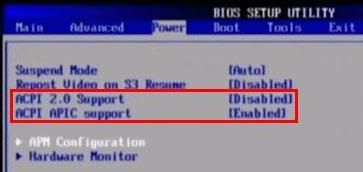
Nice thread ....
I'm installing XP on my new P5B Dlx based computer today and what bios version do you guys recomend ? 0614 or the new 0804 ?
There is alot of people having problems with the 0804 because they get their PCI-E bus at 1x !
Is it that bad the 0804 ?
My System
» ASUS P6T Deluxe V2 (CF w/0006 bios) | Core i7 930 3002A879 @ 4.20GHz (21x200) | Corsair Dominator DDR3 6GB TR3X6G1600C8D @ 1603MHz 8-8-8-21-1N
» ASUS ENGTX460 TOP 1GB @ 900/4000MHz | SB X-Fi Titanium PCI-E | C:\Intel SSD X25-M G2 80GB | D:\Samsung F3 HD103SJ 1TB | E:\Plextor PX-716SA
» Corsair HX620W Modular | CoolerMaster Stacker custom "All Black" | Samsung LED XL2370 23" Full HD
» WC 3/8": Apogee GTZ + BI GT Xtreme 240 + Koolance Nozzles + Station 600 + Silver KillCoil
we talking air cooling or subzeroOriginally Posted by rjw
that's interestingOriginally Posted by Jodiuh
i got rid of my popping via speaker setup in the audio control panel in windows
Dinos,Originally Posted by dinos22
I doubt it is aircooling.
Asus P6X58D Premium/ i7 920@3.8Ghz (3.8ghz 24/7)/3X2 Gigs Corsair Dominator 1600Mhz 8-8-8-24/Intel X25M-80gb SSD/Asus 5650/ OCZ Powerstream PSU/Thermalright Ultra Extreme 120/Samsung 40" LED TV/monitor/Windows 7 64bit
Bookmarks