Ah okay, I see what you're saying.
Maybe it's ClockGen and SetFSB that are screwed up.I generally try to avoid using either. Booting at around 390-395 with 2:3 ratio has given me the best results.
The other strange thing, which you may have noticed, is that SuperPi times get slower, the more times you run it. After each 32M run, I usually reboot. I found that I get better times that way.




 Reply With Quote
Reply With Quote



 It's a perfect example, that P5B Dx is weird, to not say a bit screwed up
It's a perfect example, that P5B Dx is weird, to not say a bit screwed up 





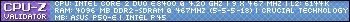
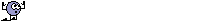



Bookmarks