I agree, my best performance is @ 399. It is stable dispite all the problems I have heard about at this level. I wanted to stay on the 1067 strap. I tried 450x8 and it was slower. This is as high as I can go with air cooling. The 7 mulyiplier does not work for me. I cannot get past 475. I guess 610Mhz is the limit for my NB. I ran Orthos for 1/2 hour at 399 and then I stopped it. I'll let it run some other time.
I am currently trying to run at (4:5); 998Mhz (5-5-5-15) but it is not Orthos stable. I can get Orthos to run for only 20 minutes inconsistently. I am at 2.15v for the memory.
e6600 @399 x9
X1950 Pro 512MB
2X1GB G.Skill 6400GBHZ (1:1); 798Mhz (4-4-4-12)
vRam: 2.05
vCore: 1.5125
vFSB: 1.40
vNB: 1.45
vSB: 1.50
vICH: Auto





 Reply With Quote
Reply With Quote





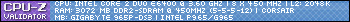

 So you say that it's normal that the RAM don't live long because of overclocking ?
So you say that it's normal that the RAM don't live long because of overclocking ? 

Bookmarks