First offto the asylum
No optimized clients in WCG at all. We run stock only!
On the stats yes you have to join the free-dc forum and such then go to the sigtool IIRC. A howto is on here some were I will go get the addy and edit this post.
Here is the guide MM wrote on Free-Dc sig setup.














 Reply With Quote
Reply With Quote



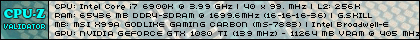







Bookmarks