'amd64-portbld-freebsd' isn't a recognized platform yet. I saw your post on the WCG forums. If you submit the platform as suggested, they might authorize it to receive work units. Keep in mind that 32-bit FreeBSD was just accepted as a platform in February.
Alternatively, if this machine is going to be a dedicated cruncher, you can install a 32-bit system. I'd try to get amd64 authorized, though.






 Reply With Quote
Reply With Quote

















 ~~
~~


 )
) )
)









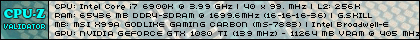


Bookmarks