It seems that a thread similar to the P5W-DH one is needed for us P5B-D owners. There are many threads littered in this subforum and many replies to threads in the Overclocking subforum which contain a ton of information on problems and possible resolutions for various uses of the P5B-D, mainly overclocking. I think it would prove useful for many people to have this information consolidated and verified so that users may better troubleshoot issues they are having.
This thread might start a little small, as I don't have a ton of time right now to add to it, but I will try and get the ball rolling. I'll try and keep it up to date with good information. To help contribute to this thread, please reply with an an issue your are having. If you have any contributions to make with support and fixes, it would be greatly appreciated. If you are going to make a reply, please do so in an organized fashion. For example, please post your system specifications and configuration in your post, to minimize confusion and misinformation. You should include:
- Processor:
- Bios Revision:
- Memory:
- Configured Voltages: vCore, vFSB, vNB, etc.
- Configured FSB:
- Configured Ratio:
- Configured Memory Timings:
- Any other applicable configuration modifications:
I will lead with an example as the first reply, as I am also currently experiencing an issue, but for now, read on. I hope my post count doesn't scare anyone away.
-------------------------------
Bios Revisions:
The currently listed bios revision on the Asus support website is 0614. This version, and other releases may be found via FTP @ ftp://dlsvr01.asus.com/pub/ASUS/mb/socket775/. Beta bios revisions are also available if you know where to find them.
-- Bios Revision Functionality
Any bios revision after 0502 (I believe) had Multiplier Downscaling available in the CPU Configuration section of the bios.
Currently, it appears that the bios revision 0507 has divider issues with certain memory. As well, bios revision 0502, though apparently free of the divider issue, has memory timing problems with certain modules.
Overclocking
Generally, from what I can decipher (which may not be correct), is that most of Allendales and Conroes are fully capable of an FSB between 350 and 400. It would seem to me that more often that not, barring any other complications, these processory are capable of that mark. As well, it has appeared that mostly, that FSB point can be reached with modest increases in core voltage and modest aftermarket air cooling. That said, most of the problems are coming from various motherboard and/or memory related instabilities and misconfiguration.
-- Bios Settings Screenshots ADDED: 09/15/06
Check out this thread for a good start on what you should have your bios settings set to for starting your overclocking.
-- Complete Failure to go Past 280-300 FSB using 0507
Please remember that in 0507, there appears to be a divider issue with certain memory. Check and make sure that your are not currently running your memory with a divider, and if your are, try it without. If you must use a divider, downgrade your bios to 0502.
-- Multiplier Fluctuation
This is a commonly overlooked detail by those jumping in to the P5B-D. By default, The P5B-D bios revisions enable settings in the CPU Configuration of your bios that dynamically adjust the multiplier of your processory to conserve heat and energy. You can disable it by disabling the C1E and SpeedStepping options.
General Performance
-- "Chassis Intruded!" Message; CMOS-Clear and Chassis Intrusion Jumpers ADDED: 08/24/06
If you are getting a "Chassis Intruded!" message upon trying to boot, you will be unable to do anything whatsoever. As reported, to fix this, you must clear CMOS via an on-board jumper. Refer to your manual and locate the jumper, and be very careful, as the Chassis Intrusion jumper is right next to it. -- [Credit: anarinsk]
-- Double-restarts, Power fluctuations, Fake-restarts, etc. ADDED: 08/24/06
Many users are experiencing a supposed problem in which cold booting or rebooting the system will trigger an immediate reboot after the initial one occurs. It is not known whether or not this is something that is user-generated or not, though some users have reported it occuring at stock, right out of the box. It is also not know whether this could be detrimental in any way to the user's system.
-- Default vDimm and Higher Rated Memory Voltages ADDED: 08/24/06
By default, all bios revisions (I believe) will have the memory voltage at 1.8v. This may cause an issue with some memory that is rated for 2.0v-2.1v or higher. Some users have experienced success using 2.0v or 2.1v modules at stock and then changing the vDimm on the bois, while others have not. Generally, the best way to combat this problem is to find a stick of memory that's rated at 1.8v-1.9v and boot with it. Once that's accomplished you can alter the vDimm in the bios to a bootable level for your other memory.
-- Wifi-AP Functionality and WXP 64-bit ADDED: 08/22/06
If you are experiencing wireless connection issues using Windows XP 64-bit (and quite possibly 32-bit) and the P5B-D Wifi-AP Card/Antenna, try downloading the driver from the Asus Support Website. Download the same exact driver as is on the CD, the only difference is, the driver is unsigned, and Windows will need confirmation before continuin the install an unsigned driver. -- [Credit: dissident]
-- PLL for ClockGen ADDED: 09/15/06
Firstly, you'll need the beta version of ClockGen that adds support for the P5B-D. In the PLL setup section, choose CY28551 (it shouldn't automatically detect it).
Modifications
-- vDimm, vMCH, and vDroop
The third post from the top in http://www.xtremesystems.org/forums/...=110121&page=5 illustrates the mods pretty well. I couldn't locate a post detailing the process, but I'll update this section with it if I can find a guide for it.
----------------------------------
09/15/06 Edit: Sorry for the absence to this thread, I've been busy lately with school. I'll try and keep checking it and adding helpful things.




 Reply With Quote
Reply With Quote









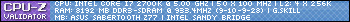

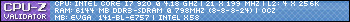


Bookmarks