Hi,
got my retail E6600 on monday and plugged it on my Asus P5B Deluxe Wifi (0502 Bios) and started overclocking. At default voltage I only get about 2700 MHz and with a vcore 1.475 I get 2800 MHz. I tried higher speeds but after a few minutes dual prime the system simply restarts itself. Ram is 2x Aeneon 512 DDR2 667 Mhz 1:1. I thought I could at least get 333 FSB x 9 = 3000 MHz, but even with 1.575V there is no go. Are these retail Core 2 Duo really so bad?




 Reply With Quote
Reply With Quote
 lol
lol

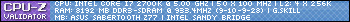







Bookmarks