CrazyJohn’s Gigabyte DS3 FAQ ;] ver 1.6.0.0
Chinese version /by hicookie/:
http://www1.oc.com.tw/forums/msgexce...allfrom=219667
http://www.pcdvd.com.tw/showthread.php?t=644390
GigaBytes website - http://www.gigabyte.com.tw/Products/...me=GA-965P-DS3
Since GigaByte is making a lot of a progress in fixing issues, and the faq is being written from the very early appearance of DS3 on the market, some issues are already fixed by a new bios (some 7600GS, D9 problems). Be sure to first upgrade your bios, then check whether the issue is still present, if so read more. Links to bioses, betas and retail, are at the bottom of this FAQ.
TRY ALSO GIGABYTE’S MEMORY THREAD BY CRAZY JOHN:
http://www.xtremesystems.org/forums/....php?p=1689710
[Q] Will my Nina+ fit on DS3?
[A] Yes, there is no need to worry, everything works fine. AFAIK Ninja+ is the best air cooling solution for Core2Duo. People on E6300 fsb 490(x7) 1.5VCore get <70*C load with a low rpm fan. There may be better but they are all louder and more expensive...
[Q] Is it normal that my chipset is soooo damn hot?
[A] Yes and no, on stock settings, the radiator is very, very hot. And it’s quite ok. When o/c’ing it’s good to replace the radiator with an active cooling or to put some fan. 80mm 5V will do.
[Q] Why can’t I overclock at all?
This issue is often mistaken with the issue below. Be sure to read this explanation.
Symptoms of no o/c’ing at all (may be one, may be all):
Cannot change PCIe bus speed, after changing to anything from Auto the system resets in POST before mem testing.
Cannot change fsb because system resets as above.
Changing any V in BIOS doesn’t make any difference in o/c.
Changing timing in BIOS doesn’t make any difference in o/c
Changing in my mind means ex. 267fsb (stock 266), 265fsb and so on. These are slightly (and more significant) changes which cannot be done. This is not a problem of >450fsb or sth. This is a problem of no o/c at all!
This is not a problem of a fsbwall – this is not for you if you have already overclocked even a 1Mhz!
[A] There are several possible causes of this problem:
ONE – BIOS:
look below at disabling the Legacy USB storage detect option in BIOS and UPGRADE your BIOS.
TWO – VGA:
Your VGA card is probably making MB not to overclock. Try buying some crappy PCI /not PCIe/ VGA 1MB card (or 2, 4 MBs) and putting it in, booting with only PCI VGA. It worked for me, I could overclock and when I finished I put my 7600GS inside. Everything is working quite ok
If not, just try another video card but a different model.
THREE – RAM:
This is the least well known issue today. I guess... replace ram and see if it helps o/c’ing... If so... just buy new sticks ;/ Sorry
[Q] What should I do to overclock more? – a fsbwall
[A] First of all Disable all special features in bios, if you don’t use LPT, disable it. The chipset would very appreciate you not to have to be working so hardThen Disable in Advanced BIOS Features everything starting from Limit CPUID Max to 3, ending at Virtualization Technology (including these two mentioned). Then at Integrated Peripherals disable Legacy USB storage detect – it’s an option which is required only if you have na USB hard drive. Set PCIe to 100Mhz, timings to 5-5-5-15 (or other high timings your mem is working with), set x2 for mem speed, set +0.1V for MCH, set 1.5V (or higher) for CPU – to see if it’s not a cpu fault. You may also disable everything under PC Health Status menu... Finally, unplug all USB devices. Hope it helps! If no (for those >450fsb) it means the system overlockability has ended
or mother board doesn’t like so much your ram or vga... Try then borrowing, and replacing to see if it works...
Originally Posted by dualshock
update: some people report new F4 bios to rise fsbwall for themOriginally Posted by Shonky
[Q] Why the hell do I see CAS3 (CL3) in CPU-Z while I set in bios CL4/CL5?
[A] Some say the MB makes all ram boot at CL3, some say it’s a bios issue when telling the data to the programs under Windows. I guess it’s the second. Mainly because not all memory could boot at CL3 and what is more, there are highly no memories that would boot at ~500fsb with CL3So it’s pretty much a bios issue, which we hope to be fixed soon. Just don’t worry
update: get bios F4E (or never), it fixes the CAS problem.
[Q] What is the problem with DS3 and nVidia cards?
[A] Some nVidia cards prevent this MB from overclocking at allEx. Galaxy 7600GS Zalman edition 1.2ns, see the no overclocking at all problem.
[Q] What is the problem with DS3 and D9 memories?
[A] This, and other GigaByte MBs like DS4 and DQ6 are very fastidious. They, don’t like the best DDRIIs on the market nowadaysD9 are known to be Winbond for ddr2 slots memory, tight timings, high frequency. GigaByte Mobos don’t like, for sure, Good Ram nonPRO 667 mem (D9). But these are only to be bought in Poland and/or Germany. The rest is pretty likely to be working well, but look below!
[Q] What is the problem with memories and DS3?
[A] Some memories require 2.0V to boot. Standard DS3 stock VDimm is 1.8V. Simply after a CMOS reset the system won’t boot... If you happened to have such mem, replace them. Or buy some shi++y lowcost mem and put it in to boot, change VDimm and replace with your modules to continue o/c.
[Q] Do I really need a VGA PCI card to overclock?
[A] It depends what is making your system crappy. Sometimes it’s a VGA, sometimes it’s a mem, sometimes these are bios settings. My personal search was: BIOS, VGA, MEM, ordered like that, because changing settings in bios, costs nothing, buying VGA was like 10zl (~3$). Luckily I didn’t have to replace ram.
[Q] What about undervoltage?
[A] Core 2 Duo CPUs have a a very great overlockable potential. They can boot even 150% times faster on the stock VCore. Sometimes it’s profitable to undervolt the cpu to get lower temp and still have system running stable.
[Q] My temps are high, so high... 50*C idle. What to do?
[A] This is an abnormal situation. Check your cooling, maybe put some new thermal paste and try another cooler... This is quite good: http://www.arcticsilver.com/as5.htm so is the Ninja+ cooler http://www.scythe-eu.com/products/cp...scnj-1000P.php.
[Q] Why is Gigabyte doing nothing to fix these issues? Can it be done only by a bios upgrade?
[A] Remember that Conroe is a brand new technology. It appeared on marked 2 weeks ago. They are doing their bests at GigaByte to make everything works. They have already fixed few issues, we are waiting for new bioses to several next be fixed
[Q] My MB keeps restarting after changing anything in BIOS, is that normal?
[A] As GigaByte says on their website it’s normal. It’a a part of intelligent overclocking system, which keeps system booting even if you set to high / tight parameters during o/c. If, lets say, you want to made it boot at 500fsb, it would reset 2-3 times and come back to stock settings, letting you know the fsb is too high.
[Q] My MB boots at 66Mhz fsb
[A] Upgrade your bios to F3 or F4. There was an fsb issue in F1 bios.
[Q] In windows there are only few IRQ in use – many devices use the same IRQ
[A] GigaByte posted to one of the XS forum members a reply saying there is nothing wrong in having few devices on one IRQ. The theory is different, however, noone has reported problems with having few devices on one IRQ on DS3. If you want, you can change in windows (Control Panel, System, Device Manager? – I’ve got polish windows)
[Q] My CD/DVD is working soooo slowly, what to do?
[A] There is a problem of not enabling DMA mode in windows on DS3. Firstly, check this settings under windows, select DMA and reboot. Then try to install newest drivers from GigaByte website. It should help. Next time installing windows, make sure you have got the newest drivers on fdd. Also make sure you’ve got newest BIOS. Mine has somehow fixed itself after upgrading bios and installing drivers from CD... I’m not 100% sure what causes this.
[Q] Where to get BIOS files?Originally Posted by Chris583
[A] Try official GigaByte website, then for F4C, F4E (beta bioses) go here: http://www.xtremesystems.org/forums/...d.php?t=109719. Or there is a mirror by Cranox: http://www.cranox.com/Gigabyte/DS3/ thx!
[Q] Is it normal that the system will reboot during its first power on after BIOS memory setting changed ? (965P-DQ6, 965P-DS4, 965P-DS3,965P-S3) – FROM GB’S FAQ
[A] For 965P-DQ6, 965P-DS4, 965P-DS3, 965P-S3 motherboard, if the memory setting is not the chipset spec of 800/ 667/533 MHz in the BIOS setting during system installation, then the system will re-write the initial motherboard parameter when the first boot after BIOS seeting. After the re-write is done, the system will reboot. The shutdown and reboot after the first power on is normal situation.
[Q] Is it normal that the system will reboot during its first power on? ( 965P-DS3 and 965P-S3 )– FROM GB’S FAQ
[A] For 965P-DS3 and 965P-S3 motherboard, during the first power on after the system is installed, the system will reset the initial BIOS and Chipset parameter based on the system configuration and then reboot the system. The shutdown and reboot after the first power on is normal situation
[Q] Windows crashes when I start Adobe Audition, Adobe Encore DVD, Adobe Premiere Elements, or Adobe Premiere Pro – FROM GB’S FAQ
[A] Please upgrade Realtek HD audio driver to latest version, and you can download this driver from Realtek website at http://www.realtek.com.tw
[Q] I cannot burn DVD-RW while I can burn DVD-R. I’m using Nero.
[A] Uninstall GigaByte drivers, and GigaByte software. Not sure, at the moment which particular one causes this. AND Update your bios to >=F3 Please PM me somebody.Originally Posted by davvy76
Originally Posted by Chris583
Originally Posted by davvy76
[Q] I have disabled EIST but my multiplier keeps dropping. Why is my multiplier dropping? How to lock multiplier?Originally Posted by Dase
[A] This is an Intel function which reduces heat and power consumption in idle. May be problematic if you demand high core speed (more power) at once – it takes milliseconds for the CPU to ‘gain speed’ (up the multiplier) which is basically the time needed for bios to react – more power needed –> change multiplier
To disable it set in bios the EIST and C1E options both to disabled. I am not 100% sure which one does what, they are basically the same optionsThe multiplier would lock. Check it ex. in CPUz under Windows. Please PM me somebody if you know the theory and can explain the EIST and C1E function.
[Q] I get so much of a vdroop, is something not right? My VCore drops to ~1.17V
[A][Q] How do I flash bios?Originally Posted by Kunaak
[A] First, read on GigaBytes website. Then use:
or @BIOS under windows.Originally Posted by darkandlong
BE SURE TO DO FLASHING AT STOCK SETTINGS, NOT OVERCLOCKED
[Q] Hidden BIOS menu? How do I enable additional settings?
[A] If you are noob please press ctrl+f1 and check what’s changed
If you are not and have noticed one menu extra go to: http://www.xtremesystems.org/forums/....php?p=1669860 and read more. Right now it’s a mystery
[Q] DS3 is showing my DVD drive & DVD-RW as SCSI. Should I be worried?
[A] The DS3, like most 965P mobos, use a JMicron SATA/IDE controller chip that Windows sees as a SCSI device. This is perfectly normal and nothing to worry about. - Fred_Pohl post nr 3 - http://www.xtremesystems.org/forums/...05&postcount=3
Sorry for my bad English
And found on forum. THX GUYS!
Originally Posted by dualshock
Originally Posted by misteroadster
Originally Posted by boblemagnifique
Originally Posted by delas52
MODS Use ONLY at your own risk !!!
Vdroop pencil mod - http://www.xtremesystems.org/forums/...hlight=ds3+mod
Disclaimer: I get no responsibility or whatsoever of using this FAQ. All changes are done at your own risk. If you happen to find an error PM me. If I did quote you and you don’t like this PM me. It’s impossible to ask everyone at the forum when using his/her idea or quoting them, sorry.
Updated at... look at the date below




 )
)
 Reply With Quote
Reply With Quote


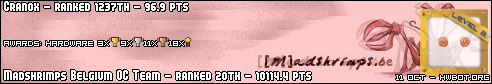


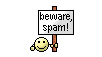


Bookmarks