Sorry to resurrect an old debate but I wanted to share some information with long-time users of the P5W DH, in this thread I've taken real good advices and info...
Last post about this is dated 2008, but this is still giving me headaches!
I've experimented using EZ_RAID1 port with RAID_SET jumpers taken apart (and EZ-Backup mode change enabled on next reboot). ICH7R is set to [Raid].
While the EZ_RAID1 port might be recognized as the missing ICH7R port, and the connected hard drive correctly identified and working, I came across an issue: reading and writing may take ages, as if the drive was not responding. A simple 10MB file copy may even take 5 minutes!Even Windows won't shut down.
I've used this "no jumper" setup before to temporarily attach a drive before and did not noticed the problem. I was running XPand maybe no RAID, can't remember.
Today, I'm running Windows 7 with latest Intel drivers, with a RAID1 on ICH7R SATA3 and SATA4 ports, a system drive on SATA1.
Edit: The culprit is JMicron driver! Thanks G40RoCkEtfor having pointed this, I would not have even been thinking that the driver of a separate controller could cause problems with a specific port on another one!
Removing the RAID_SET jumpers is a clear mistake, as the Sil4723 chip seems to keep interacting in a bad way on the connection, at least when ICH7R is configured as Raid.
Edit: Actually, this can be still true, but JMicron driver once uninstalled and back to Microsoft generic AHCI driver, the problem seems gone for good.
I've also taken a look at the manual: it says that you must put the jumpers in RAID1 configuration, plug the drive on EZ_RAID1 and leave the EZ_RAID2 free, in order to setup a RAID10 with 4 drives using ICH7R...
So this might not be an issue in others modes than [Raid].
Now that I have putted the jumpers back to RAID1 mode, the problem is gone. The drive attached alone to the EZ_RAID1 port is performing as expected, not as it would on a regular ICH7R port, but without issues.
Edit: I've experienced some random freezes since with iaStor problems showing up in event manager. Reverted back to Matrix Storage driver 8.8.1009 as advised by Intel communities forums -> Problem still here (note better general responsiveness!). JMicron driver uninstalled, problems gone!
Voila, that's all for my report.
Edit, I'm investigating whereas it's a problem with the driver or a version of the driver or even a problem under Windows 7 with the driver. I'll post my results here
Hope this can still help, even it's a bit late!
Cheers!
Alex.







 Reply With Quote
Reply With Quote

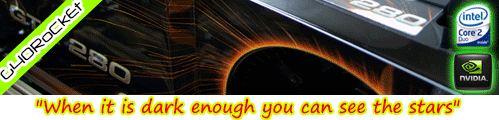












Bookmarks