G40RoCkEt, try lowering your frequency significantly and whether you can install it with that "hack"
after that put it up again - perhaps your cpu is too fast for windows
windows 7 rc1 x64 is running without any problems here @FSB 270, E6600 with 8 GB of G.Skill ram






 Reply With Quote
Reply With Quote

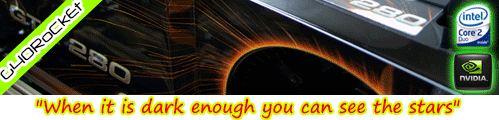
 . That would clock me at least in stock Q9550 territory.
. That would clock me at least in stock Q9550 territory.
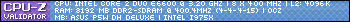



Bookmarks