Well, considering lots of people are having quite a few problems overclocking on this board recently, I thought it'd be a good idea to start this thread. I'll update this post with the problems and fixes if people post them here and in other threads. Here's things I've found with my E6600 so far..
-------------------------------------------------------------------------------------
lawrywild's current recommended BIOS version: 2801 Note: EIST setting doesn't work, use C1E instead.
Problem - Fix.
BIOS Archive
P5W-DH-ASUS-Deluxe-0065
P5W-DH-ASUS-Deluxe-0078
P5W-DH-ASUS-Deluxe-0088
P5W-DH-ASUS-Deluxe-0301
P5W-DH-ASUS-Deluxe-0401
P5W-DH-ASUS-Deluxe-0502
P5W-DH-ASUS-Deluxe-0504
P5W-DH-ASUS-Deluxe-0602
P5W-DH-ASUS-Deluxe-0604
P5W-DH-ASUS-Deluxe-0701
P5W-DH-ASUS-Deluxe-0801
P5W-DH-ASUS-Deluxe-0901
P5W-DH-ASUS-Deluxe-0903
P5W-DH-ASUS-Deluxe-1001
P5W-DH-ASUS-Deluxe-1101
P5W-DH-ASUS-Deluxe-1201
P5W-DH-ASUS-Deluxe-1301
P5W-DH-ASUS-Deluxe-1305
P5W-DH-ASUS-Deluxe-1401
P5W-DH-ASUS-Deluxe-1402
P5W-DH-ASUS-Deluxe-1403
P5W-DH-ASUS-Deluxe-1404
P5W-DH-ASUS-Deluxe-1405
P5W-DH-ASUS-Deluxe-1407
P5W-DH-ASUS-Deluxe-1501
P5W-DH-ASUS-Deluxe-1502
P5W-DH-ASUS-Deluxe-1503
P5W-DH-ASUS-Deluxe-1506
P5W-DH-ASUS-Deluxe-1601
P5W-DH-ASUS-Deluxe-1602
P5W-DH-ASUS-Deluxe-1703
P5W-DH-ASUS-Deluxe-1705
P5W-DH-ASUS-Deluxe-1707
P5W-DH-ASUS-Deluxe-1801
P5W-DH-ASUS-Deluxe-1803
P5W-DH-ASUS-Deluxe-1804
P5W-DH-ASUS-Deluxe-1901
P5W-DH-ASUS-Deluxe-2001
P5W-DH-ASUS-Deluxe-2004
P5W-DH-ASUS-Deluxe-2103
P5W-DH-ASUS-Deluxe-2205
P5W-DH-ASUS-Deluxe-2206
P5W-DH-ASUS-Deluxe-2004-G0-45nm-Edition (Modified by lawrywild)
P5W-DH-ASUS-Deluxe-2301
P5W-DH-ASUS-Deluxe-2302
P5W-DH-ASUS-Deluxe-2403
P5W-DH-ASUS-Deluxe-2406
P5W-DH-ASUS-Deluxe-2503
P5W-DH-ASUS-Deluxe-2504
P5W-DH-ASUS-Deluxe-2602
P5W-DH-ASUS-Deluxe-2704
P5W-DH-ASUS-Deluxe-2801
ASUS FTP
AMI Bios Tools
Latest Drivers HERE [DutchBBQ what happened to this?]
FSB Wall at low fsb around 300 - Disable Hyperpath 3 in the Chipset section of the bios. [Credit - lawrywild]
FSB Wall at around 360-370 fsb - Enable SPD timings option in Chipset section of bios.Originally Posted by cmthomson
Extremely slow POST - Disable everything to do with fans in "Hardware Monitor". [Credit - OBR]
POST lock up during Detecting IDE Devices - Restart and plug in some USB storage OR change SATA harddrive to other header. [Credit - OPB]
VCore only option Auto - EITHER Flash using AFUDOS and the tags "afudos /i****.rom /p /b /n /c" (without quotes) , then clear cmos as the manual describes [Credit - OPB] OR Disable Speedstep and Enhanced C1 Control in the Cpu Configuration section of the BIOS. [Credit - DjLeco]
Slow POST (SATA Only Users) - If you're running all SATA drives (Optical and HDD) .. and are getting slow boot times mark the IDE ports and "not installed" in the bios .. saves you the 30sec detection time for each drive. [Credit - Silver Bullet]
Random 256C cpu temperature bug - Not really a fix but usuallyonly happens when running CPU-Z.
USB devices don't power off after shutdown - A standard feature of ASUS motherboards.
Motherboard cold boots when you restart - Seems to be a standard feature in the motherboard although it doesn't seem to do it at stock.
BIOS seems to hang when entering Monitoring section - No fix.NOW FIXED IN BIOS 1503
Keyboard connected via a USB Hub. When system is shut down pressing the keyboard starts the PC. - No fix as of yet, Disabled PS2 Keyboard Startup does nothing to stop this.
Network Disconnecting - Upgrade Marvell Yukon NIC to latest driver; http://www.marvell.com/drivers/drive...?dId=116&pId=3 [Credit - BulldogPO]
CPU Fan Error upon POST when cpu fan is not connected to onboard header - Set cpu fan to Ignore in Hardware Monitoring section of BIOS.
Remote Control will only shutdown board and does not power it up - Enable "Power on after Power loss" option in the ASUS DH Remote control panel in windows. Also make sure the USB receiver is connected to USB Ports 3 or 4.
Blue Screen Of Death when installing Win XP SP2 - Disable 1394 (Firewire) and Jmicron controller from within BIOS.
Antec NeoHE Power Supply Units - Buy something decent.
Probe 2 and SpeedFan start reporting the CPU temperature as 128C. This goes away after a while. In this state, Probe alternates between 128 and 256, and Speedfan stays at 128. - Try Everest Ultimate Edition or use Core Temp (see notes below).
Silent CPU Fan Profile won't work in BIOS when Vcore is above Auto - Try setting to Optimal Fan Profile, worked for me..
Notes:
-- Cpu temperature reported by PC Probe or Speedfan etc is from a sensor integrated into the motherboard itself. To get temperature readings from the on-die sensor, use "Core Temp" (freeware) or Everest Ultimate Edition.
-- The motherboard temperature reported in any motherboard monitoring application is the reading from a thermistor placed on the pcb, not the 975x Northbridge.
-- VMODS can be found here:
- http://sg.vr-zone.com/?i=3876
or
- http://www.benchzone.com/forum/viewtopic.php?f=66&t=36
Recommended Aircoolers: (in no order)
Thermalright Ultra-120
Tuniq/Sunbeam Tower 120
Noctua NH-U12
Noctua NH-U9
Thermaltake Big Typhoon (/VX)
Zalman CNPS9700LED
Scythe Ninja (/rev.B)
Scythe Infinity
Thermalright XP-90/C
Thermalright SI-120
Thermalright XP-120
ASUS Silent Square
Thermalright Ultra-120 Extreme
Thermalright IFX-14
Recommended silent fan:
Nexus Real Silent 120mm (Handpicked Yate Loon) 1000rpm
Recommended Chipset Heatsinks:
Thermalright HR-05 (use asus clip)
Thermalright HR-05 SLI (use asus clip)
Thermalright NB-1/C
Thermaltake Extreme Spirit II
Swiftech whatever they're called
ASUS stock cooler + 40mm fan
More added later..







 Reply With Quote
Reply With Quote




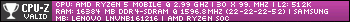





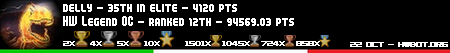







Bookmarks