Hello.
Last week I started to have problems with graphics in games.
I started to see bugs on screen so I quit game.
I thought it could be high temperature so I clean my pc and tried again but problem still appeared.
Finally after two hours, I run game again, pc crashed and my graphics card not working anymore.
I had E6300 oc to 2.6
3g ddr2 @ 750mhz
gf 9800gtx+ oc by bfg
It was working fine for over year in that configuration.
I thought it was graphics card problem, but I put new one from friend and I had bugs on screen. I format hard drive and installed new system (vista)
but it didn't help. same n xp sp3
I tried components and I think it is motherboard issue, is it need to be replaced or anyone met with it so far?
I just add that I have newest drivers for chipser, graphics and bios.
Screen bugs a lot in wow, but not in counter-strike 1.6.
I put all details in drivers control panel to minimum, ram speed at 667, 1.8ghz c2d. Same in game, it helped a bit, but pc going to crash in the mid of game, even if no bugs or screen are shown.
Please help.




 Reply With Quote
Reply With Quote and works at my ded's internet PC.
and works at my ded's internet PC.



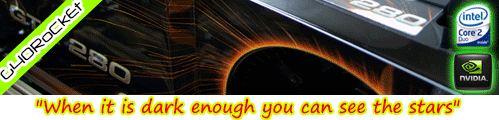



Bookmarks