NEW PSU DIDN'T SOLVE MY ISSUES!
I origionally thought my random reboots and lockups were caused by a faulty psu, this is not the case. I am fairly certain its the bios.
Can anyone please shed some light on this for me? Has anyone had the same lockup/reboot issue as I have with the new 1901 bios?




 Reply With Quote
Reply With Quote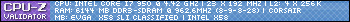 [/url]
[/url]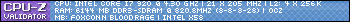
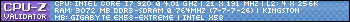
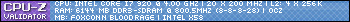





 ), Juan J. Guerrero
), Juan J. Guerrero



Bookmarks