Question for DFI LanParty NF4 users (Ultra-D, SLI-D, SLI-DR, whatever):
How far off is your idle temp from what CoreTemp is telling you?
I'm using the MBM from DFI-Street, which most people probably use too because how else do we get it to wrok with our DFI boards.... and i'm reading 33 idle for my Opteron 170, but CoreTemp is telling me I'm at 37/39 for the 2 cores. Once I shoot up stress prime, my load reads 56/52 for the 2 cores. MBM is telling me I'm only at 41.
?????????????????
Which is correct?
Are you guys using any offset in bios?
Edit: With my Panaflo running full blast and an XP-120, should my temps really go that high?????
Edit #2: It says my casemax is 49 degrees, does this mean I'm killing my CPu because its running in the 50s according to CoreTemp?




 Reply With Quote
Reply With Quote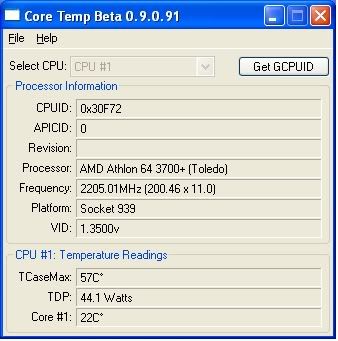








 my load temp according to coretemp is 60c. i dont believe that. the heatsink gets warm to the touch, 60c wouldnt be just warm.
my load temp according to coretemp is 60c. i dont believe that. the heatsink gets warm to the touch, 60c wouldnt be just warm.
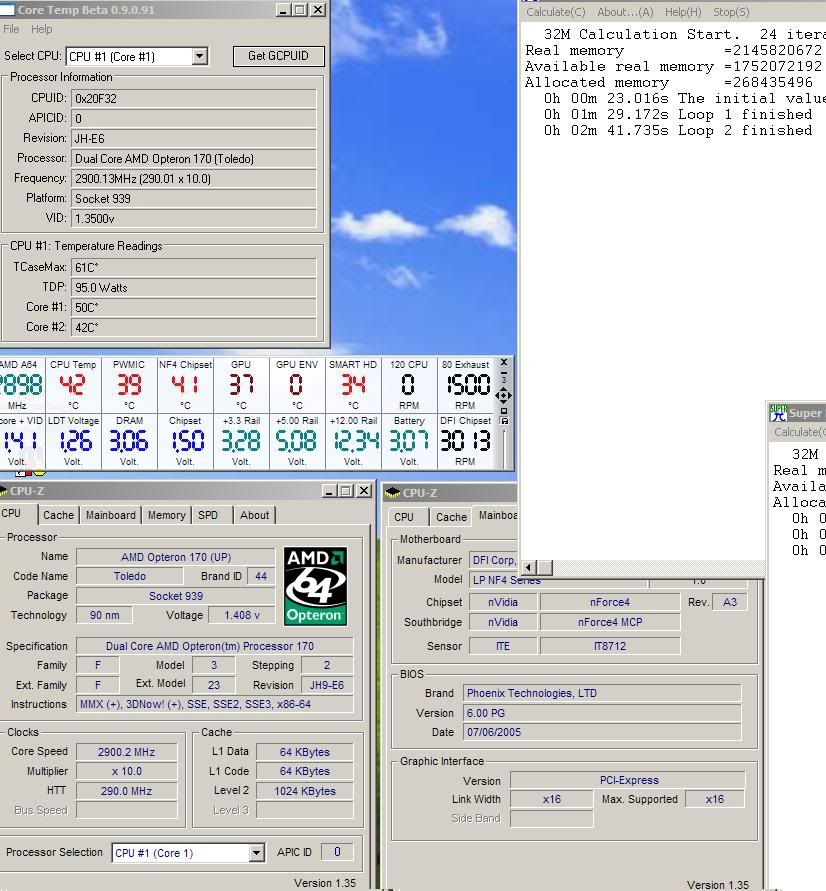


Bookmarks